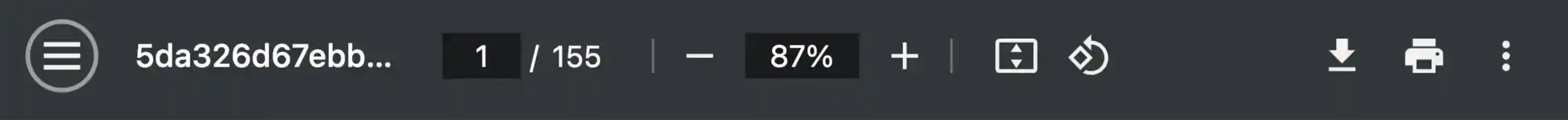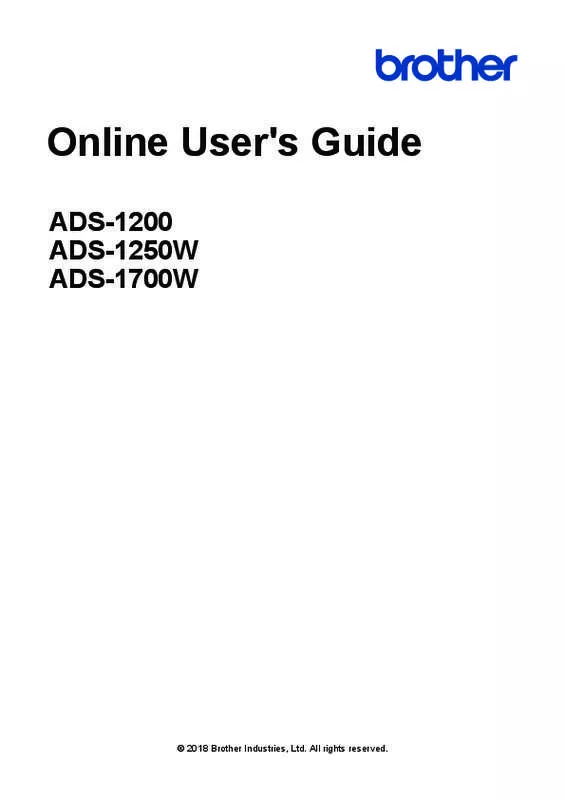Mode d'emploi BROTHER ADS-1700W
UneNotice offre un service communautaire de partage, d'archivage en ligne et de recherche de documentation relative à l'utilisation de matériels ou logiciels : notice, mode d'emploi, notice d'utilisation, guide d'installation, manuel technique... N'OUBLIEZ PAS DE LIRE LE MODE D'EMPLOI AVANT D'ACHETER!
Si le contenu de ce document correpond à la notice, au mode d'emploi, à la liste d'instruction, d'installation ou d'utilisation, au manuel, au schéma de montage ou au guide que vous cherchez. N'hésitez pas à la télécharger. UneNotice vous permet d'accèder facilement aux informations sur le mode d'emploi BROTHER ADS-1700W. Nous espérons que le manuel BROTHER ADS-1700W vous sera utile.
Vous possédez un BROTHER ADS-1700W, avec UneNotice, vous allez pouvoir mieux l'utiliser. Si vous avez un problème avec votre BROTHER ADS-1700W, pensez à consulter les dernières pages du mode d'emploi qui contiennent souvent les principales solutions.
Extrait du mode d'emploi : notice BROTHER ADS-1700W
Les instructions détaillées pour l'utilisation figurent dans le Guide de l'utilisateur.
[. . . ] Online User's Guide
ADS-1200 ADS-1250W ADS-1700W
© 2018 Brother Industries, Ltd. All rights reserved.
Home > Table of Contents
Table of Contents
Before You Use Your Brother Machine . . . . . . . . . . . . . . . . . . . . . . . . . . . . . . . . . . . . . . . . . . . . . . . . . . . . . . . . . . . . . . . . . . . . . . . . . . . . . . . . . . . . . . . . . . . . . . . 1
Definitions of Notes . . . . . . . . . . . . . . . . . . . . . . . . . . . . . . . . . . . . . . . . . . . . . . . . . . . . . . . . . . . . . . . . . . . . . . . . . . . . . . . . . . . . . . . . . . . . . . . . . . . . . . . . . . . . . . . . . . . . . . . . . . . . . . . . . . . . . . . . 2 Trademarks . . . . . . . . . . . . . . . . . . . . . . . . . . . . . . . . . . . . . . . . . . . . . . . . . . . . . . . . . . . . . . . . . . . . . . . . . . . . . . . . . . . . . . . . . . . . . . . . . . . . . . . . . . . . . . . . . . . . . . . . . . . . . . . . . . . . . . . . . . . . . . . . . . . . [. . . ] Press [Settings] > [Network] > [Wi-Fi Direct] > [Push Button].
2. Activate your mobile device's WPS one-push configuration method (see your mobile device's user's guide for instructions) when [Activate Wi-Fi Direct on other device. Then Press [OK]. ] appears on the machine's LCD. If your mobile device connects successfully, the machine displays [Connected]. You have completed the Wi-Fi Direct network setup.
Related Information
• Configure Your Wi-Fi Direct Network
97
Home > Network > Additional Methods of Configuring Your Brother Machine for a Wireless Network > Use Wi-Fi Direct® > Configure Your Wi-Fi Direct Network > Configure Your Wi-Fi Direct Network Using the PIN Method
Configure Your Wi-Fi Direct Network Using the PIN Method
Related Models: ADS-1700W If your mobile device supports the PIN Method of Wi-Fi Direct, follow these steps to configure a Wi-Fi Direct network: When the machine receives the Wi-Fi Direct request from your mobile device, the message [Wi-Fi Direct Connection request received. Press [Settings] > [Network] > [Wi-Fi Direct] > [PIN Code].
2. Activate Wi-Fi Direct on your mobile device (see your mobile device's user's guide for instructions) when [Activate Wi-Fi Direct on other device. The machine will wait for a connection request from your mobile device. When [PIN Code] appears, enter the PIN displayed on your mobile device in the machine. If the PIN is displayed on your Brother machine, enter the PIN in your mobile device. If your mobile device connects successfully, the machine displays [Connected]. You have completed the Wi-Fi Direct network setup.
Related Information
• Configure Your Wi-Fi Direct Network
98
Home > Network > Additional Methods of Configuring Your Brother Machine for a Wireless Network > Use Wi-Fi Direct® > Configure Your Wi-Fi Direct Network > Configure Your Wi-Fi Direct Network Using the PIN Method of Wi-Fi Protected Setup™ (WPS)
Configure Your Wi-Fi Direct Network Using the PIN Method of Wi-Fi Protected Setup™ (WPS)
Related Models: ADS-1700W If your mobile device supports the PIN Method of Wi-Fi Protected Setup™ (WPS), follow these steps to configure a Wi-Fi Direct network: When the machine receives the Wi-Fi Direct request from your mobile device, the message [Wi-Fi Direct Connection request received. Press [Settings] > [Network] > [Wi-Fi Direct] > [PIN Code].
2. When [Activate Wi-Fi Direct on other device. Then Press [OK]. ] is displayed, activate your mobile device's WPS PIN configuration method (see your mobile device's user's guide for instructions), and then press [OK] on your Brother machine. The machine will wait for a connection request from your mobile device. When [PIN Code] appears, enter the PIN displayed on your mobile device in the machine. If your mobile device connects successfully, the machine displays [Connected]. You have completed the Wi-Fi Direct network setup.
Related Information
• Configure Your Wi-Fi Direct Network
99
Home > Network > Additional Methods of Configuring Your Brother Machine for a Wireless Network > Use Wi-Fi Direct® > Configure Your Wi-Fi Direct Network > Configure Your Wi-Fi Direct Network Manually
Configure Your Wi-Fi Direct Network Manually
Related Models: ADS-1700W If your mobile device does not support Wi-Fi Direct or WPS, you must configure a Wi-Fi Direct network manually. Press [Settings] > [Network] > [Wi-Fi Direct] > [Manual].
2. The machine will display the SSID name and Password. Go to your mobile device's wireless network settings screen and enter the SSID name and password. [. . . ] • The timer will restart if any operation is carried out on the machine. The default setting is ten minutes.
Set Sleep Mode Countdown
General Setup > Sleep Time
• Change the Language General Setup > Local Language
Change your language.
Related Information
• Remote Setup (Windows®) • Remote Setup (Mac)
206
Home > Appendix
Appendix
• Specifications • Enter Text on Your Brother Machine
207
Home > Appendix > Specifications
Specifications
General Specifications
Memory Capacity Power Source Touchscreen LCD (Liquid Crystal Display) 1 (ADS-1700W) Approx. Power Consumption 2 Scanning 3 ADS-1200: 8 W ADS-1250W: 9 W ADS-1700W: 9 W Ready 4 ADS-1200: 3. 2 W ADS-1250W: 4. 2 W ADS-1700W: 4. 5 W Sleep ADS-1200: 1. 3 W ADS-1250W: 1. 4 W ADS-1700W: 1. 6 W Power Down ADS-1200: 0. 1 W ADS-1250W: 0. 1 W ADS-1700W: 0. 1 W Standard ADS-1200: 256 MB ADS-1250W/ADS-1700W: 512 MB 100 - 120 V AC 50/60 Hz 220 - 240 V AC 50/60 Hz Touchscreen 2. 8 in. (71. 1 mm) TFT Color LCD
208
Dimensions
3. 28 in. [. . . ]
CONDITIONS DE TELECHARGEMENT DE LA NOTICE BROTHER ADS-1700W UneNotice offre un service communautaire de partage, d'archivage en ligne et de recherche de documentation relative à l'utilisation de matériels ou logiciels : notice, mode d'emploi, notice d'utilisation, guide d'installation, manuel technique...notice BROTHER ADS-1700W