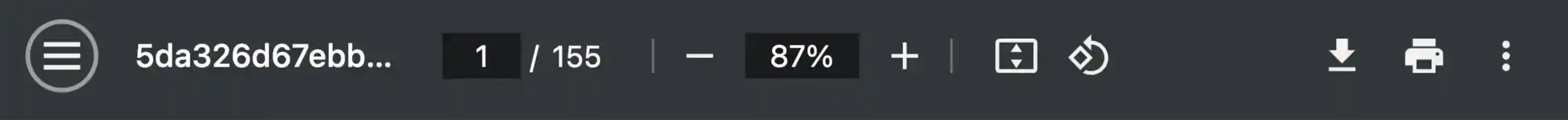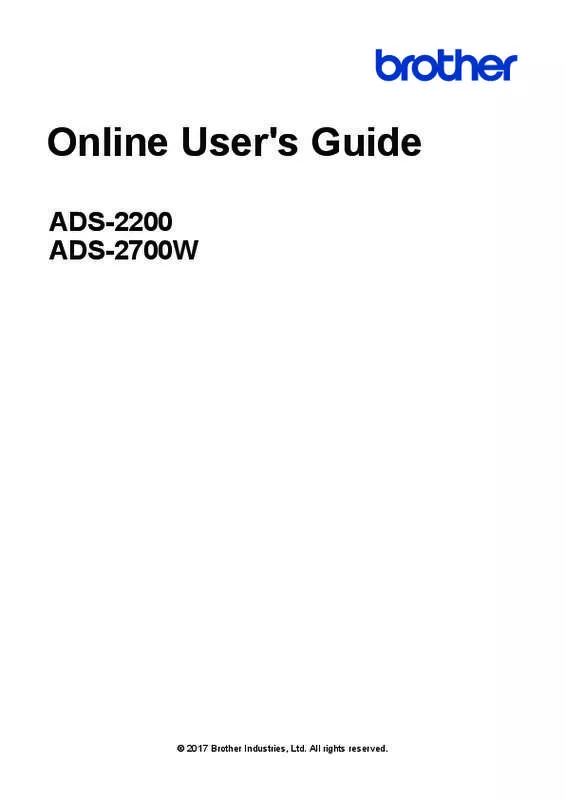Mode d'emploi BROTHER ADS-2200
UneNotice offre un service communautaire de partage, d'archivage en ligne et de recherche de documentation relative à l'utilisation de matériels ou logiciels : notice, mode d'emploi, notice d'utilisation, guide d'installation, manuel technique... N'OUBLIEZ PAS DE LIRE LE MODE D'EMPLOI AVANT D'ACHETER!
Si le contenu de ce document correpond à la notice, au mode d'emploi, à la liste d'instruction, d'installation ou d'utilisation, au manuel, au schéma de montage ou au guide que vous cherchez. N'hésitez pas à la télécharger. UneNotice vous permet d'accèder facilement aux informations sur le mode d'emploi BROTHER ADS-2200. Nous espérons que le manuel BROTHER ADS-2200 vous sera utile.
Vous possédez un BROTHER ADS-2200, avec UneNotice, vous allez pouvoir mieux l'utiliser. Si vous avez un problème avec votre BROTHER ADS-2200, pensez à consulter les dernières pages du mode d'emploi qui contiennent souvent les principales solutions.
Extrait du mode d'emploi : notice BROTHER ADS-2200
Les instructions détaillées pour l'utilisation figurent dans le Guide de l'utilisateur.
[. . . ] Online User's Guide
ADS-2200 ADS-2700W
© 2017 Brother Industries, Ltd. All rights reserved.
Home > Table of Contents
Table of Contents
Before You Use Your Brother Machine . . . . . . . . . . . . . . . . . . . . . . . . . . . . . . . . . . . . . . . . . . . . . . . . . . . . . . . . . . . . . . . . . . . . . . . . . . . . . . . . . . . . . . . . . . . . . . . 1
Definitions of Notes . . . . . . . . . . . . . . . . . . . . . . . . . . . . . . . . . . . . . . . . . . . . . . . . . . . . . . . . . . . . . . . . . . . . . . . . . . . . . . . . . . . . . . . . . . . . . . . . . . . . . . . . . . . . . . . . . . . . . . . . . . . . . . . . . . . . . . . . 2 Trademarks . . . . . . . . . . . . . . . . . . . . . . . . . . . . . . . . . . . . . . . . . . . . . . . . . . . . . . . . . . . . . . . . . . . . . . . . . . . . . . . . . . . . . . . . . . . . . . . . . . . . . . . . . . . . . . . . . . . . . . . . . . . . . . . . . . . . . . . . . . . . . . . . . . . . [. . . ] Format Specifies the file format of the scanned data. Combine into single document Allows you to scan a document as one item and save it as one file when selecting PDF or TIFF for the file format. Image Correction Depending on the Kind option selected, it allows you to configure the following settings:
85
Kind Color Black&White Text
Configurable Settings Brightness, Tint, Temperature, Saturation Brightness, Contrast Threshold
Related Information
• Scan Using Apple Image Capture (ICA Driver)
86
Home > Network
Network
• Supported Basic Network Features • Network Management Software and Utilities • Additional Methods of Configuring Your Brother Machine for a Wireless Network • Advanced Network Features • Technical Information for Advanced Users
87
Home > Network > Supported Basic Network Features
Supported Basic Network Features
Related Models: ADS-2700W The machine supports various features depending on the operating system. Use this table to see which network features and connections are supported by each operating system.
Operating Systems Windows ® XP (SP3) Windows® 7 (SP1) Windows® 8 Windows® 8. 1 Windows® 10 Scanning BRAdmin Light 1 Web Based Management Remote Setup Yes Yes Yes Yes Yes Yes Yes Yes Yes Windows Server® 2008 R2 (SP1)/2012/2012 R2/2016 macOS v10. 10. 5 macOS v10. 11. x macOS v10. 12. x
Related Information
• Network
1
BRAdmin Light is available as a download from your model's Downloads page at support. brother. com.
88
Home > Network > Network Management Software and Utilities
Network Management Software and Utilities
Configure and change your Brother machine's network settings using a management utility.
• Learn about Network Management Software and Utilities
89
Home > Network > Network Management Software and Utilities > Learn about Network Management Software and Utilities
Learn about Network Management Software and Utilities
Related Models: ADS-2700W
Web Based Management
Web Based Management is a utility that uses a standard web browser to manage your machine using the Hyper Text Transfer Protocol (HTTP) or Hyper Text Transfer Protocol over Secure Socket Layer (HTTPS). Type your machine's IP address into your web browser to access and change your scanner settings.
BRAdmin Light (Windows®)
BRAdmin Light is a utility for the initial setup of Brother network-connected devices. This utility can search for Brother products on your network, view the status and configure the basic network settings, such as IP address. Go to your model's Downloads page on the Brother Solutions Center at support. brother. com to download the latest version of Brother's BRAdmin Light. • If using Windows® Firewall, or the firewall function of an anti-spyware or antivirus application, temporarily disable them. When you are sure you can scan, configure the software settings by following the manufacturer's instructions.
Remote Setup (Windows® and Mac)
Remote Setup is a program for configuring many machine and network settings from either a Windows® or a Mac application. When you start this application, the settings on your machine are automatically downloaded to your computer and displayed on your computer screen. If you change the settings, you can upload them directly to the machine. This utility can be used with either a USB or a network connection.
Related Information
• Network Management Software and Utilities
90
Home > Network > Additional Methods of Configuring Your Brother Machine for a Wireless Network
Additional Methods of Configuring Your Brother Machine for a Wireless Network
• Before Configuring Your Brother Machine for a Wireless Network • Configure Your Machine for a Wireless Network Using the One-Push Method of Wi-Fi Protected Setup™ (WPS) • Configure Your Machine for a Wireless Network Using the PIN Method of Wi-Fi Protected Setup™ (WPS) • Configure Your Machine for a Wireless Network Using the Machine's Control Panel Setup Wizard • Use Wi-Fi Direct®
91
Home > Network > Additional Methods of Configuring Your Brother Machine for a Wireless Network > Before Configuring Your Brother Machine for a Wireless Network
Before Configuring Your Brother Machine for a Wireless Network
Related Models: ADS-2700W Before attempting to configure a wireless network, confirm the following: • Before configuring wireless settings, you must know your Network name (SSID) and Network Key (Password). If using an enterprise wireless network, you must know the User ID and Password. If you do not know this security information, contact the router manufacturer, your system administrator, or your Internet provider. • To achieve optimum results with normal everyday document scanning, place the Brother machine as close to the wireless access point/router as possible with minimal obstructions. Large objects and walls between the two devices and interference from other electronic devices can affect the data transfer speed of your documents. Due to these factors, wireless may not be the best method of connection for all types of documents and applications. If you are scanning large files, such as multi-page documents with mixed text and large graphics, you may want to consider selecting wired Ethernet for faster data transfer, or USB for the fastest throughput speed. • Although the Brother machine can be used in both a wired and wireless network, only one connection method can be used at a time.
Related Information
• Additional Methods of Configuring Your Brother Machine for a Wireless Network
92
Home > Network > Additional Methods of Configuring Your Brother Machine for a Wireless Network > Configure Your Machine for a Wireless Network Using the One-Push Method of Wi-Fi Protected Setup™ (WPS)
Configure Your Machine for a Wireless Network Using the One-Push Method of Wi-Fi Protected Setup™ (WPS)
Related Models: ADS-2700W If your wireless access point/router supports Wi-Fi Protected Setup™ (WPS), you can use WPS from your machine's control panel menu to configure your wireless network settings. Routers or access points that support WPS are marked with this symbol:
1. Press
[Settings] > [Network] > [WLAN] > [WPS].
2. Do you want to continue?] appears, press [Yes]. [. . . ] When finished, click OK.
195
Related Information
• Remote Setup (Mac)
196
Home > Machine Settings > Change Machine Settings from Your Computer > Change the Machine Settings Using Remote Setup > Remote Setup (Mac) > Change the General Settings Using Remote Setup
Change the General Settings Using Remote Setup
Purpose Set the Date and Time Operation (Windows®/Mac) General Setup > Date and Time Description Set the date and time. If you set Auto Daylight to On, the time will be adjusted forward one hour in the spring and adjusted backward one hour in the fall. Select how long the machine must be idle before it goes into Sleep Mode. The Sleep Mode setting can reduce power consumption. [. . . ]
CONDITIONS DE TELECHARGEMENT DE LA NOTICE BROTHER ADS-2200 UneNotice offre un service communautaire de partage, d'archivage en ligne et de recherche de documentation relative à l'utilisation de matériels ou logiciels : notice, mode d'emploi, notice d'utilisation, guide d'installation, manuel technique...notice BROTHER ADS-2200