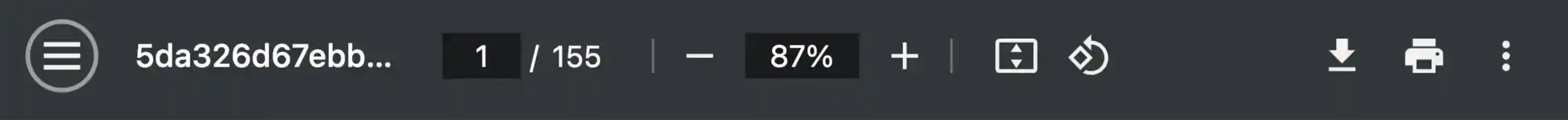Mode d'emploi DAIKIN FVXG25K
UneNotice offre un service communautaire de partage, d'archivage en ligne et de recherche de documentation relative à l'utilisation de matériels ou logiciels : notice, mode d'emploi, notice d'utilisation, guide d'installation, manuel technique... N'OUBLIEZ PAS DE LIRE LE MODE D'EMPLOI AVANT D'ACHETER!
Si le contenu de ce document correpond à la notice, au mode d'emploi, à la liste d'instruction, d'installation ou d'utilisation, au manuel, au schéma de montage ou au guide que vous cherchez. N'hésitez pas à la télécharger. UneNotice vous permet d'accèder facilement aux informations sur le mode d'emploi DAIKIN FVXG25K. Nous espérons que le manuel DAIKIN FVXG25K vous sera utile.
Vous possédez un DAIKIN FVXG25K, avec UneNotice, vous allez pouvoir mieux l'utiliser. Si vous avez un problème avec votre DAIKIN FVXG25K, pensez à consulter les dernières pages du mode d'emploi qui contiennent souvent les principales solutions.
Extrait du mode d'emploi : notice DAIKIN FVXG25K
Les instructions détaillées pour l'utilisation figurent dans le Guide de l'utilisateur.
[. . . ] Start of Function The function starts when the [HOME LEAVE] button is pressed in cooling mode, heating mode (including POWERFUL operation), or while the operation is stopped. Detection signal ON in both area A and B: Shift the airflow direction to area B (left side) Detection signal ON in area A: Shift the airflow direction to area B (left side) Detection signal ON in area B: Shift the airflow direction to area A (right side) Detection signal OFF in both area A and B: No change
* When the detection signal is OFF for 20 minutes in both area A and B, the unit starts energy saving operation. 1
Outline
Mode Hierarchy
There are 3 modes; normal operation mode, forced operation mode, and power transistor test mode for installation and servicing. Detail
Cooling Only Model
Air conditioner control mode Forced operation mode Forced cooling operation Power transistor test mode Normal operation mode Fan Cooling (includes drying) Stop (indoor unit: OFF) Preheating operation Discharging from capacitor Stop
(R14428)
Heat Pump Model
Air conditioner control mode Forced operation mode Forced cooling operation Power transistor test mode Normal operation mode Fan Cooling (includes drying) Heating Heating Defrosting Stop (indoor unit: OFF) Preheating operation Discharging from capacitor Stop
(R14248)
Note:
Unless specified otherwise, a dry operation command is regarded as cooling operation and a radiant operation command is regarded as heating operation. [. . . ] [Example] ⢠Room A is the priority room in the examples. When COOL operation is selected in room A while operating the following modes in room B, C and D:
Operation mode in room B, C and D COOL or DRY or FAN HEAT and RADIANT AUTO Status of room B, C and D when the unit in room A is in COOL operation Current operation mode maintained The unit enters standby mode. )
Notes on flap and louvers angle
⢠Unless âSWINGâ is selected, you should set the flap at a near-horizontal angle in HEAT mode and at a upward position in COOL or DRY mode to obtain the best performance. 5 COMFORT AIRFLOW and INTELLIGENT EYE Operation
FTXS20/25/35/42/50J2V1B
COMFORT AIRFLOW and INTELLIGENT EYE Operation
COMFORT AIRFLOW operation
The flow of air will be in the upward direction while in COOL operation and in the downward direction while in HEAT operation, which will provide a comfortable wind that will not come in direct contact with people. *The wind direction may differ from the illustrated direction depending on the actions and movements of the people in the areas. Display
and select âblankâ on the
Operation mode COMFORT AIRFLOW
Explanation The flaps will adjust the airflow direction upward while cooling, and adjust the airflow direction downward while heating. Com manuals search engine
199
RA Indoor Unit
SiBE121135
FTXS60/71GV1B
COMFORT AIRFLOW and INTELLIGENT EYE Operation
COMFORT AIRFLOW operation
The flow of air will be in the upward direction while in COOL operation and in the downward direction while in HEAT operation, which will provide a comfortable wind that will not come in direct contact with people. Set the weekly timer only after setting the operation mode, the fan strength, and the fan direction ahead of time. When selecting desired mode at step 4 in setting mode, select âblankâ. NIGHT QUIET mode (Available only for COOL operation)
NIGHT QUIET mode requires initial programming during installation. COOL/HEAT mode lock (Available only for heat pump models)
The COOL/HEAT mode lock requires initial programming during installation. As the operation mode of the priority room takes precedence, the user can select a different operation mode from other rooms. * Room A is the priority room in the examples. ©Example⪠When COOL operation is selected in room A while operating the following modes in room B, C and D: Status of room B, C and D when the unit Operation mode in in room A is in COOL operation room B, C and D Current operation mode maintained COOL or DRY or FAN The unit enters standby mode. DRY or FAN mode AUTO or COOL or HEAT mode Press â â The temperature setting is not variable. DRY mode AUTO or COOL or HEAT or FAN mode Five levels of air flow rate setting from â plus â The air flow rate setting is not variable. ¢ AUTO mode automatically selects COOL mode or HEAT mode based on the room temperature. Therefore, AUTO mode is available when selecting the same operation mode as that of the room with the first unit to be turned on. As the operation mode of the Priority Room takes precedence, the user can select a different operation mode from other rooms. <Example> * Room A is the Priority Room in the examples. [. . . ] Mode changeover ⢠Airflow direction ⢠Quick Cool/Heat On/Off ⢠Ventilation ⢠Timer setting ⢠Service Contact/Model Info ⢠Convenient functions ⢠Setting status list ⢠Clock setting ⢠Language changeover
Main Menu screen
<Basic Screen>
⢠Operation mode changeover ⢠Fan speed control ⢠Menu display ⢠Confirmation of each setting ⢠On ⢠Off ⢠Cancel ⢠Operation lamp Press button once. Changes to 0, and the operation mode automatically switches from the inspection mode to the normal mode (displaying the set temperature). Operation mode can be selected by the operation mode switch (SW2) on the outdoor unit. 4) The operation mode switch (SW2) on 4) The operation mode switch (SW2) on the outdoor unit is set to the cooling the outdoor unit is set to the heating mode. [. . . ]
CONDITIONS DE TELECHARGEMENT DE LA NOTICE DAIKIN FVXG25K UneNotice offre un service communautaire de partage, d'archivage en ligne et de recherche de documentation relative à l'utilisation de matériels ou logiciels : notice, mode d'emploi, notice d'utilisation, guide d'installation, manuel technique...notice DAIKIN FVXG25K