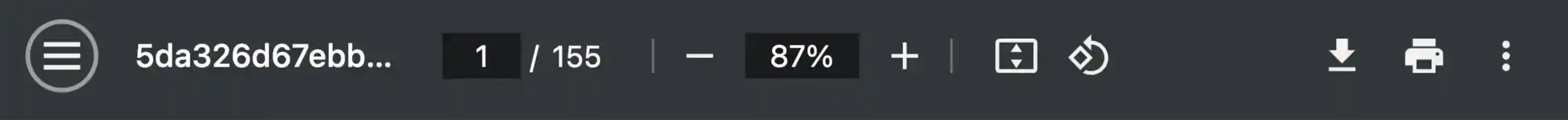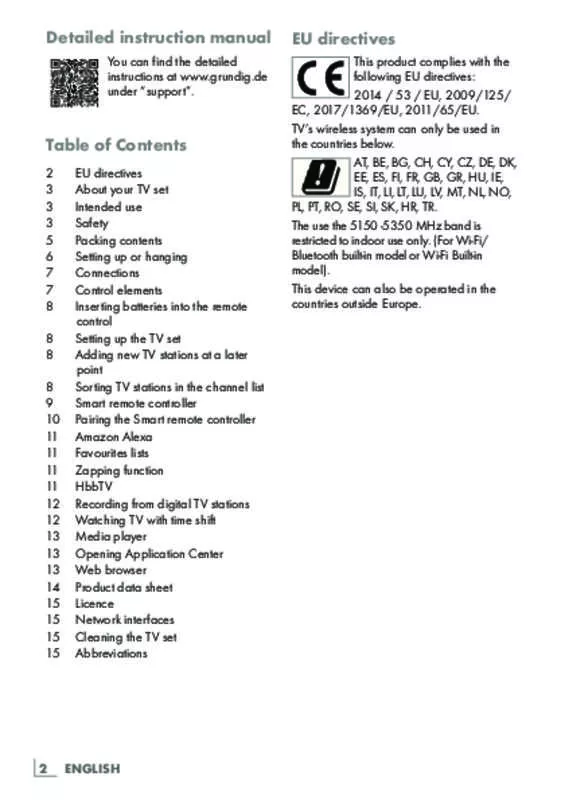Les instructions détaillées pour l'utilisation figurent dans le Guide de l'utilisateur.
[. . . ] Detailed instruction manual
You can find the detailed instructions at www. grundig. de under “support”.
EU directives
This product complies with the following EU directives: 2014 / 53 / EU, 2009/125/ EC, 2017/1369/EU, 2011/65/EU. TV’s wireless system can only be used in the countries below. AT, BE, BG, CH, CY, CZ, DE, DK, EE, ES, FI, FR, GB, GR, HU, IE, IS, IT, LI, LT, LU, LV, MT, NL, NO, PL, PT, RO, SE, SI, SK, HR, TR. The use the 5150 -5350 MHz band is restricted to indoor use only. [. . . ] C � I: for CA modules for receiving encrypted stations.
Control elements
Turning the TV to standby
1. 8 Switches the television on and back into standby mode.
Adjusting the volume
1. 2.
o o
– Adjusts the volume. + Adjusts the volume.
Changing the station
1. P– Selects channels in steps. 2. P+ Selects channels in steps.
ENGLISH
HDMI1
7
Inserting batteries into the remote control
1. Open the battery compartment. 2. Insert batteries as marked on the bottom of the battery compartment (2 × Alkaline/LR03/AAA). 3. Close the battery compartment.
Setting up the TV set
1. Connect the cables. 2. Insert the power plug into the socket. 3. Switch on the TV set with remote control. on the
4. Follow the setup wizard on the screen. 5. Press the Amazon Alexa button on your remote and ask Alexa a question (ex. “Will it rain today in Berlin?”).
Adding new TV stations at a later point
1. Press 2. Select
HOME
. 4. Select »Automatic Channel Search«. 6. The next procedure depends on the selected antenna. Follow the instructions on the screen.
Sorting TV stations in the channel list
1. Press 2. Press . .
3. Choose the TV station you want to move, and highlight it with . 5. Use the navigation keys to move the TV station to the new position and confirm with .
8
ENGLISH
Smart remote controller
Switches on from standby mode; selects channels directly. Selects the channel list (»ALL«, »FAV 1« to »FAV 4«). Functions according to the screen help, HbbTV. � Zapping function; switches the menus back one menu level. Record, playback, pause or stop (only digital television channels); teletext on half screen. Microphone Next/previous image/ chapter, next/previous track. Select subtitle Opens Media Player menu. Select audio channel S � witches between teletext and TV modes. [. . . ] Standby 0, 45 W Networked standby 2. 90 W Annual power consumption 161 kWh Maximum resolution 3840 × 2160
Additional information
Operating voltage: 220 … 240 V~, 50 … 60 Hz Screen (dm²) 82 dm² RoHS limits Pb (lead)/Hg (mercury) � concentration complies with RoHS limits/ Pb 0 mg Peak luminance ratio 65% Audio output 2 × 30 W music power � × 15 W sine power + 15 W sine power of 2 the subwoofer � subwoofer is optional and therefore not The available on all products. Default satellites 20 LNB power supply � 13/18 V, 14/19 V optional, maximum 500 mA LNB switching signal 0/22 kHz 650 mV +/- 250 mVpp DiSEqC 1. 0-operation
Digital reception ranges Satellite Ku band: 10, 700 MHz … 12, 750 MHz Modulation: � DVBS QPSK, DVBS2 QPSK, 8 PSK IF band: 950 MHz … 2150 MHz Signal level: –25 dBm … –65 dBm Cable Overall band: 110 MHz … 862 MHz Modulation: � QAM, 32 QAM, 64 QAM, 16 128 QAM and 256 QAM Symbol rate: 4. 0 Msym/s … 7. 2 Msym/s Terrestrial (DVB-T) � VHF/UHF-Band, bandwidth 7 MHz and 8 MHz FFT size: 2 k, 8 k Modulation: � QAM, 64 QAM, QPSK 16 Guard interval: � /4, 1/8, 1/16, 1/32 1 Terrestrial (DVB-T2)* � VHF/UHF-Band, bandwidth 7 MHz and 8 MHz FFT size: 1 k, 2 k, 4 k, 8 k, 16 k, 32 k Modulation: � QAM, 64 QAM, 16 256 QAM, QPSK Guard interval: � /4, 19/256, 1/8, 19/128, 1 1/16, 1/32, 1/128 � DVB-T2 is optional and therefore not avail* � able on all products. Analogue reception ranges C02 … C80, special channels S01 … S41 Preset channels TV/Radio 6000 (satellite – DVB-S), � 1000 (cable – DVB-C) or 99 (analogue) � 1000 (terrestrial – DVB-T) or 99 (analogue) 3 AV, 2 USB Supported media files Image files: jpg/jpe, bmp, png Music files: m4a, aac Video files: � mov, xvid, mpg, mpe, vob, dat, trp, ts, avi, mp4, mkv Weight approx. 25 kg Dimensions W × H × D 122, 7 cm × 71, 7 cm × 5 cm
Technical changes and errors reserved.
14 ENGLISH
Licence
Cleaning the TV set
Pull the power cord out of the mains socket. [. . . ]