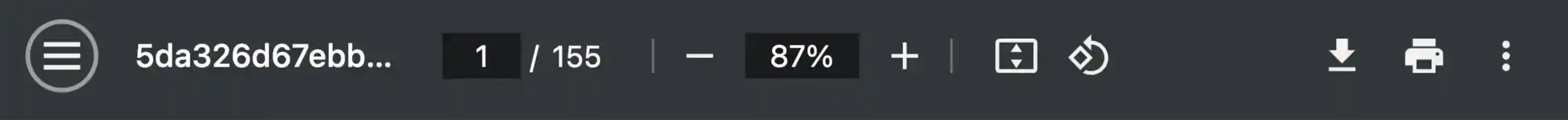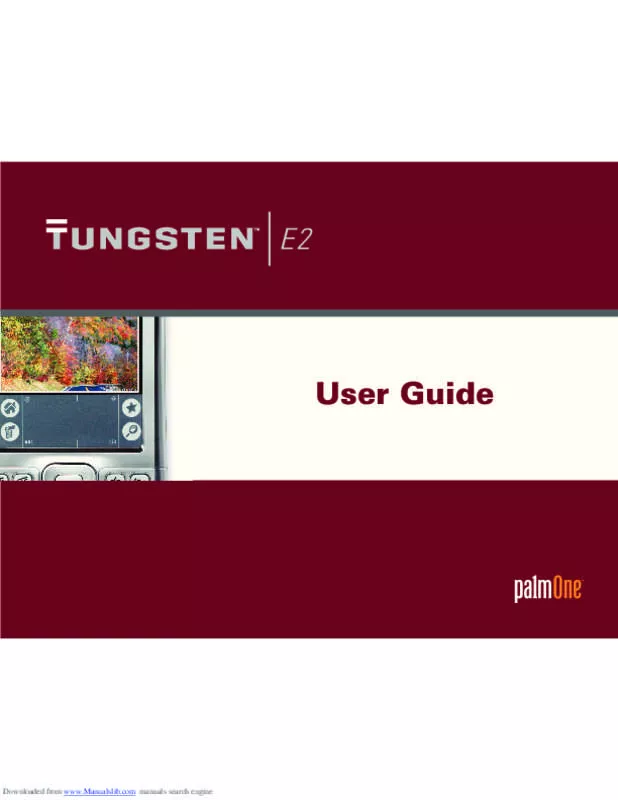Les instructions détaillées pour l'utilisation figurent dans le Guide de l'utilisateur.
[. . . ] NOTE Only events that have a time zone setting adjust when you change the primary time zone on your handheld. Select the time zone pick list and select a city within the time zone where the event is located. Done
Time zone pick list
Color-coding your schedule
Use color-coding to quickly spot different types of events. [. . . ] Related topics
Click a link below to learn about these related topics: Moving Around Sharing • Opening applications • Using menus • Beaming photos and videos to other Palm Powered devices • Sending photos and videos to other Bluetooth wireless devices using the Bluetooth technology on your handheld VersaMail Common Questions Sending photos and videos as attachments to email messages Answers to frequently asked questions about palmOne Media
Support If you’re having problems with palmOne Media or with anything else on your handheld, go to www. Customizing the font of messages you are reading
You can change the font, size, or style of incoming messages to make them easier to read. NOTE The procedure for attaching photos and videos is slightly different from the procedure for attaching other types of files. You can use many popular email applications, called clients, such as Microsoft Outlook, Eudora, Lotus Notes, Outlook Express, or any other email clients that use MAPI. Com manuals search engine
CHAPTER 17
Browsing the Web
3
Change the size and content of the cache by using the following options: Set memory limit for storing pages Sets the amount of memory used for your cache. Clear cache on exit Check the box to clear the cache each time you exit the web browser. Com manuals search engine
CHAPTER 24
Managing Clock Settings
Tip Selecting a time zone when creating a new event in Calendar allows you to travel and have your events automatically adjust to the time zone in your new location. Com manuals search engine
CHAPTER 24
Managing Clock Settings
Tip If you have friends, family, or colleagues in another time zone, select a city in their zone as your secondary location. I set the global time zone preference, but only some of my events are responding to my time zone change. I created my event with a time zone, but only that event is responding to my time zone change. Com manuals search engine
albums arranging photos in 185, 187 creating 183 moving photos to other 186 removing photos 191 scrolling through 182 selecting 184 alerts 5, 295 See also alarms; reminders aligning screen 524 All category 482 Allow wakeup command 267 alphabet (Graffiti 2 writing) 47 alphabetic keyboard 23 alternate stroke shapes 520 Always connect check box 286 anniversaries 135, 137 annual events 137 annual tasks 219, 221 APOP setting 368 application buttons. Com manuals search engine
viewing unscheduled time slots for 163 writing Graffiti 2 ShortCuts for 56 archive folders 110 archived information importing 100 archived items 110, 151, 225 archiving information 110 ASF media files 174 assigned passwords 537 asterisk (*) characters 113 Attach Signature check box 282, 309 attachments See also email adding 332, 333 downloading 327, 328, 331 reading 332, 404 sending events as 131, 168 sending files as 332, 333 sending memos as 236, 439 sending multimedia as 194 sending notes as 245 sending photos and videos as 334 sending tasks as 229 Attachments screen 333 Audible Player software 28 audio applications 20, 195 audio files 196 audio formats 196, 201 authentication 264 authentication information 289 authentication option (ESMTP) 283, 288, 367 authentication servers 288, 547 Auto Empty check box 324 auto get mail feature
constraints 273, 299 failing 297 retrying 298 scheduling 293, 294 setting notification options for 295 Auto Lock Handheld option 468 Auto-Disconnect option 370 Auto-Empty Mail from Trash option 369 auto-off after interval 570 auto-off delay 529, 572 autofill option 412 automatically locking handhelds 467, 468 available storage space 556
B
back panel controls 21 backgrounds adding photos as 163, 502, 505 customizing 163, 502, 505 selecting color of 239, 509 backing up information 26, 66, 551 See also synchronizing; archiving backing up mail databases 372 Backspace key 58 Backup ALL Databases check box 373 backup cards 559 Backup folder 372 basics 6, 568 battery cautions for 598 charging 4, 529, 561, 571 checking 267, 570 conserving power for 5, 527, 570 extending life of 501, 570 overview 5
recharging 4, 5, 529, 570 battery gauge 570 BCC option 281, 365 Beam Category command 436 Beam command 435, 437 Beam Contact command 431 Beam dialog box 435, 436, 438 Beam From pick list 437 Beam icon 39 Beam Receive preference 529 beaming 406, 434–438 troubleshooting 589, 590 beaming port 20 Birthday icon 156 birthdays 115, 133 bitmap files 174, 327 blank screen 571 Blazer application. Com manuals search engine
sending applications to 560 sending events to 168 sending memos to 236 sending notes to 245 sending photos and videos to 192, 194 sending tasks to 229 setting up 249, 266 sharing information with 30 synchronizing with 17, 77 turning off 570 verifying status of 255 waking up handhelds from 267 Bluetooth HotSync option 257 Bluetooth icon 25 Bluetooth LAN Access Point connections 247 Bluetooth radio (internal) 21 Bluetooth setting 533 Bluetooth technology 247 BMP files 174, 327 bold fonts 507 bonding trusted pairs 265 Bookmark icon 397, 398 Bookmark Page dialog box 396 bookmarks adding 396, 407 changing 398, 399 displaying list of 397 Bookmarks dialog box 410 Bookmarks option 410 bottom arrow controls 23 brightness 22, 506, 570 brightness icon 22 broken envelope icon 297 browsing options 411, 412, 413, 418
browsing the web 25, 255, 389, 407 budgets 441 built-in applications 107 Burn/Transfer tab 198, 203 Business Card command 435 business cards 119, 435 business expenses 442 See also Expense application buttons activating 37, 519 assigning to applications 510 back panel 21 calculator 453 locking 527 navigator 34 not responding 519, 527, 562, 571 opening applications from 33 reassigning application 510 restoring defaults for 510 selecting dialog box 37 tapping command 24 Buttons Preferences screen 510
C
cables 561 cache 266, 414, 415 cache size 414, 415 cached web pages 414 Calculator application benefits of 452 buttons described 453 categorizing with Expense 481 copying and pasting from 454 displaying calculation history 454 re-entering numbers 453
related topics for 456 troubleshooting 456 Calculator icon 25 calculators 452 calendar adding appointments to 133 changing events on 149 changing repeat intervals for 149 color-coding appointments 134, 144 customizing 161, 162, 517 displaying appointments for 154, 157, 158, 159 displaying conflicting events in 163 finding overlapping events on 161 opening 167 removing appointments from 151 reserving dates 135 scrolling through 158, 159 selecting dates on 133 setting repeat intervals for 138, 139, 140 Calendar application applying color-coding options 145 categorizing information in 484 checking schedules in 156, 158, 159 defining repeating events 137, 138 deleting categories 483 deleting events 151 displaying categories in 487 entering birthdays for 115 entering event locations from 141 importing information for 100 opening 25, 132, 133, 490 related topics for 168 rescheduling events 149 saving information for 134, 151, 153
Tungsten™ E2 Handheld
605
Downloaded from www. Com manuals search engine
charging battery 4, 529, 561, 571 check boxes 24 checking for email 290 checking space on handheld 105 checking the battery 267, 570 Choose Date command 216 Choose File dialog box 407 city preferences 513 cleaning your handheld 561 clear button (Calculator) 453 Clear cache on exit option 415 Clear Cache option 415 clear entry button (Calculator) 453 Clear Note command 238 clearing calculators 453 History lists 407 Note Pad screens 238 clock See also World Clock displaying 22 resetting 514 setting 148, 497, 512 Clock icon 22 Color Theme Preferences screen 503, 509 color-coding 134, 144, 147 colors applying to annotations 188 applying to email 313 applying to events 134, 144, 147 applying to notes 239 changing screen 509 changing text 163 setting background 239, 509 column widths 314
command buttons 23, 24 command letters 39 Command mode 39 command shortcuts 39, 52 command strokes (Graffiti 2) 39, 52 Command toolbar 39 commands 37, 38, 39 See also menus communication speed 530, 531, 534 communications protocols 272, 360, 541 compact discs 201 company phone lists and memos 11 completed tasks 223, 224, 225, 227 components (handheld) 2 Compress Day View check box 163 compressed files 328 computers connecting to 8, 82, 247 copying information to 438 customizing connections for 533 displaying primary settings for 83 entering information with 43, 96 entering network information for 78 managing schedules from 167 overwriting information on 90, 92 preinstalled software for 26 removing Palm Desktop software 109 synchronization options for 85, 87 synchronizing with 67, 68, 71, 257, 580 transferring music from 196, 201 troubleshooting synchronization problems 575 updating information on 66, 89 conduit configuration screen 336 Conduit Settings command 14, 91
Conduit Setup dialog box 81 conduit shortcuts 348 conduits 67, 89, 347, 350 conference calls 141 conferences 140 Confirm note delete check box 243 confirmation messages 243 confirmation tones 553 conflicting events 163 conformity declaration 597 Connect to setting 533 connecting headsets to handheld 525 to AC charger 21 to Bluetooth devices 247, 533 to dial-in servers 537 to mobile phones 256 to networks 80, 82, 536, 539 to other devices 246, 530 to personal computers 247 to power adapter 529, 570 to power sources 571 to the Internet 247, 402, 537 Connection pick list 537 Connection Preferences screen 530, 532 connection types 247, 271 connections See also connecting adding login scripts for 543 adding trusted 263 authentication servers and 547 automatically stopping remote 370 closing Internet 401 closing network 539 creating 532, 533
Tungsten™ E2 Handheld
607
Downloaded from www. [. . . ] See currency Month View 147, 159, 161, 164 Month View icon 159 month, setting 491, 514 monthly events 137 monthly schedules 159 monthly tasks 219, 221 More button 331 moving information 65 photos 185 songs on playlists 207, 210 web pages 395 moving around dialog boxes 37 moving the slider 23 moving through websites 393, 396 MP3 files 70, 196 MPA files 100 multiday events 140
multiline descriptions 133 multimedia applications 484 multimedia file types 174 multimedia files 334 MultiMediaCard expansion cards 195, 551 See also expansion cards multiple recipients (email) 306 multiple users 67 music See also RealPlayer application 195 changing playlists for 209 creating playlists for 202, 206–207 deleting playlists for 211 files 70, 195, 196, 201 listening to 195, 196, 550 caution for 205 playing 195, 205, 208, 583 related topics for 214 removing from playlists 210 selecting 205, 207, 212 stopping 205 storing 551 transferring to expansion cards 196, 200, 201 transferring to handheld 70 viewing details for 212 Music & My Library tab 201 Music folder 204 Music icon 25, 196, 205
N
names. Com manuals search engine
phone settings 537 Phone Setup dialog box 250 Phone Setup option 250 phones 265, 530, 533 See also conference calls; mobile phones photo albums arranging photos in 185, 187 creating 183 moving photos to other 186 removing photos 191 scrolling through 182 selecting 184 Photo Details screen 182 photos adding notes to 182 adding to albums 184 adding to contacts 114 adjusting fade setting for 502, 505 attaching to email 334 copying 190, 192, 438 deleting 184, 191 finding 176 moving 185 previewing 175 saving 174 selecting 36 selecting as backgrounds 163, 502, 505 sending 194 setting slide show delay option 180 sharing 192 sorting 187 storing 551, 555 synchronizing 96 transferring to handheld 68, 70
viewing details of 182 Photos application. Com manuals search engine
reminders 115, 133 repeating tasks 218, 220 untimed events 136 scheduling conflicts 132 screen adding photos as backgrounds 163, 502, 505 adjusting brightness 22, 506, 570 aligning 524 blank 571 caring for 561 changing colors of 509 changing fonts for 506–507 clearing 238 described 19 frozen 21, 562, 571 maintaining 561 navigational controls for 23 not responding 21, 527, 562, 571 overview 22 scrolling through 23 setting input area for 518 tapping elements on 22, 519, 524, 561 writing area on 19 scripts 547 scroll bar 23 scrolling 36, 37 from screen-to-screen 23 menus 37 to dates 133 SD memory cards 195, 551 SD_Audio folder 199 SDIO accessories 551 SDIO cards 272, 551 searching for information 23, 40, 121
searching web pages 392 secondary locations 493, 496, 499 secure connections 280, 283, 350, 366, 376 Secure Digital input/output (SDIO) 551 Secure Socket Layer 280, 283, 350, 376 security 537 security and management tools 29 security levels 458 security options applications 41 calendar 168 contacts 131 handheld 252, 458 memos 236 notes 245 tasks 229 voice memos 387 Security Preferences dialog box changing passwords 463 creating passwords 462 locking handhelds 526 masking private entries 460 Select a Color Theme dialog box 503, 509 Select button (navigator) 37 Select Colors dialog box 239 Select Font dialog box 303, 313, 507 Select Media screen 334 Select Service button (networks) 80 Select User dialog box 8, 68 selecting alarm sounds 498 alternate stroke shapes 520 background colors 239, 509 clock display options 499 command buttons 23
communications protocol 541 connections 537 currency options 443, 444, 445 home pages 408, 410 information 61 Internet Service Providers (ISPs) 537 items in lists 23, 24, 36 menu commands 37, 38, 39 music 205, 207, 212 options in dialog boxes 37 security levels 458 selection highlight 34, 36 self-help resources 594 Send command 545 Send CR command 545 Send email from Outbox option 345 Send Password command 545 send retry failures 310 Send To Handheld dialog box 200 Send To Handheld droplet 28, 68, 95, 200 Send User ID command 545 sending email 255, 301, 304, 305, 406 text messages 247, 378, 379 servers 416 service (defined) 256 Service Connection Progress messages 539 Service pick list 256, 537, 540 service profiles deleting 542 selecting 539 setting up 536, 537, 540 service templates 536 services 256, 530, 544 Set Alarm dialog box 217, 241
Tungsten™ E2 Handheld
625
Downloaded from www. [. . . ]