Les instructions détaillées pour l'utilisation figurent dans le Guide de l'utilisateur.
[. . . ] Chapter 1 : Welcome
5
Your Palm® Pixi™ Plus phone
In one compact and indispensable device, you now have all of the following: • An advanced wireless phone running the Palm® webOS™ platform • A full suite of organizer applications: Contacts, Calendar, Memos, and Tasks • High-speed data transfer with EvDO and 1x support • Wi-Fi capability • A 2-megapixel digital camera • GPS functionality • Integrated text, multimedia, and instant messaging (IM) • Tools to view and manage Microsoft Office and Adobe PDF files • App Catalog, where you can download applications designed for your phone; select from an ever-expanding list of applications. Turn the screen on/off
Turn the screen on and leave the wireless services turned off when you want to use only the organizer features, for example, when you’re on a plane and you must turn off all wireless services, but you want to look at your calendar. [. . . ] You can use the Messaging application to send and receive the following types of messages: • Text and multimedia messages (see Create and send a text or multimedia message) • Instant messages for an IM account you already have set up online (see Set up an instant messaging (IM) account) The Synergy feature enables the Messaging app to gather all your text, multimedia, and instant messages to and from the same contact or phone number into a single conversation (sometimes called a thread). TIP If you want to set up an instant messaging (IM) account the first time you
open Messaging, tap Add An Account and see Set up an instant messaging (IM) account for instructions. Add a comment to a post: Tap comment, and then tap . TIP Besides using USB Drive mode to copy your photos, videos, and
Organize your pictures into albums
The Photos application contains the following default albums: Photo roll: Contains all pictures you take with your phone’s camera. Route Options: Tap to select your preferred route options. Navigation: Select a mode of transportation, and then set your preferences for the kind of route VZ Navigator should design for you. Original contact photos added from a local image on the phone. You can also set up the Messaging application to work with an online instant messaging (IM) account (see Set up an instant messaging (IM) account), and the Photos application to work with an online pictures account such as Facebook or Photobucket (see Set up an online pictures account on your phone). An image or map is too small on my screen
Do either of the following:
• Check to see if you have data services enabled. To switch to landscape mode to see more of the image, turn the phone on its side. [. . . ] See Exchange ActiveSync echoes 162 editing bookmarks 129, 130 contacts 87, 88, 89 email accounts 67 files 140 instant messages accounts 81 memos 104 Palm profile 144 tasks 102 text 21, 30 web page bookmarks 130 electrostatic discharge (ESD) 183 email 64–74 See also email addresses; Email application advanced settings 67 alerts for 67 attachments 70, 74 backup summary 145 contacts and 70 creating 68 deleting 67, 72 dialing from 52 download options for 167 drafts 69 files and 69, 139, 142 flagging 71 folders 72, 73
forwarding 71 links in 116 managing 71 memos 105 merging 64 message headers 72 music and 117 pictures and 113 preferences for 73 receiving 64, 67, 69 replying to 71 retrieving 124 roaming and 61 sending 64, 68, 74 signatures 67, 72 synchronizing 64, 67, 69, 164 troubleshooting 167 email accounts 64–68 accessing 64 changing 67 default 73 deleting 68 login settings 67 multiple 65 preferences for 67 reordering 73 setting up 64–66 troubleshooting 165, 167 email addresses changing 146 entering 67, 68 saving 70 Email application 64–74 email service providers 64, 167 emergency calls 52, 182 emergency phone numbers 52
192
Index
emoticons 77–78 endnotes, in documents 139 erasing 13, 144, 146, 147, 148, 170–171 See also deleting ESD safety 183 ESMTP authentication 167 EvDO data networks 11, 166 Event Location option 95 Event Notes option 96 Event Reminder option 99 events 93–96 alarms and 96, 99 calendar 93, 95 creating 95 deleting 97 displaying 97 locations for 95 reminders for 96, 98 repeating 95 saving 95 synchronizing 93, 94, 100 untimed 96 Excel files 138, 139–140 Exchange ActiveSync accounts availability 188 phone synchronization 44, 46 setting up 65–66 Synergy feature and 6 troubleshooting 165 Exchange servers searching over 52 synchronizing with 165, 166 troubleshooting 166 explosive atmospheres 180 exporting data 44–47
See also data transfer extensions (phone calls) 60
F
Facebook accounts availability 188 backup 145 calendar synchronization 94 contacts synchronization 85 deleting from 91 phone synchronization 46 pictures and 113–114 Facebook application 107 factory-installed applications 186 favorites email folders 73 web bookmarks 129 FCC statements 177 feedback 162 file types document 138 music 117 picture 110 video 114 files See also specific types changing contents 140 copying to phone 40, 114, 138, 141 creating 140 display size 138 finding text in 138, 141, 142 freeing memory and 172 losing 170, 171 opening 138, 141
properties for 139 saving 139, 142 searching for 138 sending 69, 139, 142 storing 170 filtering tasks 102 Find command 138, 141, 142 finding. See instant messages images 168 See also pictures IMAP email accounts 167 importing information 165 See also data transfer inbox (email) 64, 73, 167 Industry Canada 177 information
See also text accessing 6, 165 backing up 144 cutting, copying 30 deleting 147 entering 128 importing 165 linked contacts 89 losing 170 pasting 30 protecting 144 restoring 171 retrieving 6 saving 86 transferring 43, 156 inline images 69 See also pictures installing third-party applications 36, 172 updates 35–36 instant messages 80–81 accounts 79, 81 creating 80 notifications for 81 online status 80 sending 75, 80 Interactive Tests 148 interference 163 internal memory. [. . . ]
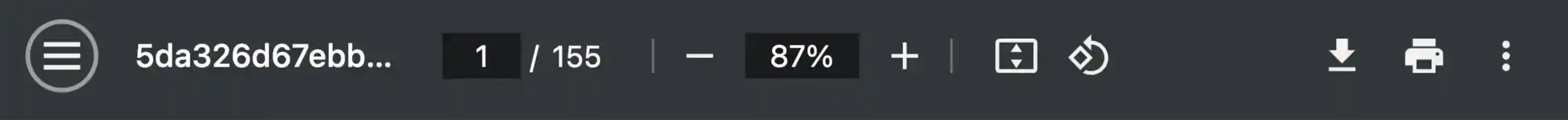
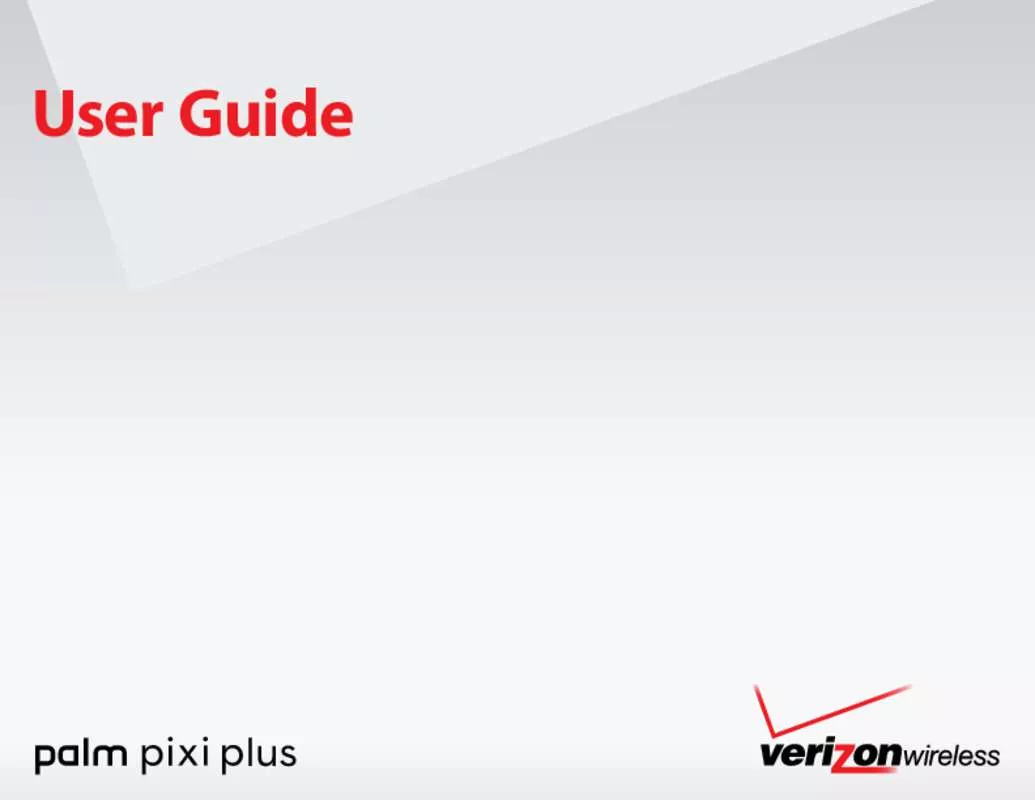
 PALM PIXI (7060 ko)
PALM PIXI (7060 ko)
 PALM PIXI SPRINT (7060 ko)
PALM PIXI SPRINT (7060 ko)
