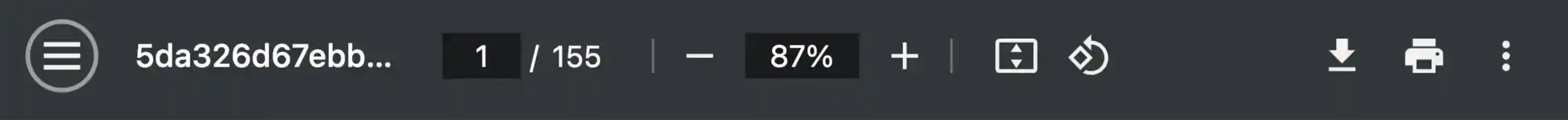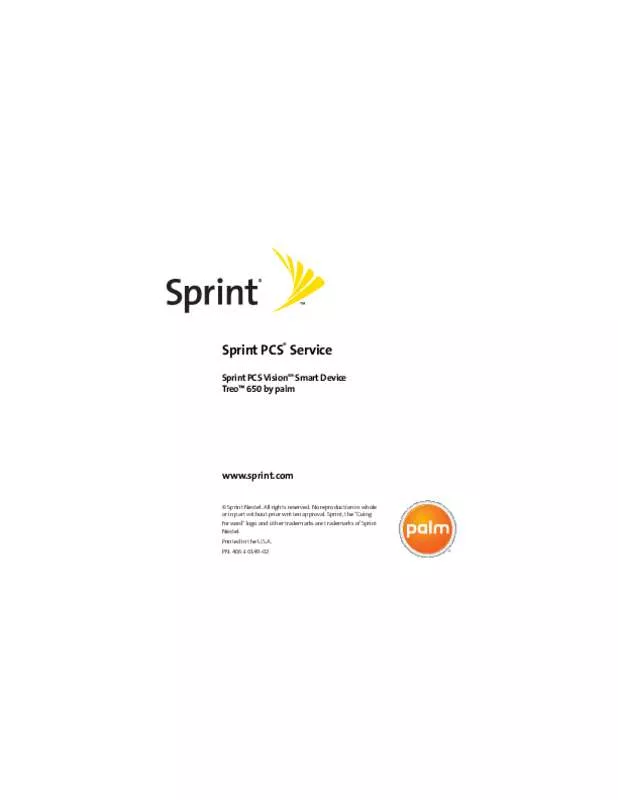Les instructions détaillées pour l'utilisation figurent dans le Guide de l'utilisateur.
[. . . ] If you use Microsoft Outlook, you can use the time zone feature, but you must install the conduit that came with your Treo 650 (or a subsequent update) on all the computers you synchronize your device with. [. . . ] Clear cache on exit determines if the cache clears each time you exit the Web browser. Even if your phone does not include a camera, you can still receive and view photos and videos, send photos and videos to other people as attachments or Sprint PCS Picture Mail, and use photos to personalize your device (such as wallpaper or photo caller ID). Contact Sprint to verify that your subscription plan includes Sprint PCS Vision services, that these services have been correctly activated, and to confirm your username and password. Contact Sprint to verify that your service plan includes the appropriate messaging services, that these services are correctly activated, and that messaging services are currently available at your location. Switch to Wide Page mode to see the image in its original, full-size form (see “Viewing Web Pages” on page 222). If you have set a large Web browser cache, you may wish to clear the cache (see “Customizing Your Web Browser Settings” on page 230). ); (c) traffic or other accidents, or any health-related claims allegedly arising from the use of Services, any wireless devices or related accessories; (d) content or information accessed while using our Services, such as through the internet; (e) interruption or failure in accessing or attempting to access emergency services from your phone, including through 911, E911 or otherwise; or (f) events due to factors beyond our control, including acts of God (including, without limitation, weather-related phenomena, fire or earthquake), war, riot, strike, or orders of governmental authority. See Sprint PCS Business Connection business directories 182 buttons accessing command 39 accidentally pressing 63 arrow icons and navigator 37 assigning Quick Keys to 71, 74 assigning ringtones to 181 changing favorites 74 creating favorites 71–74 dialing with 54 enabling dialog box 40 highlighting 39 opening applications from 47, 151 reassigning 31 restoring factory defaults for 151 Index
selecting 38 setting preferences for 151 waking up screen with 36 buzz (headsets) 76 C cache 231, 285 cache preferences 231 calculator 114–116 Calculator icon 114 Calendar 88 calendar See also Calendar application accessing from PCS Business Connection 205 accessing from Sprint PCS Business Connection 182 adding alerts to 91 adding backgrounds to 95 adding events 89, 91, 92 changing events for 93 customizing 94–96 deleting events 94 displaying 47, 88 moving through 88 resetting 153 setting default view for 94 setting first day of week for 154 synchronizing 124
Index
347
Calendar application See also calendar changing screen fonts for 147 color-coding events with 93 defining custom intervals for 92 displaying current event in 60 managing events with 88–94 opening 31, 47 selecting views 88 setting display options in 94 setting sound preferences 97 viewing event status for 60 Calendar button 31, 47, 88 call forwarding 59, 173 Call Log buttons 56, 73 call waiting 58, 66, 172 Call Waiting dialog box 172 caller ID 337 Caller ID pictures 68 caller ID preferences 140, 142, 143 calling cards 16 calling Customer Service 14, 15 calls. [. . . ] See Sprint PCS Vision Smart Device trigonometric functions 115 troubleshooting 250, 263 trusted pairs 78, 79 371
Index
TTY devices 176 TTY Mode pick list 176 TTY/TDD Mode icon 59 turning Bluetooth devices on and off 59 turning off beeps and alarms 34 turning off keyboard backlight 42 turning Sprint PCS device on and off 35 tutorial iii, 250 Typing starts contacts search option 118 U unanswered calls 13 unauthorized accessories 7 unauthorized calls 157 unauthorized modifications 301 uninstalling applications 259 Unknown Caller Tone pick list 140 unlocking phone 158 unlocking Sprint PCS device 12, 159, 160 unread messages 60, 95, 216 untimed events 91, 96 Untimed Events check box 96 Update Vision Profile command 284 updates (smart device) 15 updating home city 111 information 124 World Clock 111, 113, 153 upgrades 22, 251–255, 263 upgrading from another device 251 372
Upload icon 244 uploading pictures 210, 244 uploading video clips 210 uppercase letters 43 urgent messages 216 URLs 120, 214, 230 USB docking cradle 165 USB port 22 USB sync cable 22, 33, 165 user groups and forums iv user names 183, 189, 290 V vehicle charger 7 vehicle power adapter 165 VersaMail 48, 124, 186 setting as default email application 152 VersaMail account 185 VersaMail icon 189 version information 132 VGA resolution 341 vibrate settings 141, 219 vibrating alarm 33, 141, 145 video clips adding to messages 211 attaching to email 192 copying 240 displaying 238, 239, 246 recording 181, 236, 242 Index
saving 236 uploading 210 video formats 246 Video icon 211 Video Mail 181, 290 Video Mail icon 181 video recording screen 237 Video view 242 View By pick list 150 viewfinder 235 viewing alternate characters 44 applications 149, 150 attachments 196 available applications 49 calendar 47, 88 clock 47 contact information 68 current event 60 decimal values 116, 154 events 96 menu items 40 numeric pages 171 pending alerts 91, 170 phone numbers 73 pictures 238, 239, 244, 246 power status 7 private entries 161 recently dialed numbers 56 recording time 237 Index
status information 30, 59 tasks 95, 100, 102 tips iii unread messages 60, 95 video clips 238, 239, 246 Web pages 222, 224, 226 virtual private networks 164 voice captions 235, 238, 245 voice memos 209, 211 voice quality 286 voicemail accessing 171 checking status of 59 creating passwords for 14 entering passwords for 170, 171 getting help with 15 retrieving messages from 59, 170 roaming and 66 sending calls to 57, 172 setting alerts for 141 setting up 13, 170 voicemail access numbers 170 voicemail button 74 Voicemail favorite button 170 voicemail icons 170, 216 Voicemail Quick Key 71 Voicemail Tone pick list 141 volume 31, 108, 142, 146 volume button 31, 58, 142 volume conversions 115 373
Index
volume levels 146 VPN clients 164 VPNs (virtual private networks) 164 W waking up screen 36, 64 wallpaper 144, 182, 241 warm resets 258 warranty 7, 133 Web browser beaming from 120 connecting to Sprint PCS Vision home page from 180 customizing 230–231 dialing from 225 downloading files with 224 emailing from 225 enabling offline viewing in 224 finding text with 226 installing applications from 128 opening 47 opening Guest Book from 211 overview 221 setting bookmarks for 227–229 setting default 152 troubleshooting 279 viewing Web pages from 222–223 Web icon 182 Web Link buttons 73 Web links 39, 214 374
Web pages accessing 9, 214, 221, 226, 227 adjusting font size for 223 beaming 120 caching 231 copying text in 225 deleting saved 228 dialing from 55, 225 displaying 222, 226 downloading files from 224 highlighting links on 39 locating text in 226 refreshing 222 saving 224 saving images on 224 setting default browser for 152 setting default view for 227, 230 setting home page for 230 setting preferences for 230–231 signing onto Sprint PCS 15 troubleshooting 278–279 turning off images in 223, 230 uploading pictures to 210 viewing offline 224 viewing status for 223 Web services 336 Websites 182, 221, 244 Week starts pick list 154 Week view 88 weights 115 Index
Welcome screen 35 Wide Page view 223, 279 Windows operating systems displaying PictureMail with 246 entering passwords and 162 installing applications from 128 removing applications and 131 system requirements for 20 transferring music from 105 wireless coverage 9, 52 wireless devices 332 wireless handsets 302 wireless services 35, 336 Word files 193 World Clock 47, 111–113, 154 World Clock icon 111 World Wide Web. [. . . ]