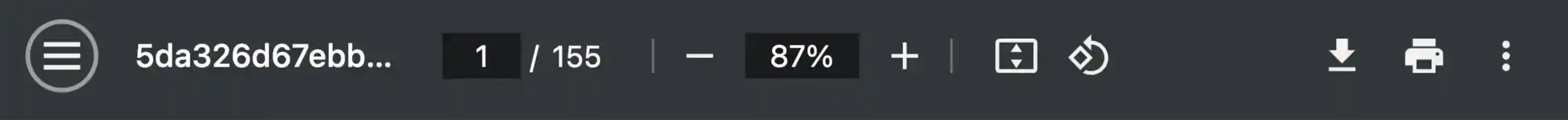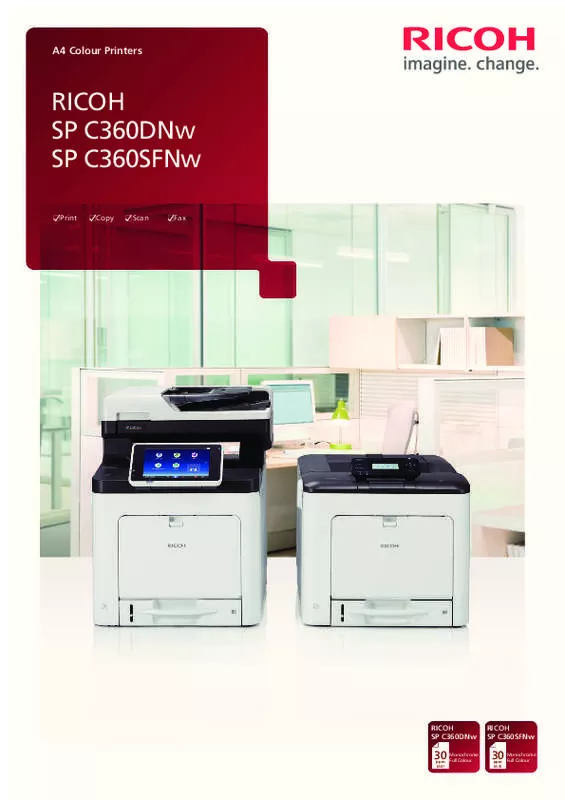Les instructions détaillées pour l'utilisation figurent dans le Guide de l'utilisateur.
[. . . ] A4 Colour Printers
RICOH SP C360DNw SP C360SFNw
Print Copy Scan Fax
RICOH SP C360DNw
RICOH SP C360SFNw
30 Monochrome Full Colour
ppm (A4)
30 Monochrome Full Colour
ppm (A4)
A compact workhorse for the busy workplace
The SP C360DNw and SP C360SFNw are LED printers that combine quality, speed and reliability with modern workflow capabilities, making them ideal for small to medium businesses and small workgroups. [. . . ] • Fast print speeds of up to 30ppm and quick first print time of 7. 2 seconds (Black and White) and 8. 6 seconds (Full Colour) translates into high productivity.
Functionality at your fingertips
• Intuitive operating concept with the tiltable 4-line LCD Display (SP C360DNw) offers an at-a-glance view of useful functions such as network and remaining toner status. • The 7” touch panel interface (SP C360SFNw) provides you with a full touch screen experience and variety of applications that help you in your business. • Single Pass Document Feeder with ID card copy/scan functionality allows fast double-sided scanning.
Security and Ease of use
• Both the SP C360DNw / SP C360SFNw come with a set-up wizard that cuts out the need to navigate complex processes. • Convenient wireless connectivity enables you to set up and use the printers with “Plug & Play-like” simplicity. • Protect confidential documents from unauthorised viewing with Locked Print, which requires you to enter a password on the operation panel before printing.
Seamless Connectivity
• Print on the go from your smart devices - phone, tablet, and notebook with Google Cloud Print, AirPrint™, Mopria and Ricoh Smart Device Connector. • Print directly from USB using the built-in slots without the need to use a computer. • Gain quick access to the printers via the embedded NFC tag or tap on WIFI Direct without connecting to the corporate network.
RICOH SP C360DNw / SP C360SFNw
MAIN SPECIFICATIONS Model Function General Configuration Technology Panel Duplex Dimension Weight Processor Memory Interface Mobile Capability Power Consumption (Max) Ready Mode Energy Saver (Sleep) TEC Value Power Source Energy Star Print Print Speed (A4) Warm Up time First Print Out Time Print Resolution Print Language Fonts Network Protocol Windows@ environments Mac OS environments UNIX environments SAP® R/3® environments Other Supported environments Copy Copy Speed (A4) Document Feeder Type Document Feeder Capacity Resolution Multiple Copy Reduction / Enlargement 20 seconds SP C360DNw Print Desktop LED 4-Line LCD Display Automatic 400 x 515 x 360 mm 32. 0kg 1. 2GHz Standard: 512MB Max: 512MB Standard: Wireless LAN (IEEE 802. 11a/b/g/n), Ethernet 10 baseT/100 base-TX/1000 base-T, USB 2. 0, USB 2. 0 Host, USB 2. 0-Device Standard: 2GB Max: 2GB Standard: Wireless LAN (IEEE 802. 11a/b/g/n), Ethernet 10 baseT/100 base-TX/1000 base-T, USB 2. 0, USB 2. 0 Host, USB 2. 0-Device, SD slot 420 x 540 x 547 mm 41. 5kg 7” Smart Operation Panel SP C360SFNw Print / Scan / Copy / Fax
Apple AirPrint™, Mopria, Ricoh Smart Device Connector, Google Cloud Print, NFC 1. 2Kw 34. 5w 43. 6w 0. 78w 1. 5w 1. 2 kWh 1. 3 kWh 220-240V, 50/60 Hz Certified Full colour: 30ppm (A4 Simplex) 28ppm (A4 Duplex) B/W: 30ppm (A4 Simplex) 28ppm (A4 Duplex) 25. 1 seconds Full colour: 8. 6 seconds, B/W: 7. 2 seconds 600 x 600 dpi, 600 x 1, 200 dpi equivalent, 600 x 2, 400 dpi equivalent, 1, 200 x 1, 200 dpi Standard: PCL5c, PCL6, PostScript 3 (Emulation), PDF direct (Emulation) PCL/PostScript 3 (Emulation): 80 Roman fonts + 13 international fonts TCP / IP Windows® Vista, Windows® 7, Windows® 8. 1, Windows® 10, Windows® Server 2008, Windows®Server 2008R2, Windows® Server2012, Windows® Server 2012R2, Windows® Server 2016 Mac OS X v. 10. 9 or later UNIX Sun® Solaris, HP-UX, SCO OpenServer, RedHat® Linux, IBM® AIX, Citrix XenDesktop 7. 0/7. 1, Citrix XenApp 6. 5/7. 5 SAP® R/3®, SAP® R/4® AS/400® using OS/400 Host PrintTransform, IBM iSeries Up to 30cpm Single Pass Document Feeder 50Sheets Flatbed: 600 x 600 dpi SPDF: 1, 200 x 1, 200 dpi up to 999 From 25% to 400% in 1% steps Image density adjustment (Manual only 9 levels), Copy mode (Text / Photo / Text Photo / Lighten Background), Memory copy, Duplex copy, Combine copy (2 in 1), ID Card Copy, Auto Tray Switch, Directional Size Magnification, Auto Start, User Program, Electronic Sorting, Image Rotation, Series Copy (2 sided -> 1 sided 2 sheets) Full colour 20ipm(Max) , B/W: 30ipm (Max) Standard: 100 - 600 dpi Default: 200 dpi A4 Network TWAIN E-mail, Folder, USB, SD card, SMB PSTN, PBX ITU-T (CCITT) G3 8 x 3. 85 line/mm, 200 x 100 dpi, 8 x 7. 7 line/mm, 200 x 200 dpi MH, MR, MMR G3: 3 second(s) (200 x 100 dpi) Max: 33. 6 Kbps 28 pages per minute Yes
Copy Features
-
Scan Scan Speed Resolution Original Size Bundled Drivers Scan To Fax Circuit Compatibility Resolution Compression Method Transmission Speed Modem Speed Scan Page Per Minute Memory Backup Paper Handling Recommended Paper Size Paper Input Capacity Paper Output Capacity Paper Weight
-
A4, B5, A5, B6, A6, Legal, Letter, HLT, Executive, F, Foolscap, Folio, 16K, Custom size: (Min) 82. 5mm x 148mm (3. 25” x 5. 83”), (Max) 216mm x 356mm (8. 50” x 14. 01”) Standard: 250 sheets, Bypass: 100 sheets, Max: 850 sheets Maximum: 200 sheets Maximum: 150 sheets Paper tray(s): 56 - 220 g/m² Bypass tray: 56 - 220 g/m²
Options Accessories Paper Feed Unit TK1230 (250 sheets), Paper Feed Unit TK1240 (500 sheets) Consumables Toner cartridges (C/M/Y/K) (Regular Yield) Black: Approx 2, 500 pages C/M/Y: Approx 1, 500 pages Toner cartridges (C/M/Y/K) (High Yield) Black: Approx 7, 000 pages C/M/Y: Approx 5, 000 pages Photoconductor unit Black: Approx 15, 000 pages C/M/Y: Approx 12, 000 pages Consumable yield measuring method ISO/IEC 19798 Ship with Starter Toner cartridges that yield approximately (Black: 2, 500 pages) (Cyan, Magenta, Yellow: Approx 1, 500 pages) For availability of the models, options and software, please consult your local supplier
www. ricoh-ap. com
(SP C360SFNw only)
All brand and/or product names are trademarks of their respective owners. Specifications and external appearance are subject to change without notice. [. . . ] This brochure, its contents and/or layout may not be modified and/or adapted, copied in part or in whole and/or incorporated into other works without the prior written permission of Ricoh Asia Pacific Pte Ltd.
RICOH @Remote [. . . ]