Mode d'emploi ROTEL RDV-1080
UneNotice offre un service communautaire de partage, d'archivage en ligne et de recherche de documentation relative à l'utilisation de matériels ou logiciels : notice, mode d'emploi, notice d'utilisation, guide d'installation, manuel technique... N'OUBLIEZ PAS DE LIRE LE MODE D'EMPLOI AVANT D'ACHETER!
Si le contenu de ce document correpond à la notice, au mode d'emploi, à la liste d'instruction, d'installation ou d'utilisation, au manuel, au schéma de montage ou au guide que vous cherchez. N'hésitez pas à la télécharger. UneNotice vous permet d'accèder facilement aux informations sur le mode d'emploi ROTEL RDV-1080. Nous espérons que le manuel ROTEL RDV-1080 vous sera utile.
Vous possédez un ROTEL RDV-1080, avec UneNotice, vous allez pouvoir mieux l'utiliser. Si vous avez un problème avec votre ROTEL RDV-1080, pensez à consulter les dernières pages du mode d'emploi qui contiennent souvent les principales solutions.
Vous pouvez télécharger les notices suivantes connexes à ce produit :
Extrait du mode d'emploi : notice ROTEL RDV-1080
Les instructions détaillées pour l'utilisation figurent dans le Guide de l'utilisateur.
[. . . ] Owner's manual Manuel de l'utilisateur
RDV-1080
DVD Audio/Video Player Lecteur de DVD
DVD AUDIO/VIDEO PLAYER RDV-1080
STANDBY
DVD AUDIO
TITLE GROUP
CHAP . STEP MPEG BONUS INDEX DOLBY L C R DIGITAL LFE DTS LS S RS MLP
VCDVD
V. OFF PROGRESSIVE RANDOM RROGRAM
REPEAT REMAIN ALL 1A-B EACH
DIGITAL DIRECT PROGRESSIVE
44. 1kHz/ 48kHz
88. 2kHz/ 96kHz
175. 4kHz/ 192kHz
OPN/CLS
TRACK
DISPLAY OFF
STOP
PAUSE
PLAY
RDV-1080
2
RDV-1080 Surround Sound Receiver
3
English
DANGER: Visible and invisible laser radiation when open and interlock failed or defeated. WARNING: There are no user serviceable parts inside. Refer all servicing to qualified service personnel. [. . . ] The field changes color and the test tone begins, shifting from one speaker to the next sequentially. but· When you move use the CURSOR tons to move the over the speakers you wish to adjust, the test tone signal shifts to that speaker. F. SP: front speakers C. SP: center speaker R. SP: rear speakers S. WOOFER: subwoofer (no test tone)
If you forget your password, enter the master password "8888".
NOTE:
· Press the CURSOR buttons to change the COUNTY CODE, if desired. moves to the SET LEVEL
· Press the CURSOR buttons to scroll though the list of country codes and make a selection. Use the country whose standards were used to rate your discs, generally the country where you live. moves to the SET LEVEL
· Press the CURSOR buttons to set the desired LEVEL, if desired. moves to the PASS-
· If you want to change your password, enter a new 4-digit password using the NUMERIC (09) buttons on the remote. If not, enter the old password.
29
English
· Press ENTER. Press ENTER again to exit the Parental Lock screen and return to the Opening Screen.
Picture is noisy: do not connect unit directly to VCR (copyguard feature may disrupt video signal), turn off Progressive scan feature or set its mode to VIDEO. Picture is garbled: Change Screen Saver mode to something other than Mode 1. Picture does not fill screen: Set TV Monitor type correctly. No sound: check the audio cable connection and input settings preamplifier. Unit does not operate properly: To reset the microprocessor, turn off the power, unplug the power cord, and reconnect the power cord. Following a sudden temperature change (such as bringing unit or discs inside from extreme cold), allow several hours for possible condensation to clear.
Horizontal resolution: 500 Lines Signal to noise ratio: 65 dB
Playback with Parental Lock
When you play a disc that has a rating less than or equal to your specified Level, playback proceeds normally. If you attempt to play a disc that is rated above your specified Level, the following display appears on the TV screen asking if you want to temporarily override the Parental Lock and play the disc:
Audio output
Analog Out (pin jack): 2. 0 Vrms (10 k ohm) Digital Out: Optical: 21dBm to 15dBm (Peak) Coaxial: 0. 5 Vp-p (75 ohm)
Audio characteristics
Frequency response: CD (at 44. 1 kHz): 2 Hz to 20 kHz DVD (at 48 kHz): 2 Hz to 22 kHz DVD (at 96/88. 2 kHz): 2 Hz to 44 kHz DVD (at 192/176. 4 kHz) : 2 Hz to 88 kHz Dynamic range: 16 bit: more than 100 dB 20 bit: more than 110 dB 24 bit: more than 110 dB Wow and flutter: Unmeasurable (less than ± 0. 002%) Total harmonic distortion: 16 bit: less than 0. 0018% 20/24 bit: less than 0. 0012%
All specifications are accurate at the time of printing. Rotel reserves the right to make improvements without notice. Rotel and the Rotel HiFi logo are registered trademarks of The Rotel Co, Ltd. , Tokyo, Japan. DTS is a registered trademark of Digital Theater Systems. Manufactured under license from Dolby Laboratories Licensing Corporation. "Dolby", "Pro Logic", "Dolby Surround", "Dolby Digital", and the double-D symbol are trademarks of Dolby Laboratories Licensing Corporation. Confidential unpublished works © 1992 1997 Dolby Laboratories, Inc. [. . . ] Dans notre exemple:
· Pressez les touches du curseur pour modifier le code de région, si désiré. La flèche se déplace alors sur le champ SET LEVEL (réglage du niveau de protection).
51
Français
verrouillage parental est temporairement déverrouillé, et la lecture commence normalement.
Spécifications
Général
Disques lisibles: DVD Audio, DVD VIDEO, CD audio, Video CD, SVCD Format vidéo: Pour les disques NTSC, choix du mode de diffusion, entrelacé ou progressif (Progressive scan). Pour les disques PAL, mode entrelacé uniquement disponible.
Sorties audio
Analog Out: 2 V RMS (10 kilohms) Digital Out: Optique: 21 à 15 dBm (crête) Coaxial: 0, 5 V c-à-c (75 ohms)
Problèmes de fonctionnement
Veuillez appliquer les conseils simples ci-dessous avant de contacter votre revendeur. Pas d'alimentation secteur: vérifiez la qualité du contact de la prise secteur. [. . . ]
CONDITIONS DE TELECHARGEMENT DE LA NOTICE ROTEL RDV-1080 UneNotice offre un service communautaire de partage, d'archivage en ligne et de recherche de documentation relative à l'utilisation de matériels ou logiciels : notice, mode d'emploi, notice d'utilisation, guide d'installation, manuel technique...notice ROTEL RDV-1080
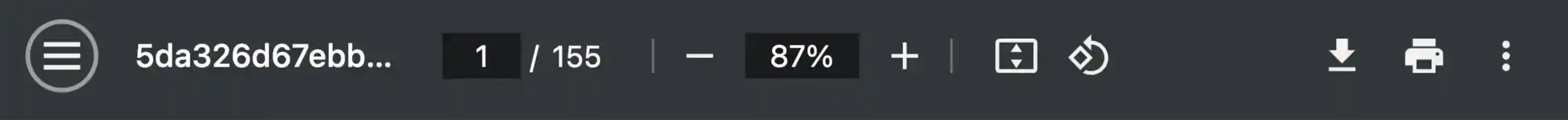
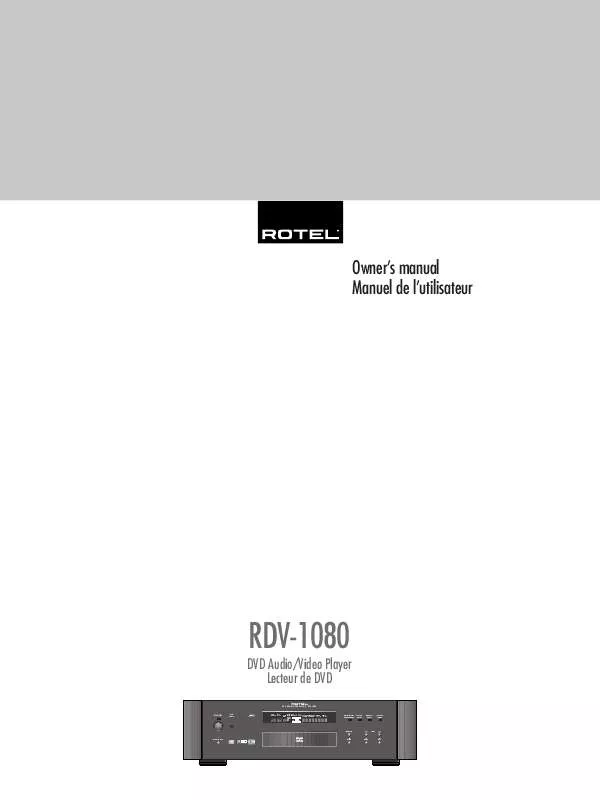
 ROTEL RDV-1080 (836 ko)
ROTEL RDV-1080 (836 ko)
