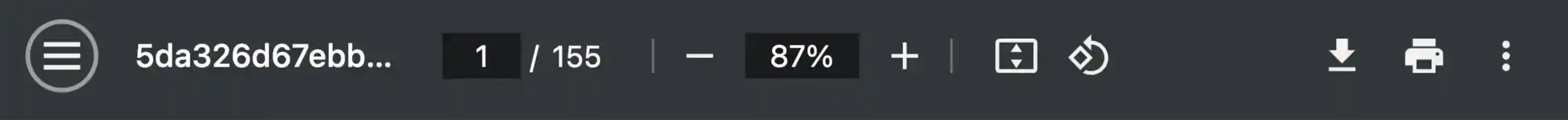Mode d'emploi TOSHIBA SD-210E
UneNotice offre un service communautaire de partage, d'archivage en ligne et de recherche de documentation relative à l'utilisation de matériels ou logiciels : notice, mode d'emploi, notice d'utilisation, guide d'installation, manuel technique... N'OUBLIEZ PAS DE LIRE LE MODE D'EMPLOI AVANT D'ACHETER!
Si le contenu de ce document correpond à la notice, au mode d'emploi, à la liste d'instruction, d'installation ou d'utilisation, au manuel, au schéma de montage ou au guide que vous cherchez. N'hésitez pas à la télécharger. UneNotice vous permet d'accèder facilement aux informations sur le mode d'emploi TOSHIBA SD-210E. Nous espérons que le manuel TOSHIBA SD-210E vous sera utile.
Vous possédez un TOSHIBA SD-210E, avec UneNotice, vous allez pouvoir mieux l'utiliser. Si vous avez un problème avec votre TOSHIBA SD-210E, pensez à consulter les dernières pages du mode d'emploi qui contiennent souvent les principales solutions.
Extrait du mode d'emploi : notice TOSHIBA SD-210E
Les instructions détaillées pour l'utilisation figurent dans le Guide de l'utilisateur.
[. . . ] Introduction
2
Connections
16
DIGITAL VIDEO
Basic playback
DVD VIDEO PLAYER
20
SD-210EB
OWNER’S MANUAL
Advanced playback
26
Function setup
38
Others
47
S
79077126 9876120400
©2001 Toshiba Corporation
Downloaded from www. Manualslib. com manuals search engine
Introduction
SAFETY PRECAUTIONS
WARNING: TO REDUCE THE RISK OF FIRE OR ELECTRIC SHOCK, DO NOT EXPOSE THIS APPLIANCE TO RAIN OR MOISTURE. DANGEROUS HIGH VOLTAGES ARE PRESENT INSIDE THE ENCLOSURE. REFER SERVICING TO QUALIFIED PERSONNEL ONLY. This Digital Video Disc Player employs a Laser System. [. . . ] VCD : You can use this function with VIDEO CDs. CD : You can use this function with audio CDs.
To pause playback (still mode)
Press PAUSE/STEP during playback.
PAUSE/STEP
About the screen saver
If you pause a picture of a DVD video disc and leave it still for a long while, the screen saver of the DVD video player automatically appears (when “Screen Saver” is set to “On” 43 ). To turn off the screen saver, press the PLAY button.
Basic playback
To resume normal playback, press the PLAY button.
• Sound is muted during still mode.
To stop playback
Press STOP.
STOP
Automatic Power Off function
If the DVD video player is stopped, or the screen saver is engaged for approximately 20 minutes, the DVD video player will automatically turn itself off.
To remove the disc
Press OPEN/CLOSE.
OPEN/CLOSE
Remove the disc after the disc tray opens completely.
Be sure to press the OPEN/CLOSE button to close the disc tray after you remove the disc.
Notes • Do not move the DVD video player during playback. • Use the OPEN/CLOSE button to open and close the disc tray. Do not push the disc tray while it is moving. Doing so may cause the DVD video player to malfunction. • Do not push up on the disc tray or put any objects other than discs on the disc tray. Doing so may cause the DVD video player to malfunction. • In many instances, a menu screen will appear after playback of a movie is completed. Prolonged display of an on-screen menu may damage your television set, permanently etching that image onto its screen. To avoid this, be sure to press the STOP button on your remote control once the movie is completed.
21
Downloaded from www. Manualslib. com manuals search engine
Basic playback
REV FWD PLAY STOP PAUSE/STEP SLOW
Playing a Disc (continued)
You can play discs at various speeds, and resume playback from the location where you stopped playback.
DVD VCD CD
Playing in fast reverse or fast forward directions
To resume normal playback
Press PLAY.
PLAY
Press REV or FWD during playback.
REV FWD
REV: Fast reverse playback FWD: Fast forward playback Each time you press the REV or FWD button, the playback speed changes.
Notes • The DVD video player mutes sound and omits subtitles during reverse and forward scan of DVD video discs. However, the DVD video player plays sound during fast forward or fast reverse play of audio CDs. • The playback speed may differ depending on the disc.
DVD VCD
Playing frame by frame
To resume normal playback
Press PLAY.
PLAY
Press PAUSE/STEP during still playback.
PAUSE/STEP
Each time you press the PAUSE/ STEP button, the picture advances one frame.
Note The sound is muted during frame by frame playback.
22
Downloaded from www. Manualslib. com manuals search engine
DVD VCD
Playing in slow-motion
To resume normal playback
Press PLAY.
PLAY
Press SLOW during playback.
SLOW
Basic playback
Each time you press the SLOW button, the slow-motion speed changes.
Notes • The sound is muted during slow-motion playback. • The playback speed may differ depending on the disc.
DVD VCD CD
Resuming playback from the same location
Press STOP at the location where you want to interrupt playback.
STOP
1 2
To start playback from the beginning regardless of the location where you stopped playback
1 Press STOP twice.
STOP
The DVD video player memorizes the location where playback is stopped.
The DVD video player’s memory is cleared.
Press PLAY.
PLAY
2 Press PLAY.
PLAY
DVD
The DVD video player resumes playback from the location where you stopped playback.
Playback starts from the beginning of the current title. Playback starts from the beginning of the disc.
VCD CD
• If you want to return to the beginning of a DVD video disc, open and close the disc tray once with the OPEN/CLOSE button before pressing the PLAY button.
Notes • The DVD video player’s memory is also cleared when: – you change the parental lock setting 44 or select a disc menu language 42 . • There may be a difference in the location where playback resumes depending on the disc. • Settings you changed using the on-screen displays while the DVD video player keeps a location in the memory may function only after the memory is cleared.
23
Downloaded from www. Manualslib. com manuals search engine
Basic playback
Locating a Specific Title, Chapter, or Track
Normally, DVD video discs are divided into titles, and the titles are sub-divided into chapters. VIDEO CDs and audio CDs are divided into tracks. You can quickly locate any specific title, chapter, or track.
DVD video disc Title 1 Chapter 1 Chapter 2 Chapter 1 Title 2 Chapter 2 VIDEO CD/audio CD Chapter 3 Track 1 Track 2 Track 3 Track 4 Track 5
DVD
Locating a title using the top menu
Press TOP MENU.
TOP MENU
1
The top menu appears on the TV screen. e. g.
TITLE 1 TITLE 2
3
Press ENTER.
Playback starts from chapter 1 of the selected title.
ENTER
TITLE 3
TITLE 4
2
Press want.
/
/
/
to select the title you
ENTER
If the titles in the top menu are assigned a number, you can directly locate a specific title by pressing its designated number with the number buttons.
Notes • The instructions above describe basic procedures which may vary depending on the contents of the DVD video disc. If different instructions appear on the TV screen, follow those instructions. • If you display the top menu during playback and press the TOP MENU button again without selecting any title, the DVD video player may resume playback from the point where you first pressed the TOP MENU button (depending on the actual DVD video disc. ) • This method of locating a title is available only on a disc that contains a top menu. [. . . ] • Connect the DVD video player directly to the TV. Avoid connecting the DVD video player to a VCR or TV/VCR combination. (Check the disc type and colour system. ) • Place the disc with the playback side down. • Place the disc correctly inside the guide on the disc tray. [. . . ]
CONDITIONS DE TELECHARGEMENT DE LA NOTICE TOSHIBA SD-210E UneNotice offre un service communautaire de partage, d'archivage en ligne et de recherche de documentation relative à l'utilisation de matériels ou logiciels : notice, mode d'emploi, notice d'utilisation, guide d'installation, manuel technique...notice TOSHIBA SD-210E