Mode d'emploi ASUS K8V-MX
UneNotice offre un service communautaire de partage, d'archivage en ligne et de recherche de documentation relative à l'utilisation de matériels ou logiciels : notice, mode d'emploi, notice d'utilisation, guide d'installation, manuel technique... N'OUBLIEZ PAS DE LIRE LE MODE D'EMPLOI AVANT D'ACHETER!
Si le contenu de ce document correpond à la notice, au mode d'emploi, à la liste d'instruction, d'installation ou d'utilisation, au manuel, au schéma de montage ou au guide que vous cherchez. N'hésitez pas à la télécharger. UneNotice vous permet d'accèder facilement aux informations sur le mode d'emploi ASUS K8V-MX. Nous espérons que le manuel ASUS K8V-MX vous sera utile.
Vous possédez un ASUS K8V-MX, avec UneNotice, vous allez pouvoir mieux l'utiliser. Si vous avez un problème avec votre ASUS K8V-MX, pensez à consulter les dernières pages du mode d'emploi qui contiennent souvent les principales solutions.
Vous pouvez télécharger les notices suivantes connexes à ce produit :
Extrait du mode d'emploi : notice ASUS K8V-MX
Les instructions détaillées pour l'utilisation figurent dans le Guide de l'utilisateur.
[. . . ] K8V-MX
User Guide
Motherboard
E1518
Checklist
First Edition V1 May 2004
Copyright © 2004 ASUSTeK COMPUTER INC. No part of this manual, including the products and software described in it, may be reproduced, transmitted, transcribed, stored in a retrieval system, or translated into any language in any form or by any means, except documentation kept by the purchaser for backup purposes, without the express written permission of ASUSTeK COMPUTER INC. Product warranty or service will not be extended if: (1) the product is repaired, modified or altered, unless such repair, modification of alteration is authorized in writing by ASUS; or (2) the serial number of the product is defaced or missing. ASUS PROVIDES THIS MANUAL "AS IS" WITHOUT WARRANTY OF ANY KIND, EITHER EXPRESS OR IMPLIED, INCLUDING BUT NOT LIMITED TO THE IMPLIED WARRANTIES OR CONDITIONS OF MERCHANTABILITY OR FITNESS FOR A PARTICULAR PURPOSE. [. . . ] Connect the USB module cable to any of these connectors, then install the module to a slot opening at the back of the system chassis. These USB connectors comply with USB 2. 0 specification that supports up to 480 Mbps connection speed.
NEVER connect a 1394 cable to the USB connectors. Doing so will damage the motherboard!
®
K8V-MX
USB78
USB+5V USB_P7USB_P7+ GND
USB+5V USB_P8USB_P8+ GND NC
USB56
USB+5V USB_P5USB_P5+ GND
1
1
K8V-MX USB 2. 0 connectors
The USB module is purchased separately.
1-24
Chapter 1: Product introduction
USB+5V USB_P6USB_P6+ GND NC
11. IEEE 1394 connector (10-1 pin IE1394_1) [optional] This connector is for an IEEE 1394 port. Connect the IEEE 1394 module cable to this connector, then install the module to a slot opening at the back of the system chassis.
®
K8V-MX
IE1394_1 K8V-MX IEEE 1394 connector
TPA0+ GND TPB0+ +12V
1
NEVER connect a USB cable to the IEEE 1394 connector. Doing so will damage the motherboard!
12. Speaker out connector (4-1 pin SPEAKER) This connector is for the chassis-mounted speaker and allows you to hear system beeps and warnings.
SPEAKER
®
K8V-MX
K8V-MX Speaker connector
ASUS K8V-MX motherboard user guide
SPKO NC GND +5V
TPA0GND TPB0+12V GND
1-25
13. IDE LED connector (3-pin IDELED) This connector is for the HDD activity LED. Connect the HDD activity LED cable to this connector. The IDE LED lights up or flashes when data is read from or written to the HDD.
IDELED
HD_LEDNC HD_LED+
®
K8V-MX
K8V-MX IDE LED connector
1-26
Chapter 1: Product introduction
14. System panel connector (10-1 pin F_PANEL) This connector supports several system chassis-mounted functions.
PLED PWRSW
F_PANEL
®
K8V-MX
IDE_LED
IDE LED+ IDE LEDGround Reset
K8V-MX System panel connector
·
System power LED (2- pin PLED) This connector is for the system power LED. Connect the chassis power LED cable to this connector. The system power LED lights up when you turn on the system power, and blinks when the system is in sleep mode.
·
Power/Soft-off button (2-pin PWRSW) This connector is for the system power button. Pressing the power button turns the system ON or puts the system in SLEEP or SOFT-OFF mode depending on the BIOS settings. Pressing the power switch for more than four seconds while the system is ON turns the system OFF.
·
Hard disk activity LED (2- pin IDE_LED) This connector is for the HDD activity LED. Connect the HDD activity LED cable to this connector. The IDE LED lights up or flashes when data is read from or written to the HDD.
·
Reset switch (2-pin RESET) This connector is for the chassis-mounted reset button for system reboot without turning off the system power.
ASUS K8V-MX motherboard user guide
Power LED+ Power LEDPower Switch Ground
RESET
1-27
1-28
Chapter 1: Product introduction
Chapter 2
This chapter tells how to change system settings through the BIOS Setup menus, and provides detailed descriptions of the BIOS parameters.
BIOS information
2. 1
Managing and updating your BIOS
The following utilities allow you to manage and update the motherboard Basic Input/Output System (BIOS) setup. AFUDOS (Updates the BIOS in DOS mode using a bootable floppy disk. ) 2. ASUS EZ Flash (Updates the BIOS using a floppy disk during POST. ) Refer to the corresponding section for each utility.
· · Save a copy of the original motherboard BIOS file to a bootable floppy disk in case you need to restore the BIOS in the future. Copy the original motherboard BIOS using the AFUDOS utility. Refer to the system builder's website for details about updating the BIOS.
2. 1. 1 Creating a bootable floppy disk
1. Do either one of the following to create a bootable floppy disk. [. . . ] Full Access allows viewing and changing all the fields in the Setup utility.
Change User Password
Select this item to set or change the user password. The User Password item on top of the screen shows the default Not Installed. After you have set a password, this item shows Installed. Select the Change User Password item and press Enter. [. . . ]
CONDITIONS DE TELECHARGEMENT DE LA NOTICE ASUS K8V-MX UneNotice offre un service communautaire de partage, d'archivage en ligne et de recherche de documentation relative à l'utilisation de matériels ou logiciels : notice, mode d'emploi, notice d'utilisation, guide d'installation, manuel technique...notice ASUS K8V-MX
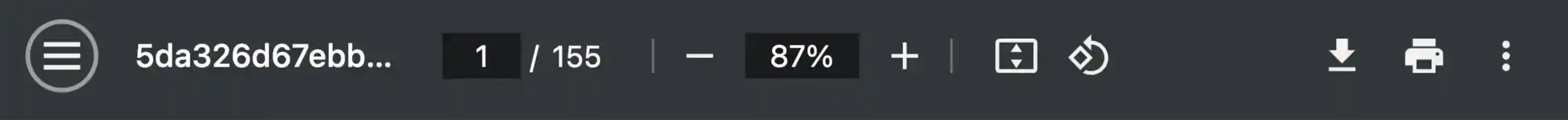
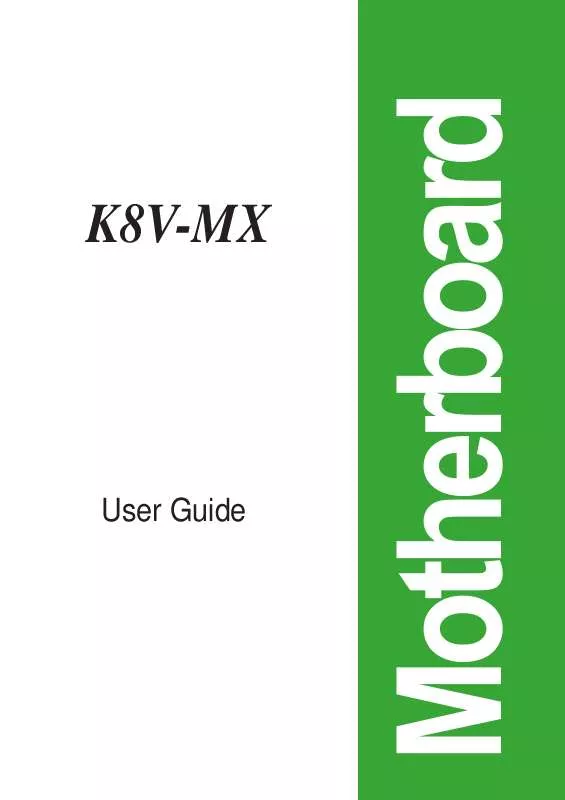
 ASUS K8V-MX (1646 ko)
ASUS K8V-MX (1646 ko)
