Mode d'emploi FIESTA GT40046 ASSEMBLY
UneNotice offre un service communautaire de partage, d'archivage en ligne et de recherche de documentation relative à l'utilisation de matériels ou logiciels : notice, mode d'emploi, notice d'utilisation, guide d'installation, manuel technique... N'OUBLIEZ PAS DE LIRE LE MODE D'EMPLOI AVANT D'ACHETER!
Si le contenu de ce document correpond à la notice, au mode d'emploi, à la liste d'instruction, d'installation ou d'utilisation, au manuel, au schéma de montage ou au guide que vous cherchez. N'hésitez pas à la télécharger. UneNotice vous permet d'accèder facilement aux informations sur le mode d'emploi FIESTA GT40046. Nous espérons que le manuel FIESTA GT40046 vous sera utile.
Vous possédez un FIESTA GT40046, avec UneNotice, vous allez pouvoir mieux l'utiliser. Si vous avez un problème avec votre FIESTA GT40046, pensez à consulter les dernières pages du mode d'emploi qui contiennent souvent les principales solutions.
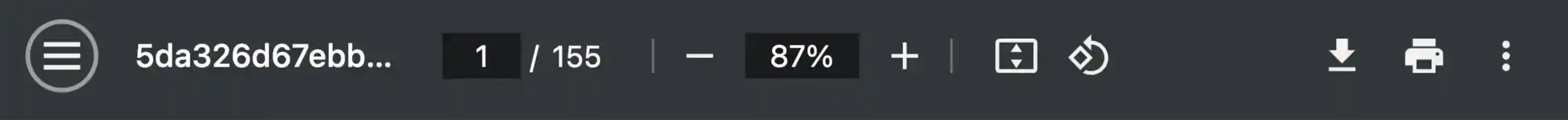
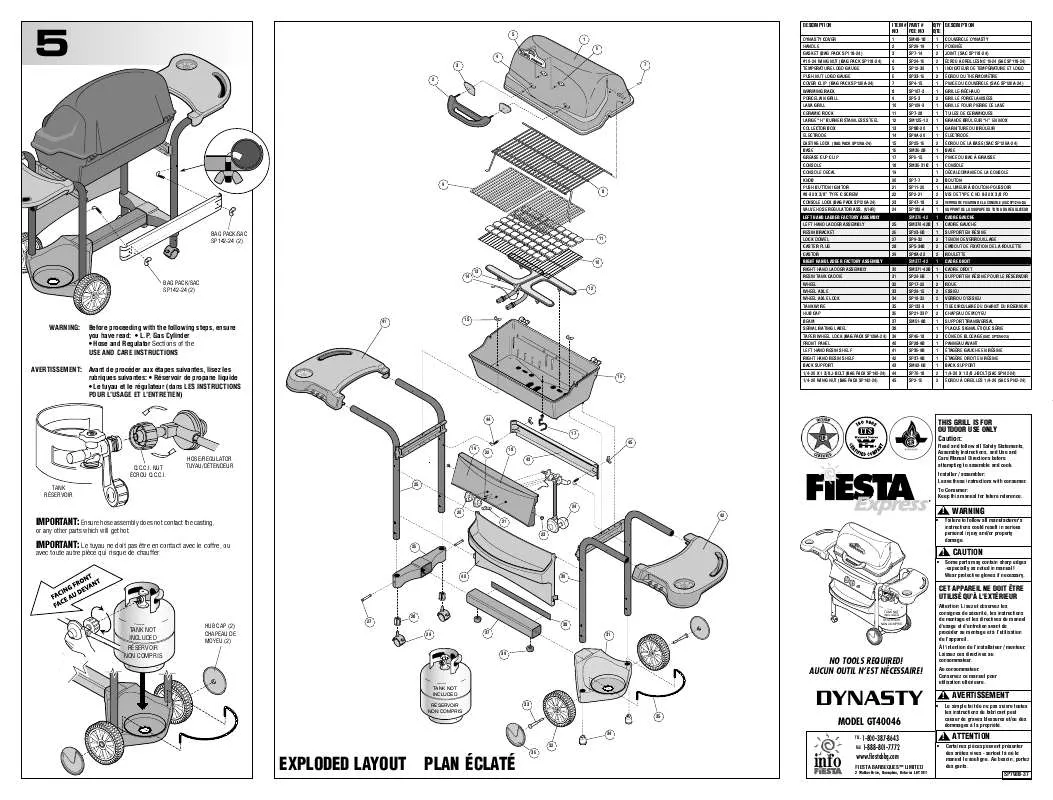
Les instructions détaillées pour l'utilisation figurent dans le Guide de l'utilisateur.
CONDITIONS DE TELECHARGEMENT DE LA NOTICE FIESTA GT40046
UneNotice offre un service communautaire de partage, d'archivage en ligne et de recherche de documentation relative à l'utilisation de matériels ou logiciels : notice, mode d'emploi, notice d'utilisation, guide d'installation, manuel technique...
En aucun cas, UneNotice ne pourra être tenu responsable si le document que vous recherchez n'est pas disponible, incomplet, dans une langue différente de la votre ou si la désignation et la langue ne correspondent pas. UneNotice, en particulier, n'assure pas de service de traduction.
Cliquez sur "Télécharger la notice" si vous en acceptez les termes du présent contrat, le téléchargement de la notice FIESTA GT40046 débutera alors.
