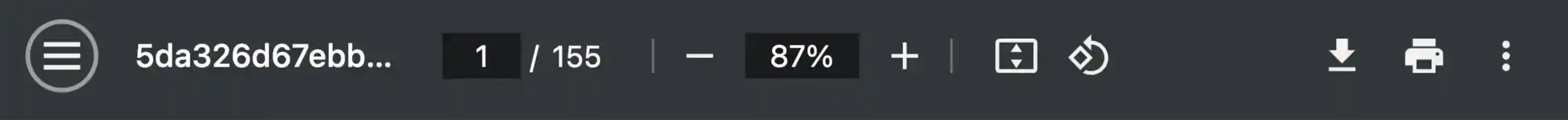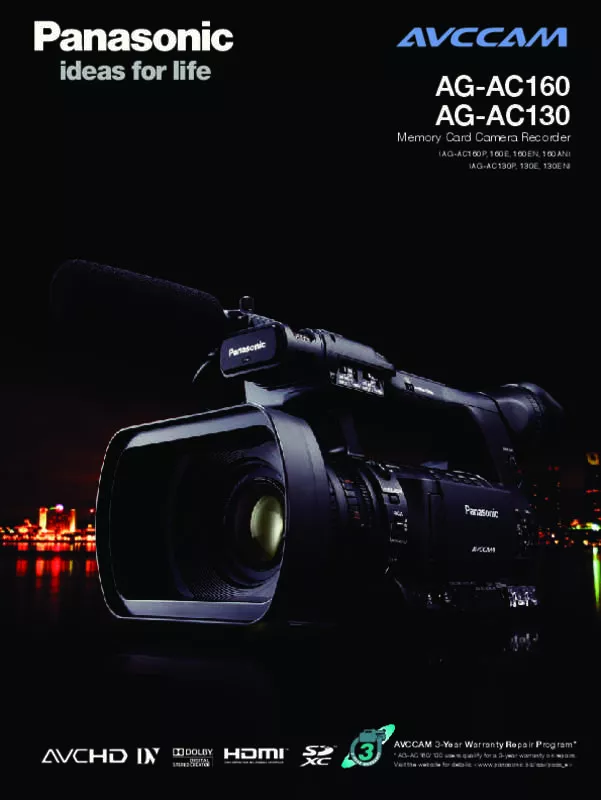Les instructions détaillées pour l'utilisation figurent dans le Guide de l'utilisateur.
[. . . ] Memory Card Camera Recorder
(AG-AC160P, 160E, 160EN, 160AN) (AG-AC130P, 130E, 130EN)
AG-AC160 AG-AC130
AVCCAM 3-Year Warranty Repair Program*
* AG-AC160/130 users qualify for a 3-year warranty on repairs. Visit the website for details: <www. panasonic. biz/sav/pass_e>
H i g h P e r f o r m a n c e A V CCAM M e m o r y C a
High-Powered Zoom Lens, High-Sensitivity Sensor, and High-Quality Full-HD Slow Motion. Class-Surpassing Professional Imaging — The New AVCCAM
New to the Panasonic AVCCAM lineup, the AG-AC160 and AG-AC130 Memory Card Camera Recorders offer a host of advanced functions. The lens and both camera and recorder sections have been significantly evolved by incorporating cutting-edge technologies. The newly developed 22x zoom lens boasts a wide field of view and operability much like an interchangeable lens. [. . . ] For example, when a scene is shot at 12 fps and played at 24 fps, a quick-motion effect of 2x is attained.
AG-AC160
The Variable Frame Rate (VFR) function was inherited from the Panasonic VariCam, which is widely used for producing movies, TV series and TV commercials. It creates a wide range of film-cameralike images, such as overcranking for slow-motion and undercranking for quick-motion effects. The AG-AC160's VFR function* supports Full-HD (1920 x 1080) progressive mode.
Variable Frame Rates 1080/24p or 1080/30p: 1080/25p: 2*/6/9/12/15/18/20/21/22/24/25/26/27 /28/30/32/34/36/40/44/48/54/60 frames 2*/6/9/12/15/18/20/21/22/23/24/25/26/ 27/28/30/32/34/37/42/45/48/50 frames
Undercranking (lower-speed shooting)
*When recording at 2 fps, the gain value is locked at 0 dB.
Versatile Solid-State Recording Functions
• Interval Rec: Records one frame at a time in set intervals (1 sec, 10 sec, 30 sec, 1 min, 2 min). Audio recording not possible (AVCHD mode only). • Pre-rec: While in standby mode, the camera recorder can continuously store, and subsequently record, up to approximately 3 seconds. Each button can be assigned with any of the following 16 functions: INH, FACE DETECT, WFM, EVF DTL, D. ZOOM, DRS, S. GAIN, ATW, ATW LOCK, SHOT MARK, INDEX, LAST CLIP, BACKLIGHT, SPOTLIGHT, BLACKFADE, WHITEFADE.
Area Focusing and Area Iris Functions
Using the function knob (cursor key), you can select a desired area in the frame and set it as a target zone for focusing, iris adjustment and YGET (brightness measurement). This increases shot-composing flexibility. In addition to the above three modes, there are two other modes: simultaneous focusing/iris adjustment and simultaneous focusing/YGET.
High-Quality Color Viewfinder and LCD
The AG-AC160/AC130's color EVF uses a 11. 43 mm (0. 45 inches), approximately 1, 226, 000 dot-equivalent (852 x 480 x 3 [RGB]) LCOS (liquid crystal on silicon) display panel. It delivers bright, detailed, high-resolution images and a high response speed. The AG-AC160/AC130's LCD monitor has a 87. 63 mm (3. 45 inches), approximately 921, 000-dot (1920 x 480) high-resolution panel.
Scene File / User File
Use the Scene dial to retrieve an instant set of shooting conditions. Six preset files are provided, and you can change any of the six file names and their settings as desired. One set can be stored internally in the AG-AC160/AC130, and four sets on an SD Memory Card. One file with camera setting values can also be stored internally, and four files on an SD Memory Card.
Scene File Description F1: — F2: FLUO. F3: SPARK F4: B-STR F5: CINE V F6: CINE D Standard settings Indoor shooting under fluorescent lights Highlighting subjects at receptions, events, etc. Enhanced gradations of luminance in low light scenes Cine-Like setting shifted to prioritize contrast* Cine-Like setting shifted to prioritize dynamic range*
LCOS Color EVF
Color LCD Monitor
*Selecting a scene file does not change the video recording format. If you want to switch to 25p, 24p and 30p, you must do so as a separate procedure.
7
*The photo is a rear side of AG-AC160 and AG-AC130 does not have SDI OUT terminal.
Professional Specs Including a New Design for Added Mobility and HD SDI Output
XLR Input for Pro-Quality Audio
In addition to the internal highperformance stereo microphone, the AG-AC160/AC130 come equipped with two-channel XLR audio input terminals with a 48-V phantom power supply. The internal microphone, external microphone or line input can be selected for each channel. Large, easy-to-use level dials are also provided.
HDMI Digital HD Output Terminal
The AG-AC160/AC130 are equipped with a next-generation HDMI (High Definition Multimedia Interface) output terminal for digital transferring of high-quality HD video and audio signals.
New, Stylish Design Also Boosts Mobility
Even with the high-powered zoom lens, the integrated camera and recorder sections are compact and stylish. Shifting the handle grip and LCD position forward (toward the lens) has improved the weight balance and visibility for handheld shooting, enabling a comfortably wide view. The magnesium alloy die cast chassis also excels in both ruggedness and durability.
*An optional cable may be required for connecting the AG-AC160/AC130 to a professional monitor via HDMI.
Down-Converted SD Video Output
The AG-AC160/AC130 have an internal down-converter so they can output SD (480/576) signals from SDI, HDMI* or VIDEO OUT. The 16:9/4:3 aspect conversion mode can be selected from three types (side crop, letterbox, squeeze).
*Down-converted signal on HDMI is 480p or 576p only.
Low-Angle Shots and Interviews
• The upper part of the handle grip contains both the Rec Start/Stop button and a lens zoom speed control (three speeds). This design assures easy shooting even at low angles. • The new LCD Monitor Mirror mode is convenient when shooting self-contained interviews.
Designed for Professional Use
• Marker/Grid: Various markers and grids can be displayed on the LCD monitor/viewfinder. [. . . ] These professional SD cards also feature fast transfer speeds up to 90MB/sec. in UHS-I mode, resistance to water, impacts, magnets, X-rays and temperature, and support QR code prints.
VW-VBG6
Battery Pack 7. 2 V, 5800 mAh / 5400 mAh (typ. / min. )
AG-MC200G
XLR microphone
AG-AC160/AC130 Specifications
General Specification Supply Voltage: DC 7. 2 V (when the battery is used) DC 7. 3 V (when the AC adaptor is used) Power Consumption: 11. 8 W (recording) Operating Temperature: 0°C - 40°C (32°F to 104°F) Operating Humidity: 10% to 80% (no condensation) Weight: Approx. 2. 4 kg (5. 3 lb), excluding the battery and accessories Dimensions (W X H X D): 180 mm x 195 mm x 438 mm (7 inches x 7-11/16 inches x 17-1/4 inches), excluding protruding parts Camera Section Pickup Devices: 1/3-type progressive, 2. 2-megapixel, 3MOS sensors Effective Pixels: 1920 (H)×1080 (V) Lens: Optical image stabilizer lens, 22x motorized zoom, F1. 6 – 3. 2 (f=3. 9 mm – 86 mm), 35 mm conversion: 28 mm — 616 mm (16:9) Filter Diameter: 72 mm Optical System: Prism color separation ND Filter: OFF, 1/4, 1/16, 1/64 Minimum Shooting Distance: Approx. [. . . ]