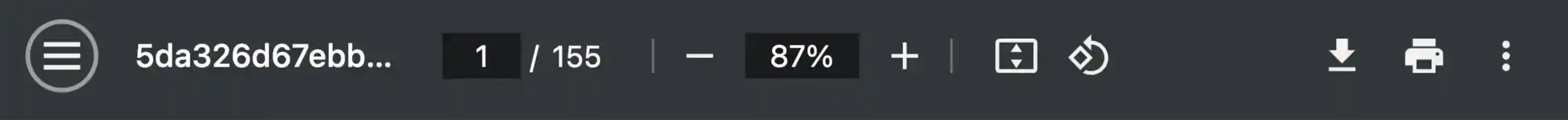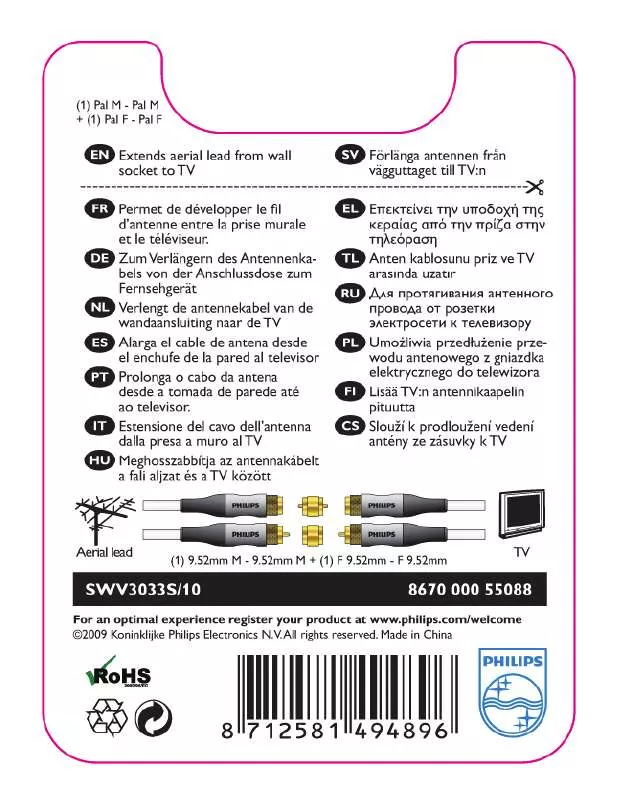Les instructions détaillées pour l'utilisation figurent dans le Guide de l'utilisateur.
[. . . ] 2. 2 Utilisationdumoniteur. . . . . . . . . . . . . . . . . . . . . . . . . . . . . . . 6 2. 3 Enleverlesupportdusocleet lesocle. . . . . . . . . . . . . . . . . . . . . . . . . . . . . . . . . . . . . . . . . . . . . . . . . . . . . . . . . . . . . . . . . 9 .
3. Optimisation de l'image . . . . . . . . . . . . . . . . . . . . . 10
3. 1 SmartImageLite. . . . . . . . . . . . . . . . . . . . . . . . . . . . . . . . . . . . . . . . . . 10 . 3. 2 SmartContrast. . . . . . . . . . . . . . . . . . . . . . . . . . . . . . . . . . . . . . . . . . . . . . 11 3. 3 PhilipsSmartControlLite. . . . . . . . . . . . . . . . . . . . . . . 11
4. PowerSensorTM . . . . . . . . . . . . . . . . . . . . . . . . . . . . . . . . . . . . 18 5. [. . . ] EPEATGoldouSilvern'estvalidequ'auxendroitsoùPhilipsaenregistréleproduit. Veuillez consulterlapagewww. epeat. netpourconnaîtrelestatutd'enregistrementdansvotrepays. Cesdonnéessontsujettesàmodificationssanspréavis. Visitezwww. philips. com/supportpour téléchargerladernièreversiondelabrochure.
22
5. Caractéristiques techniques
5. 1 Résolution et modes de préréglage
Résolution maximale 1920x1080@60Hz(Entréeanalogique) 1920x1080@60Hz(Entréenumérique) Résolution recommandée 1920x1080@60Hz(Entréenumérique) H. freq (kHz) 31, 47 31, 47 35, 00 37, 86 37, 50 37, 88 46, 88 48, 36 60, 02 63, 89 79, 98 55. 94 70, 64 65, 29 67, 50 Resolution 720x400 640x480 640x480 640x480 640x480 800x600 800x600 1024x768 1024x768 1280x1024 1280x1024 1440x900 1440x900 1680x1050 1920x1080 V. freq (Hz) 70, 09 59, 94 66, 67 72, 81 75, 00 60, 32 75, 00 60, 00 75, 03 60, 02 75, 03 59, 89 74, 98 59, 95 60, 00
Remarque Veuilleznoterquevotremoniteurfonctionne defaçonoptimaleàsarésolutionnativede 1920x1080@60Hz. Pourunaffichageoptimal, veuillezsuivrecetterecommandationquantàla résolution.
23
6. Gestion de l'énergie
Sivousdisposezd'unecartevidéocompatible VESADPMoud'unlogicielinstallésurvotre PC, lemoniteurvaautomatiquementréduire saconsommationélectriquelorsqu'iln'est pasutilisé. Encasd'activationd'unetouche duclavier, demanipulationdelasourisou dedétectiond'unautreappareild'entrée, le moniteurvaautomatiquement«seréveiller ». Letableausuivantaffichelaconsommation électriqueetlasignalisationdeladitefonction d'économied'énergie: 247E3L: Définitiondelagestionénergétique
Mode VESA Actif Veille Éteint Vidéo ACTIVÉ DÉSACTIVÉ DÉSACTIVÉ H-sync V-sync Oui Non Oui Non Énergieutilisée 20, 85W(typ. ) 0, 5W(typ. ) <0, 5W(typ. ) Couleurdu voyantDEL Blanc Blanc (clignote) DÉSACTIVÉ
Laconfigurationsuivanteestutiliséepour mesurerlaconsommationélectriquedece moniteur. · Résolutionnative:1920x1080 · Contraste:50% · Luminosité:300nits · Températuredecouleurs:6500kavec motifblanccomplet Remarque Cesdonnéessontsujettesàmodificationssans préavis.
247E3LH: Définitiondelagestionénergétique
Mode VESA Actif Veille Éteint Vidéo ACTIVÉ DÉSACTIVÉ DÉSACTIVÉ H-sync V-sync Oui Non Oui Non Énergieutilisée 20, 85W(typ. ), 26W(max. ) 0, 5W(typ. ) 0, 3W(typ. ) Couleurdu voyantDEL Blanc Blanc (clignote) DÉSACTIVÉ
247E3LPH: Définitiondelagestionénergétique
Mode VESA Actif Veille Éteint Vidéo ACTIVÉ DÉSACTIVÉ DÉSACTIVÉ H-sync V-sync Oui Non Oui Non Énergieutilisée 20, 85W(typ. ), 23W(max. ) 0, 5W(typ. ) 0, 3W(typ. ) Couleurdu voyantDEL Blanc Blanc (clignote) DÉSACTIVÉ
24
7. Informations Concernant les Réglementations
7. Informations Concernant les Réglementations
Lead-free Product Leadfreedisplaypromotes environmentallysoundrecovery anddisposalofwastefromelectrical andelectronicequipment. Toxic substanceslikeLeadhasbeeneliminated andcompliancewithEuropeancommunity's stringentRoHsdirectivemandatingrestrictions onhazardoussubstancesinelectricaland electronicequipmenthavebeenadheredto inordertomakePhilipsmonitorssafetouse throughoutitslifecycle. Thisdisplayisdesignedforbothyouandthe planet Thedisplayyouhavejustpurchased carriestheTCOCertifiedlabel. Thisensuresthatyourdisplayis designed, manufacturedandtestedaccordingto someofthestrictestqualityandenvironmental requirementsintheworld. Thismakesforahigh performanceproduct, designedwiththeuser infocusthatalsominimizestheimpactonthe climateandournaturalenvironment. · GSEK1-2000:2009(GSmarkrequirement). · prEN50279:1998(LowFrequencyElectric andMagneticfieldsforVisualDisplay). · MPR-II(MPR:1990:8/1990:10Low FrequencyElectricandMagneticfields). · TCOCERTIFIED(Requirementfor EnvironmentLabelingofErgonomics, Energy, EcologyandEmission, TCO:Swedish ConfederationofProfessionalEmployees) forTCOversions.
26
7. Informations Concernant les Réglementations
Energy Star Declaration (www. energystar. gov) AsanENERGYSTAR®Partner, we havedeterminedthatthisproduct meetstheENERGYSTAR® guidelinesforenergyefficiency. Note Werecommendyouswitchoffthemonitor whenitisnotinuseforalongtime. Federal Communications Commission (FCC) Notice (U. S. Only) Thisequipmenthasbeentestedandfound tocomplywiththelimitsforaClassBdigital device, pursuanttoPart15oftheFCC Rules. Theselimitsaredesignedtoprovide reasonableprotectionagainstharmful interferenceinaresidentialinstallation. Thisequipmentgenerates, usesandcan radiateradiofrequencyenergyand, ifnot installedandusedinaccordancewiththe instructions, maycauseharmfulinterference toradiocommunications. However, thereisnoguaranteethat interferencewillnotoccurinaparticular installation. Ifthisequipmentdoescause harmfulinterferencetoradioortelevision reception, whichcanbedeterminedby turningtheequipmentoffandon, the userisencouragedtotrytocorrect theinterferencebyoneormoreofthe followingmeasures: · Reorientorrelocatethereceivingantenna. · Increasetheseparationbetweenthe equipmentandreceiver. [. . . ] Rép. :Letauxderafraîchissementrecommandé pourlesmoniteursLCDestde60Hz. En 39
9. Guide de dépannage et Foire Aux Questions
Q7: Comment nettoyer la surface de l'écran LCD ?Rép. :Pourunnettoyagenormal, utilisezun chiffonpropreetdoux. Pourunnettoyage plusenprofondeur, utilisezdel'alcool isopropylique. N'utilisezpasdesolvant, commel'alcooléthylique, l'éthanol, l'acétone, l'hexane, etc. Q8: Comment modifier le réglage des couleurs sur mon moniteur ? [. . . ]