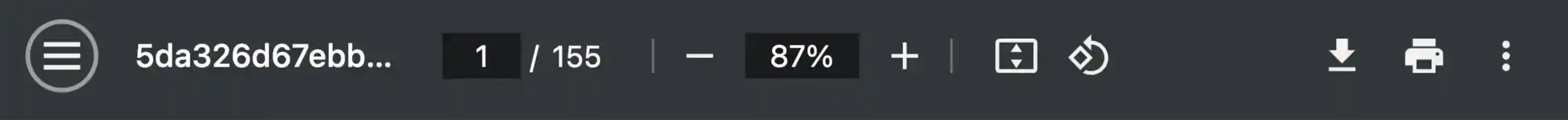Les instructions détaillées pour l'utilisation figurent dans le Guide de l'utilisateur.
[. . . ] This is the basic app for smartphone and tablet.
THETA+
This is a special app for editing 360-degree still images shot on the RICOH THETA.
THETA+ Video This is a special app for editing 360-degree videos shot on the RICOH THETA.
App for computer
This computer app lets you convert, view, and share recorded spherical images.
Only available on RICOH THETA SC 360°
* Actual size
Visit the RICOH THETA official website for more information on 360-degree sample photos
Get more enjoyment out of your THETA, by learning about the latest product and application information, browsing sample galleries where you can move images, as well as post and share 360-degree spherical images.
https:// theta360. com
Mount Everest, Olivier Vriesendrop
RICOH THETA Products
RICOH THETA SC 360°
Accessories: USB cable and case
Specifications
RICOH THETA SC
Accessories: USB cable and case
•
Model
Object distance Shooting mode
RICOH THETA SC 360°
Approx. 10cm - ∞ (from front of lens) Still image: Auto, shutter priority, ISO priority, Manual *1 Video: Auto Live Streaming: Auto
RICOH THETA SC
Approx. 10cm - ∞ (from front of lens) Still image: Auto, shutter priority, ISO priority, Manual*1 Video: Auto Program AE, ISO Priority AE, Shutter Priority AE, Manual Exposure Still image: Manual compensation (-2. 0 - +2. 0EV, 1/3EV step) *1 Still image: ISO 100 to 1600 Video: ISO 100 to 1600
Beige
•
White
•
Pink
•
Blue
RICOH THETA Official SNS Pages
We are showing recommended information such as introduction of example images, latest news, event, etc.
Exposure control mode Exposure compensation ISO sensitivity (standard output sensitivity)
Program AE, ISO Priority AE, Shutter Priority AE, Manual Exposure Still image: Manual compensation (-2. 0 - +2. 0EV, 1/3EV step) *1 Still image: (AUTO) ISO 64 to 1600, (ISO Priority) ISO 64 to 3200 *1 (Manual) ISO 64 to 3200 *1 Video: ISO 64 to 6400 Live Streaming: ISO 64 to 6400
White balance mode
Still image: Auto, Outdoor, Shade, Cloudy, Incandescent light 1, Incandescent light 2, Daylight color fluorescent light, Natural white fluorescent light, White fluorescent light, Light bulb color fluorescent light, Color Temperature (2500 K to 10000K)*1 Video: Auto Live streaming: Auto
Still image: Auto, Outdoor, Shade, Cloudy, Incandescent light 1, Incandescent light 2, Daylight color fluorescent light, Natural white fluorescent light, White fluorescent light, Light bulb color fluorescent light*1 Video: Auto Still image: 1/8000 sec. Noise reduction, DR correction, HDR rendering, Interval shooting, Shooting with self-timer Internal memory: Approx. [. . . ] Noise reduction, DR correction, HDR rendering, Interval shooting, Shooting with self-timer Internal memory: Approx. 5 minutes *6 Video (total recording time): (L)Approx. 171 minutes *6 Lithium ion battery (built in) *3 Approx. 260 photos *4 Still image: JPEG (Exif Ver. 2. 3), DCF2. 0 compliant Video: MP4 (Video: MPEG-4 AVC/H. 264, Audio: AAC)
Unlimited storage with the Keenai online photo management service
Automatically organize, synchronize, and back up the photos and videos in your camera at their original image quality at Keenai site. A Keenai account is required.
(The first month is free of charge on a trial basis. )
Shutter speed
Still image: (AUTO)1/25000 sec. Noise reduction, DR compensation, HDR Rendering, Interval shooting, Self-timer, Multi bracket Internal memory: Approx. 4800 photos Video (time per recordinvg): Max. 25 minutes *1 *6 Video (total recording time): (4K, H. 264) Approx. 130 minutes Lithium ion battery (built in)*3 Still image: Approx. •Google, Android, Google Street View, YouTube and YouTube logo are trademarks or registered trademarks of Google Inc. •The Bluetooth® word mark is registered trademarks owned by Bluetooth SIG, Inc. and any use of such marks by Ricoh Company Ltd. •Instagram and the Camera logos are trademarks of Instagram, LLC in the United States and elsewhere. •Qualcomm and Snapdragon are trademarks of Qualcomm Incorporated, registered in the United States and other countries. Qualcomm Snapdragon is a product of Qualcomm Technologies, Inc.
•Images taken with RICOH THETA that are for any purpose other than personal enjoyment cannot be used without permission according to the rights as specified in the Copyright Act. Please take care, as limitations may be placed on taking pictures even for personal enjoyment in cases such as demonstrations, performance and exhibitions. Images taken with the purpose of obtaining copyrights also cannot be used outside the scope of use of the copyrights as stipulated in the copyright Act. •This device is a class B information technology device based on the standards of the Voluntary Control council for interference by information technology equipment (VCCI). This device was made for the purpose of use in a household environment, but reception interference can occur if it is used in close proximity to a radio or television. [. . . ] •This device is a class B information technology device based on the standards of the Voluntary Control council for interference by information technology equipment (VCCI). This device was made for the purpose of use in a household environment, but reception interference can occur if it is used in close proximity to a radio or television. Please use the device correctly in according with the manual. •The colors of the actual product may differ slightly from those in the catalog for printing reasons. [. . . ]