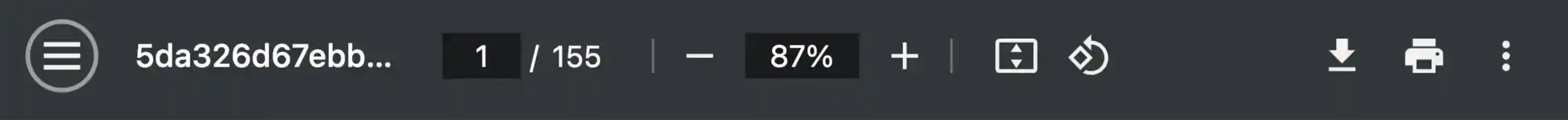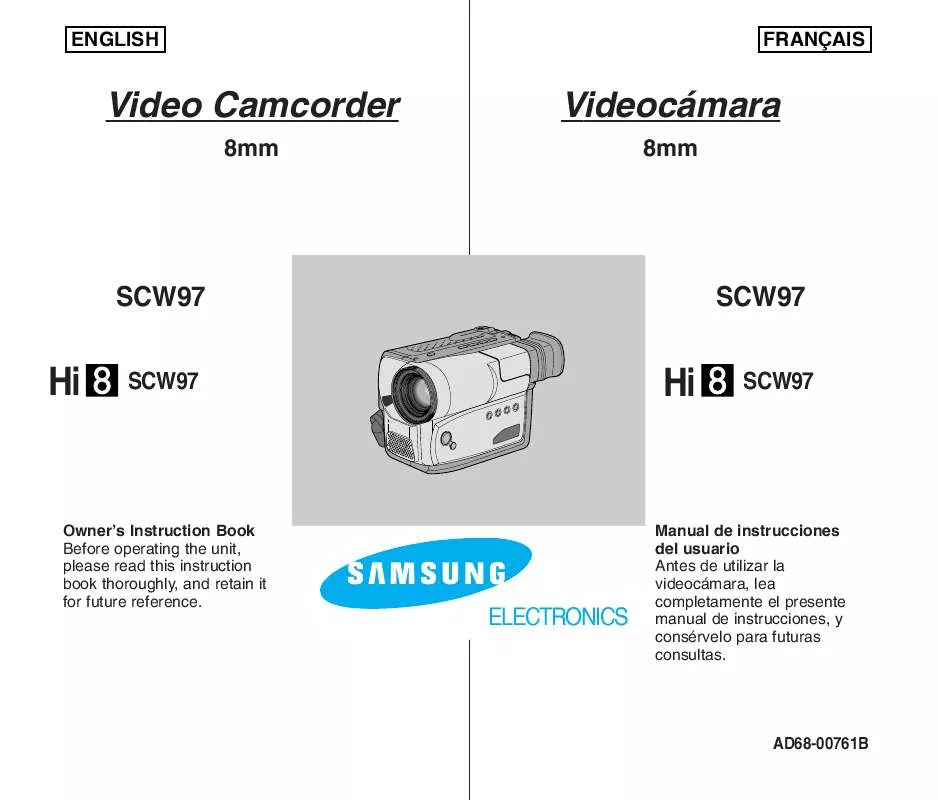Mode d'emploi SAMSUNG SC-W97
UneNotice offre un service communautaire de partage, d'archivage en ligne et de recherche de documentation relative à l'utilisation de matériels ou logiciels : notice, mode d'emploi, notice d'utilisation, guide d'installation, manuel technique... N'OUBLIEZ PAS DE LIRE LE MODE D'EMPLOI AVANT D'ACHETER!
Si le contenu de ce document correpond à la notice, au mode d'emploi, à la liste d'instruction, d'installation ou d'utilisation, au manuel, au schéma de montage ou au guide que vous cherchez. N'hésitez pas à la télécharger. UneNotice vous permet d'accèder facilement aux informations sur le mode d'emploi SAMSUNG SC-W97. Nous espérons que le manuel SAMSUNG SC-W97 vous sera utile.
Vous possédez un SAMSUNG SC-W97, avec UneNotice, vous allez pouvoir mieux l'utiliser. Si vous avez un problème avec votre SAMSUNG SC-W97, pensez à consulter les dernières pages du mode d'emploi qui contiennent souvent les principales solutions.
Extrait du mode d'emploi : notice SAMSUNG SC-W97
Les instructions détaillées pour l'utilisation figurent dans le Guide de l'utilisateur.
[. . . ] La lumière solaire directe peut endommager le dispositif électronique à transfert de charge (CCD).
4
ENGLISH
FRANÇAIS
Notices and Safety Instructions Remarques et consignes de sécurité
du bloc batterie Notices regarding electronic viewfinder
1) Do not place the cam1 corder so that the viewfinder is pointing towards the sun. Direct sunlight can damage the inside of the viewfinder. Be careful when placing the camcorder under sunlight or by a window. 2) Do not pick up the camcorder by the viewfinder. [. . . ] To return to AF(Auto Focus), press the MF button again. Note: The MF function will not operate in EASY mode.
Perfectionnez vos enregistrements
4. Tournez le bouton UP/DOWN vers le haut ou vers le bas, jusqu'à ce que le sujet devienne net. Vous obtenez alors une image nette en grand angle. Pour retourner en mode automatique, appuyez de nouveau sur la touche MF. Remarque: la fonction MF n'est pas disponible en mode EASY.
BLC
BLC works in the CAMERA mode. Back lighting exists when the subject is darker than the background: - The subject is placed in front of a window. - The person to be recorded * BLC off is wearing white or shiny clothes and is placed against a bright background; the person's face is too dark to distinguish their features. - The subject is outdoors and the background is overcast. - The subject is against a snowy background. s Normal BLC - Normal s BLC enhances only the subject. s À utiliser dans des conditions normales. s La vitesse d'obturateur varie automatiquement de 1/50ème à 1/250ème de seconde, selon la scène. Mode SPORTS ( ) s Prise d'un personnage ou d'un objet se déplaçant rapidement, pour permettre de visionner les images sur un magnétoscope au format 8 mm en mode ralenti ou pause sans qu'elles soient floues. Mode PORTRAIT ( ) s Mise en valeur d'un personnage en avant-plan, l'arrière-plan étant flou. Le mode PORTRAIT est à utiliser de préférence à l'extérieur. s La vitesse d'obturateur varie automatiquement de 1/60ème à 1/1000ème de seconde, selon la scène. Mode SPOTLIGHT ( ) s Pour filmer correctement lorsque seul le sujet est éclairé et que le reste de la scène ne l'est pas. s La vitesse d'obturateur est de 1/60ème de seconde. Mode SAND/SNOW ( ) s Pour filmer des sujets plus foncés que l'arrière-plan, du fait de reflets de lumière sur la mer ou la neige. s La vitesse d'obturateur varie automatiquement de 1/60ème à 1/250ème de seconde, selon la scène. Mode HSS (vitesse d'obturateur élevée) ( ) s Prise d'un sujet se déplaçant à très grande vitesse, tel que des joueurs de golf ou de tennis. [. . . ] 174 (mm) 690 g 57
ENGLISH
FRANÇAIS
Index
-AABROAD . . . . . . . . . . . . . . . . . . . . . . . . 52 AC POWER ADAPTER . . 17 AF . . . . . . . . . . . . . . . . . . . . . . . . . . . . . . . . . . 32 AUDIO . . . . . . . . . . . . . . . . . . . . . . . . . . . . 47 AUTO FOCUSING . . . . . . . . . . 32 AUTO MODE . . . . . . . . . . . . . . . . . . 34 AUTO POWER OFF. . . . . . . . 23 -BBATTERY . . . . . . . . . . . . . . . . . . . . . . . . 18 BATTERY LEVEL. . . . . . . . . . . . 20 BATTERY PACK. . . . . . . . . . . . . . 18 BLC . . . . . . . . . . . . . . . . . . . . . . . . . . . . . . . . 33 -CCAMERA . . . . . . . . . . . . . . . . . . . . . . . . 17 CASSETTE . . . . . . . . . . . . . . . . . . . . 21 CASSETTE HOLDER . . . . 11 CLEANING. . . . . . . . . . . . . . . . . . . . . . 51 CONTENTS . . . . . . . . . . . . . . . . . . . . . . 2 CUSTOM . . . . . . . . . . . . . . . . . . . . . . . . 31 -DDATE . . . . . . . . . . . . . . . . . . . . . . . . . . . . . . 38 DATE/TIME . . . . . . . . . . . . . . . . . . . . 38 DC CABLE . . . . . . . . . . . . . . . . . . . . . . 17 DEMO . . . . . . . . . . . . . . . . . . . . . . . . . . . . 44 DEW. . . . . . . . . . . . . . . . . . . . . . . . . . . . . . . . 56 DIGITAL ZOOM . . . . . . . . . . . . . . 28 DIMENSIONS . . . . . . . . . . . . . . . . 57 DISPLAY . . . . . . . . . . . . . . . . . . . . . . . . 12 DSE . . . . . . . . . . . . . . . . . . . . . . . . . . . . . . . . 36 -EEASY . . . . . . . . . . . . . . . . . . . . . . . . . . . . . . 30 EJECT . . . . . . . . . . . . . . . . . . . . . . . . . . . . 21 -FFADE IN . . . . . . . . . . . . . . . . . . . . . . . . . . 42 FADE OUT . . . . . . . . . . . . . . . . . . . . . . 42 FF (FAST FORWARD) . . . . 49 FILTER DIAMETER . . . . . . . . 57 FOCAL LENGTH . . . . . . . . . . . . 57 -HHAND STRAP . . . . . . . . . . . . . . . . 15 -LLENS . . . . . . . . . . . . . . . . . . . . . . . . . . . . . . . . 9 LITHIUM BATTERY . . . . . . . . 14 -MMIRROR. . . . . . . . . . . . . . . . . . . . . . . . . . 36 MOISTURE . . . . . . . . . . . . . . . . . . . . 56 MONAURAL AUDIO. . . . . . . . 47 MOSAIC . . . . . . . . . . . . . . . . . . . . . . . . . . 36 -NND FILTER. . . . . . . . . . . . . . . . . . . . . . 46 NEG . . . . . . . . . . . . . . . . . . . . . . . . . . . . . . . . 36 NTSC . . . . . . . . . . . . . . . . . . . . . . . . . . . . . . 52
Index
-AA L'ETRANGER . . . . . . . . . . . . . . 52 ADAPTATEUR SECTEUR . . 17 AF . . . . . . . . . . . . . . . . . . . . . . . . . . . . . . . . . . 32 AFFICHAGE. . . . . . . . . . . . . . . . . . . . 12 ALIMENTATION . . . . . . . . . . . . . . 57 ARRET SUR IMAGE (STILL) . . . . . . . . . . . . . . . . . . . . . . . . 49 AUDIO . . . . . . . . . . . . . . . . . . . . . . . . . . . . 47 -BBANDOULIERE . . . . . . . . . . . . . . 16 BATTERIE . . . . . . . . . . . . . . . . . . . . . . 18 BLC . . . . . . . . . . . . . . . . . . . . . . . . . . . . . . . . 33 BLOC BATTERIE . . . . . . . . . . . . 18 BOUTON ROUGE DU COMMUTATEUR. . . . 17 -CCABLE DC . . . . . . . . . . . . . . . . . . . . . . 17 CAMERA . . . . . . . . . . . . . . . . . . . . . . . . 17 CASSETTE . . . . . . . . . . . . . . . . . . . . 21 COMPTEUR. . . . . . . . . . . . . . . . . . . . 49 COMPTEUR DE BANDE 13 CONSOMMATION . . . . . . . . . . 57 CUSTOM . . . . . . . . . . . . . . . . . . . . . . . . 31 -DDATE . . . . . . . . . . . . . . . . . . . . . . . . . . . . . . 38 DATE/HEURE . . . . . . . . . . . . . . . . 38 DEMO . . . . . . . . . . . . . . . . . . . . . . . . . . . . 44 DEW. . . . . . . . . . . . . . . . . . . . . . . . . . . . . . . . 56 DIAGNOSTIC A L'ECRAN . . 53 DIAMETRE FILTRE . . . . . . . . 57 DIMENSION. . . . . . . . . . . . . . . . . . . . 57 DSE . . . . . . . . . . . . . . . . . . . . . . . . . . . . . . . . 36 -EEASY . . . . . . . . . . . . . . . . . . . . . . . . . . . . . . 30 EJECT . . . . . . . . . . . . . . . . . . . . . . . . . . . . 21 -FFF(AVANCE RAPIDE) . . . . 49 FILTRE ND. . . . . . . . . . . . . . . . . . . . . . 46 FONDU EN FERMETURE . . 42 FONDU EN OUVERTURE. . 42 -HHEURE . . . . . . . . . . . . . . . . . . . . . . . . . . 38 HUMIDITE . . . . . . . . . . . . . . . . . . . . . . 56 -LLENTILLE . . . . . . . . . . . . . . . . . . . . . . . . 9 LECTURE MULTIPLE . . . . 50
58
ENGLISH
FRANÇAIS
Index
-OOPERATION MODE . . . . . . 13 OSD . . . . . . . . . . . . . . . . . . . . . . . . . . . . . . . . 12 -PPLAY . . . . . . . . . . . . . . . . . . . . . . . . . . . . . . 48 PLAYER . . . . . . . . . . . . . . . . . . . . . . . . . . 48 PORTRAIT MODE . . . . . . . . . . 34 POWER CONSUMPTION 56 POWER REQUIREMENT 56 POWER SWITCH . . . . . . . . . . 17 PROGRAM AE. . . . . . . . . . . . . . . . 34 -RRECHARGING. . . . . . . . . . . . . . . . 18 RECORDING . . . . . . . . . . . . . . . . . . 22 REC SEARCH . . . . . . . . . . . . . . . . 23 REW (REWIND) . . . . . . . . . . . . 48 -SSAFETY INSTRUCTIONS 4 SAND/SNOW MODE . . . . . . 34 SELF DIAGNOSIS . . . . . . . . 53 SEPIA . . . . . . . . . . . . . . . . . . . . . . . . . . . . 36 SHOULDER STRAP . . . . . . 16 SPECIFICATIONS . . . . . . . . . . 57 SPORTS MODE. . . . . . . . . . . . . . 34 SPOTLIGHT MODE . . . . . . . . 34 START/STOP . . . . . . . . . . . . . . . . . . 22 STILL . . . . . . . . . . . . . . . . . . . . . . . . . . . . . . 49 STOP . . . . . . . . . . . . . . . . . . . . . . . . . . . . 48 SYSTEM . . . . . . . . . . . . . . . . . . . . . . . . 57 -T TAPE COUNTER . . . . . . . . . . . . 13 TAPE EJECT . . . . . . . . . . . . . . . . . . 21 TAPE END . . . . . . . . . . . . . . . . . . . . . . 53 TIME . . . . . . . . . . . . . . . . . . . . . . . . . . . . . . 38 TITLE . . . . . . . . . . . . . . . . . . . . . . . . . . . . . . 40 TROUBLESHOOTING . . . . 54 TV MONITOR. . . . . . . . . . . . . . . . . . 46 -V VIDEO . . . . . . . . . . . . . . . . . . . . . . . . . . . . 47 VIDEO HEAD. . . . . . . . . . . . . . . . . . 51 -W WEIGHT. . . . . . . . . . . . . . . . . . . . . . . . . . 57 -ZZOOM . . . . . . . . . . . . . . . . . . . . . . . . . . . . 27
Index
-MMIRROR. . . . . . . . . . . . . . . . . . . . . . . . . . 36 MODE AUTO . . . . . . . . . . . . . . . . . . 34 MODE DE FONCTIONNEMENT . . . . . . . . . . . . . . . . . . . . . . 13 MODE PORTRAIT . . . . . . . . . . 34 MODE SAND/SNOW . . . . . . 34 MODE SPORTS. . . . . . . . . . . . . . 34 MODE SPOTLIGHT . . . . . . . . 34 MOSAIC . . . . . . . . . . . . . . . . . . . . . . . . . . 36 -NNEG . . . . . . . . . . . . . . . . . . . . . . . . . . . . . . . . 36 NIVEAU DE LA BATTERIE 20 NTSC . . . . . . . . . . . . . . . . . . . . . . . . . . . . . . 51 -OOSD . . . . . . . . . . . . . . . . . . . . . . . . . . . . . . . . 12 -PPAL. . . . . . . . . . . . . . . . . . . . . . . . . . . . . . . . . . 52 PLAY . . . . . . . . . . . . . . . . . . . . . . . . . . . . . . 48 PLAYER . . . . . . . . . . . . . . . . . . . . . . . . . . 48 POIGNEE DE SOUTIEN 15 PROCHE . . . . . . . . . . . . . . . . . . . . . . . . 32 PROGRAM AE. . . . . . . . . . . . . . . . 34 -V VIDEO . . . . . . . . . . . . . . . . . . . . . . . . . . . . 47 -ZZOOM . . . . . . . . . . . . . . . . . . . . . . . . . . 27 ZOOM NUMERIQUE . . . . . . 28 -RRECHARGE. . . . . . . . . . . . . . . . . . . . 18 REC SEARCH . . . . . . . . . . . . . . . . 23 REMARQUES ET CONSIGNES DE SECURITE . . 4 REW(REMBOBINAGE) . . 49 -SSEPIA . . . . . . . . . . . . . . . . . . . . . . . . . . . . 36 SOMMAIRE . . . . . . . . . . . . . . . . . . . . . . 2 SPECIFICATIONS TECHNIQUES. . . . . . . . . . . . . . 57 START/STOP . . . . . . . . . . . . . . . . . . 22 STOP . . . . . . . . . . . . . . . . . . . . . . . . . . . . . . 48 SYSTEME . . . . . . . . . . . . . . . . . . . . . . 57 -T TAPE END . . . . . . . . . . . . . . . . . . . . . . 53 TETES VIDEO . . . . . . . . . . . . . . . . 52 TITRE. . . . . . . . . . . . . . . . . . . . . . . . . . . . . . 40
59
ENGLISH
FRANÇAIS
Warranty
SAMSUNG LIMITED WARRANTY SAMSUNG Electronics Canada inc. (SECA), warrants that this product is free from defective material and workmanship. SECA further warrants that if this product fails to operate properly within the specified warranty period and the failure is due to improper workmanship or defective material, SECA will repair or replace the product at its option. All warranty repairs must be performed by a SECA authorized service center. [. . . ]
CONDITIONS DE TELECHARGEMENT DE LA NOTICE SAMSUNG SC-W97 UneNotice offre un service communautaire de partage, d'archivage en ligne et de recherche de documentation relative à l'utilisation de matériels ou logiciels : notice, mode d'emploi, notice d'utilisation, guide d'installation, manuel technique...notice SAMSUNG SC-W97