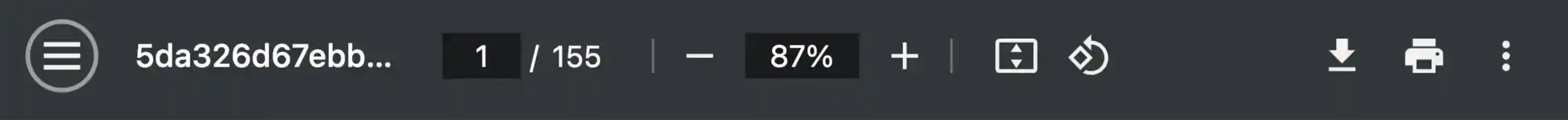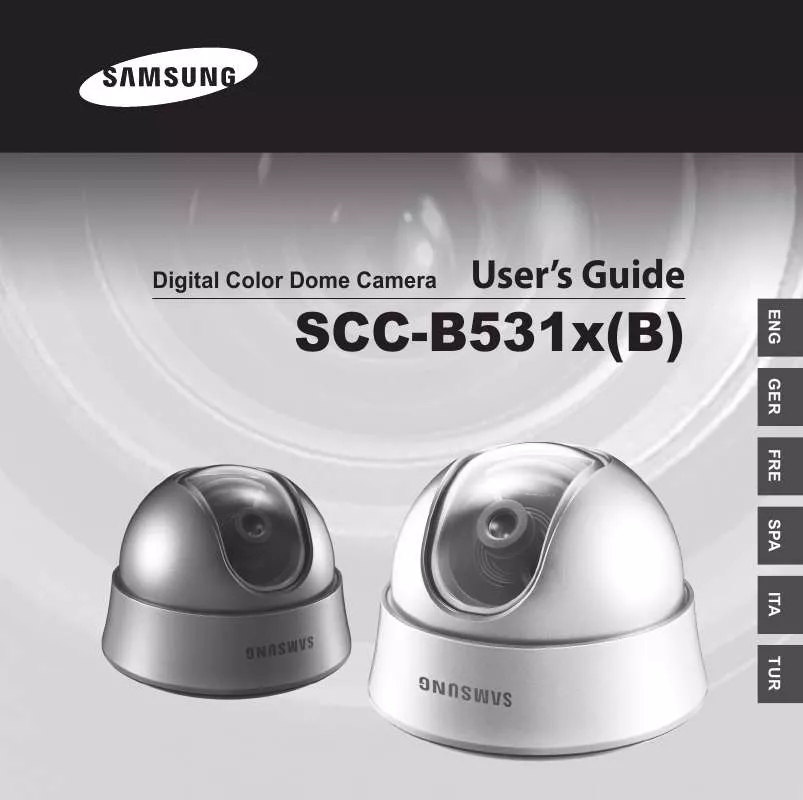Mode d'emploi SAMSUNG SCC-B5315BP
UneNotice offre un service communautaire de partage, d'archivage en ligne et de recherche de documentation relative à l'utilisation de matériels ou logiciels : notice, mode d'emploi, notice d'utilisation, guide d'installation, manuel technique... N'OUBLIEZ PAS DE LIRE LE MODE D'EMPLOI AVANT D'ACHETER!
Si le contenu de ce document correpond à la notice, au mode d'emploi, à la liste d'instruction, d'installation ou d'utilisation, au manuel, au schéma de montage ou au guide que vous cherchez. N'hésitez pas à la télécharger. UneNotice vous permet d'accèder facilement aux informations sur le mode d'emploi SAMSUNG SCC-B5315BP. Nous espérons que le manuel SAMSUNG SCC-B5315BP vous sera utile.
Vous possédez un SAMSUNG SCC-B5315BP, avec UneNotice, vous allez pouvoir mieux l'utiliser. Si vous avez un problème avec votre SAMSUNG SCC-B5315BP, pensez à consulter les dernières pages du mode d'emploi qui contiennent souvent les principales solutions.
Extrait du mode d'emploi : notice SAMSUNG SCC-B5315BP
Les instructions détaillées pour l'utilisation figurent dans le Guide de l'utilisateur.
[. . . ] 124
Cleaning and Maintaining the CAM . . . . . . . . . . . . . . . . . . . . . . . . . . . . . . . . . . . . . . . . . . . . . . . . . . . . . . . 124 After using the CAM . . . . . . . . . . . . . . . . . . . . . . . . . . . . . . . . . . . . . . . . . . . . . . . . . . . . . . . . . . . . . . . . . . . . . . . . . . . . . . 124 Cleaning the Body . . . . . . . . . . . . . . . . . . . . . . . . . . . . . . . . . . . . . . . . . . . . . . . . . . . . . . . . . . . . . . . . . . . . . . . . . . . . . . . . 125 Using the Built-in Rechargeable Battery . . . . . . . . . . . . . . . . . . . . . . . . . . . . . . . . . . . . . . . . . . . . . . . 125 Regarding the Battery. . . . . . . . . . . . . . . . . . . . . . . . . . . . . . . . . . . . . . . . . . . . . . . . . . . . . . . . . . . . . . . . . . . . . . . . . . . . 126 Using the CAM Abroad. . . . . . . . . . . . . . . . . . . . . . . . . . . . . . . . . . . . . . . . . . . . . . . . . . . . . . . . . . . . . . . . . . . . . . . . . . 127
Entretien . . . . . . . . . . . . . . . . . . . . . . . . . . . . . . . . . . . . . . . . . . . . . . . . . . . . . . . 124
Nettoyage et entretien du CAM . . . . . . . . . . . . . . . . . . . . . . . . . . . . . . . . . . . . . . . . . . . . . . . . . . . . . . . . . . . . . . . . 124 Après l'utilisation du CAM. . . . . . . . . . . . . . . . . . . . . . . . . . . . . . . . . . . . . . . . . . . . . . . . . . . . . . . . . . . . . . . . . . . . . . . . 124 Nettoyage du boîtier . . . . . . . . . . . . . . . . . . . . . . . . . . . . . . . . . . . . . . . . . . . . . . . . . . . . . . . . . . . . . . . . . . . . . . . . . . . . . . . . 125 Pile interne rechargeable. . . . . . . . . . . . . . . . . . . . . . . . . . . . . . . . . . . . . . . . . . . . . . . . . . . . . . . . . . . . . . . . . . . . . . . . . 125 Concernant le bloc-piles . . . . . . . . . . . . . . . . . . . . . . . . . . . . . . . . . . . . . . . . . . . . . . . . . . . . . . . . . . . . . . . . . . . . . . . . 126 Utilisation du CAM à l'étranger. . . . . . . . . . . . . . . . . . . . . . . . . . . . . . . . . . . . . . . . . . . . . . . . . . . . . . . . . . . . . . . . 127
Troubleshooting . . . . . . . . . . . . . . . . . . . . . . . . . . . . . . . . . . . . . . . . . . . . 128
Self Diagnosis Display. . . . . . . . . . . . . . . . . . . . . . . . . . . . . . . . . . . . . . . . . . . . . . . . . . . . . . . . . . . . . . . . . . . . . . . . . . . . . 128
Dépannage . . . . . . . . . . . . . . . . . . . . . . . . . . . . . . . . . . . . . . . . . . . . . . . . . . . . 128
Auto-diagnostic . . . . . . . . . . . . . . . . . . . . . . . . . . . . . . . . . . . . . . . . . . . . . . . . . . . . . . . . . . . . . . . . . . . . . . . . . . . . . . . . . . . . . . . . . . 128
Using the Menu . . . . . . . . . . . . . . . . . . . . . . . . . . . . . . . . . . . . . . . . . . . . . [. . . ] 67
Mode Photo Réglage Photo Mode : Setting Various Functions des diverses fonctions
ENGLISH
FRANÇAIS
Setting the Program AE (Programmed Auto Exposure)
It allows you to adjust the aperture setting to suit different conditions. Slide [Mode Selector] down to turn on the CAM and slide it down again. Slide the [ L /M ] switch to select Photo mode and press the [OK] button. Press the [Menu] button and slide the [ L /M ] switch. Press the [OK] button after selecting <Settings>. Slide the [ L /M ] switch to select <Program AE> and press the [OK] button. N Auto: Auto balances between the subject and background to get the best result. The shutter speed automatically varies from 1/60 to 1/250 per second depending on the scene. N Sports( ): For fast-moving people or objects. It is suitable for sports events or when you are outside in the car. N Spotlight( ): Compensates for a subject that appears too bright under strong direct light such as spotlight. N Sand/Snow (Sable/Neige) ( ): Utile lorsque la lumière est crue, comme sur une plage ou dans un paysage enneigé. N HS Shutter (Obturation haute vitesse) ( ): Permet de réaliser une prise de photos cadre par cadre d'images animées de mouvements rapides. Déplacez l'interrupteur [ L /M ] pour sélectionner le réglage souhaité puis appuyez sur le bouton [OK]. Appuyez sur le bouton [Menu] pour terminer le réglage. N L'icône de l'option sélectionnée s'affiche. N Si vous sélectionnez le mode <Auto>, aucune icône ne s'affiche. Remarques Si vous sélectionnez <Back> (Retour) dans le menu, le menu précédent s'affiche. Appuyez sur le bouton [Menu] et maintenez-le enfoncé en mode Photo Capture pour aller directement à <Settings> (Réglages).
68
Mode Photo Réglage Photo Mode : Setting Various Functions des diverses fonctions
ENGLISH
FRANÇAIS
Setting the BLC (Backlight Compensation)
The Backlight Compensation function helps to make the subject brighter when the subject is in front of a window or the subject is too dark to distinguish. You can use this function when using the CAM in situations with bright backgrounds. Slide [Mode Selector] down to turn on the CAM and slide it down again. Slide the [ L /M ] switch to select Photo mode and press the [OK] button. [. . . ] 124
-DDate. . . . . . . . . . . . . . . . . . . . . . . . . . . . . . . . . . . . . . . . . 91 Démo. . . . . . . . . . . . . . . . . . . . . . . . . . . . . . . . . . . . . . . 95 DPOF . . . . . . . . . . . . . . . . . . . . . . . . . . . . . . 61, 123 Dépannage . . . . . . . . . . . . . . . . . . . . . . . . . . . 128
-EEffet . . . . . . . . . . . . . . . . . . . . . . . . . . . . . . . . . . . . . . . . 53 Espace mémoire. . . . . . . . . . . . . . . . . . . 102 Équilibrage des blancs . . . . . 49, 66 Module caméra externe . . 108~110
134 134
ENGLISH
FRANÇAIS
Index
-OOSD. . . . . . . . . . . . . . . . . . . . . . . . . . . . . . . . . . . . . . . . . 17 -PPB Option. . . . . . . . . . . . . . . . . . . . . . . . . . . . . . . . 45 PictBridge. . . . . . . . . . . . . . . . . . . . . . . . . . . . . . 122 Power switch. . . . . . . . . . . . . . . . . . . . . . . . . . . 14 Program AE . . . . . . . . . . . . . . . . . . . . . . 51, 68 -RRepeat Play . . . . . . . . . . . . . . . . . . . . . . . . . . . . 74 -SStart-up Mode . . . . . . . . . . . . . . . . . . . . . . . . . 96 Storage type. . . . . . . . . . . . . . . . . . . . . . . . . . 100 -TTime . . . . . . . . . . . . . . . . . . . . . . . . . . . . . . . . . . . . . . . . 90 Troubleshooting . . . . . . . . . . . . . . . . . . . . 128 -UUSB Cable . . . . . . . . . . . . . . . . . . . . . . . . . . . . . . 13 USB mode. . . . . . . . . . . . . . . . . . . . . . . . . . . . . 103 -YVersion Information. . . . . . . . . . . . . . . . . 99 -WWhite Balance. . . . . . . . . . . . . . . . . . . 50, 67 -ZZooming In and Out. . . . . . . . . . 38, 57
Index
-OOption LECT . . . . . . . . . . . . . . . . . . . . . . . . . . 45 -PPrise . . . . . . . . . . . . . . . . . . . . . . . . . . . . . . . . . . . . . . . . 56 Pile lithium-polymère . . . . . . . . . . . . . . 13 PictBridge . . . . . . . . . . . . . . . . . . . . . . . . . . . . . . 122 Programmation AE. . . . . . . . . . . . 51, 68 -RRelecture . . . . . . . . . . . . . . . . . . . . . . . . . . . . . . . . 74 -SSignal sonore (Bip) . . . . . . . . . . . . . . . . 98 Stabilisateur électronique d'images . . . . . . . . . . . . . . . . . . . . . . . . . . 49, 66 -TType de mémoire . . . . . . . . . . . . . . . . . . . . 33 Touche de fonction. . . . . . . . . . . . . . . . . . 27 Type de stockage. . . . . . . . . . . . . . . . . . 100 -ZZoom avant et arrière . . . . . . 38, 57 Zoom numérique . . . . . . . . . . . . . . . . . . . . 54
135 135
ENGLISH
FRANÇAIS
Warranty (Canada users only)
SAMSUNG LIMITED WARRANTY SAMSUNG Electronics Canada inc. (SECA), warrants that this product is free from defective material and workmanship. SECA further warrants that if this product fails to operate properly within the specified warranty period and the failure is due to improper workmanship or defective material, SECA will repair or replace the product at its option. All warranty repairs must be performed by a SECA authorized service center. [. . . ]
CONDITIONS DE TELECHARGEMENT DE LA NOTICE SAMSUNG SCC-B5315BP UneNotice offre un service communautaire de partage, d'archivage en ligne et de recherche de documentation relative à l'utilisation de matériels ou logiciels : notice, mode d'emploi, notice d'utilisation, guide d'installation, manuel technique...notice SAMSUNG SCC-B5315BP