Mode d'emploi SAMSUNG SCC-C4303AP
UneNotice offre un service communautaire de partage, d'archivage en ligne et de recherche de documentation relative à l'utilisation de matériels ou logiciels : notice, mode d'emploi, notice d'utilisation, guide d'installation, manuel technique... N'OUBLIEZ PAS DE LIRE LE MODE D'EMPLOI AVANT D'ACHETER!
Si le contenu de ce document correpond à la notice, au mode d'emploi, à la liste d'instruction, d'installation ou d'utilisation, au manuel, au schéma de montage ou au guide que vous cherchez. N'hésitez pas à la télécharger. UneNotice vous permet d'accèder facilement aux informations sur le mode d'emploi SAMSUNG SCC-C4303AP. Nous espérons que le manuel SAMSUNG SCC-C4303AP vous sera utile.
Vous possédez un SAMSUNG SCC-C4303AP, avec UneNotice, vous allez pouvoir mieux l'utiliser. Si vous avez un problème avec votre SAMSUNG SCC-C4303AP, pensez à consulter les dernières pages du mode d'emploi qui contiennent souvent les principales solutions.
Vous pouvez télécharger les notices suivantes connexes à ce produit :
Extrait du mode d'emploi : notice SAMSUNG SCC-C4303AP
Les instructions détaillées pour l'utilisation figurent dans le Guide de l'utilisateur.
[. . . ] A polarized plug has two blades with one wider than the other. A grounding type plug has two blades and a third grounding prong. The wide blade or the third prong are provided for your safety. If the provided plug does not fit into your outlet, consult an electrician for replacement of the obsolete outlet. [. . . ] Depending on the input condition, 4 modes, A, B, C, and D are available. (SPECIAL - CTRL TYPE) (Operation Voltage Range : +3V~+13V, -3V~-13V) 1) When the voltage is supplied to either ZOOM or FOCUS port,
Code Function 1 A B C D TELE(Up) WIDE(Down) NEAR(Left) FAR(Right) ZOOM Port FOCUS Port +6V -6V -6V +6V -6V +6V -6V +6V +6V -6V +6V -6V +6V -6V +6V -6V
DAY/NIGHT External Signal Input & Alarm Signal Output This is a function to receive the external DAY/NIGHT signal from the sensor(option) and convert the signal into BW. An alarm signal is output from this terminal when the MOTION DET mode is activated or BW mode is activated.
DAY/NIGHT IN
1
GND
2
ALARM OUT
E
Connect an external sensor to the DAY/NIGHT terminal as shown in then connect any external device such as a buzzer or lamp to the ALARM terminal as shown in . The ALARM output terminal is an open collector with the following capacity: DC 16V and 100mA. OFF : Open contact ON : Below 100mA The DAY/NIGHT input terminal has the input of DC 5V pull-up and over 0. 2mA. OFF : Open contact ON : Closed contact VIDEO OUT terminal Connect the monitor's VIDEO IN. The video signal from the camera is transmitted to the monitor via this terminal. RS485 terminal RS485 remote control terminal. POWER IN terminal Plug in the power adapter here.
1: During MENU OFF, controls ZOOM/FOCUS and during MENU ON, changes the direction, Up, Down, Left, and Right. 2) When the voltage is supplied to both ports
Function Code A B C D ENTER/AF 2 ZOOM Port FOCUS Port -6V -6V -6V +6V +6V -6V +6V +6V HOME RETURN 3 ZOOM Port FOCUS Port +6V +6V -6V +6V +6V -6V -6V -6V
2: For short voltage supply during MENU OFF, executes AF and for more than 2 second 3: For more than 2 second long voltage supply, moves to the PRESET 0(HOME) position.
9
10
3
Installation
Preparing the Cables
To install and use the camera, first prepare the following cables. The requirements for the power adapter, which connects to the camera's POWER IN terminal, are as follows:
Before Installation
Checking the Package Contents
Make sure that the following accessories are included in the package.
G G
SCC-C4205(P) : DC12V 600mA SCC-C4305(P) : AC24V 300mA DC12V 600mA
E
220x Powe
DA
DIGITA Y NIGH L CO T LOR CAM ERA
r Zoom
SCC-C4205(P)/4305(P)
User's Guide
Video Cable Use a BNC cable, such as the one shown below, to connect the camera's VIDEO OUT to the monitor.
Mount Adapter Screw (2) Terminal Block
11
12
Connecting the Cables
1. If you want the camera to sense the brightness and adjust the shutter speed accordingly, select a menu commencing with Slow AUTO Shutter. When SHUTTER is set to AUTO, AGC will be replaced with MOTION.
CAMERA ID IRIS SHUTTER AGC WHITE BAL FOCUS MODE MOTION DET COLOR/BW PRIVACY SPECIAL PRESET EXIT OFF ALC. . . QUIT
AGC/MOTION
In the AGC (Automatic Gain Control) option, you can specify whether to automatically control the GAIN when the obtained video is below a certain level of brightness because it was recorded under insufficient lighting. To automatically control the GAIN, set the AGC option to LOW or HIGH. If the you set the AGC option to LOW, the maximum GAIN of the AGC will be set to low, and if set to HIGH, the maximum GAIN will be set to high. If the SHUTTER option is set to an auto low-speed, the AGC E option will change to the MOTION option. In the MOTION option, use the LEFT and RIGHT buttons to select from S. S, SLOW, NORMAL, FAST, and F. F.
CAMERA ID IRIS SHUTTER AGC WHITE BAL FOCUS MODE MOTION DET COLOR/BW PRIVACY SPECIAL PRESET EXIT ON. . . QUIT
If you keep pressing © and © in the SHUTTER menu, the speed will change in the following sequence.
© OFF © AUTOX2 © AUTOX4 © AUTOX6 © AUTOX8 © AUTOX12 © AUTOX16 © AUTOX20 © AUTOX40 © AUTOX80 © AUTOX160 © OFF © 1/100(120) © 1/250 © 1/500 © 1/1000 © 1/2000 © 1/4000 © 1/10K © OFF
<AGC>
CAMERA ID IRIS SHUTTER MOTION WHITE BAL FOCUS MODE MOTION DET COLOR/BW PRIVACY SPECIAL PRESET EXIT ON. . . QUIT
When the IRIS mode is set to WDR, only the following modes are available.
© OFF © AUTOX2 © AUTOX4 © AUTOX6 © AUTOX8 © AUTOX12 © AUTOX16 © AUTOX20 © AUTOX40 © AUTOX80 © AUTOX160 © OFF
<MOTION>
19
20
WHITE BAL
You can select one of four modes for white balance adjustment as follows: - ATW1/ATW2(Auto-Tracing White Balance Mode): In these modes, the color temperature is monitored continuously and thereby white balance is set automatically. The following are the approximate supported color temperature ranges in these modes. ATW1 : 2500K ~ 9300K(1) ATW2 : 2000K ~ 10000K(Mode recommended for sodium lighting)(2) 1. [. . . ] Please be careful for setup.
A B C D
Tele -6V -6V +6V +6V
Wide +6V +6V -6V -6V
Far +6V -6V +6V -6V
Near -6V +6V -6V +6V
E
POSI/NEGA : Output as it is or mirror the video brightness
signal.
ZOOM SPEED : Use © and © in the ZOOM SPEED menu to set the speed as follows.
1 : About 17Sec. from X 1 to X 22(Slowest) 2 : About 10Sec. from X 1 to X 22(Fastest)
SPECIAL
The SPECIAL menu controls CONTROL TYPE, POSI/NEGA, ZOOM SPEED, DIS, D-ZOOM, REVERSE, RS-485, V-SYNC, LANGUAGE, and DETAIL. Press [ENTER] in the SPECIAL menu and the SPECIAL submenu screen will appear.
CAMERA ID IRIS SHUTTER AGC WHITE BAL FOCUS MODE MOTION DET COLOR/BW PRIVACY SPECIAL PRESET EXIT OFF ALC. . . [. . . ]
CONDITIONS DE TELECHARGEMENT DE LA NOTICE SAMSUNG SCC-C4303AP UneNotice offre un service communautaire de partage, d'archivage en ligne et de recherche de documentation relative à l'utilisation de matériels ou logiciels : notice, mode d'emploi, notice d'utilisation, guide d'installation, manuel technique...notice SAMSUNG SCC-C4303AP
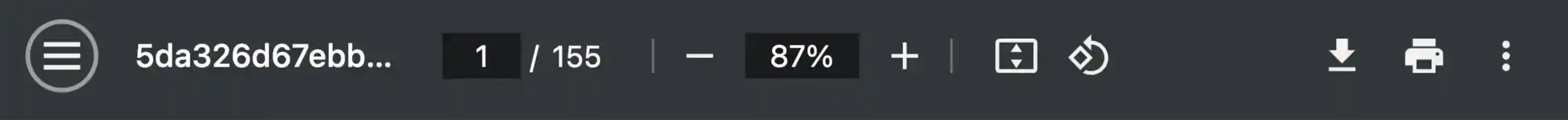
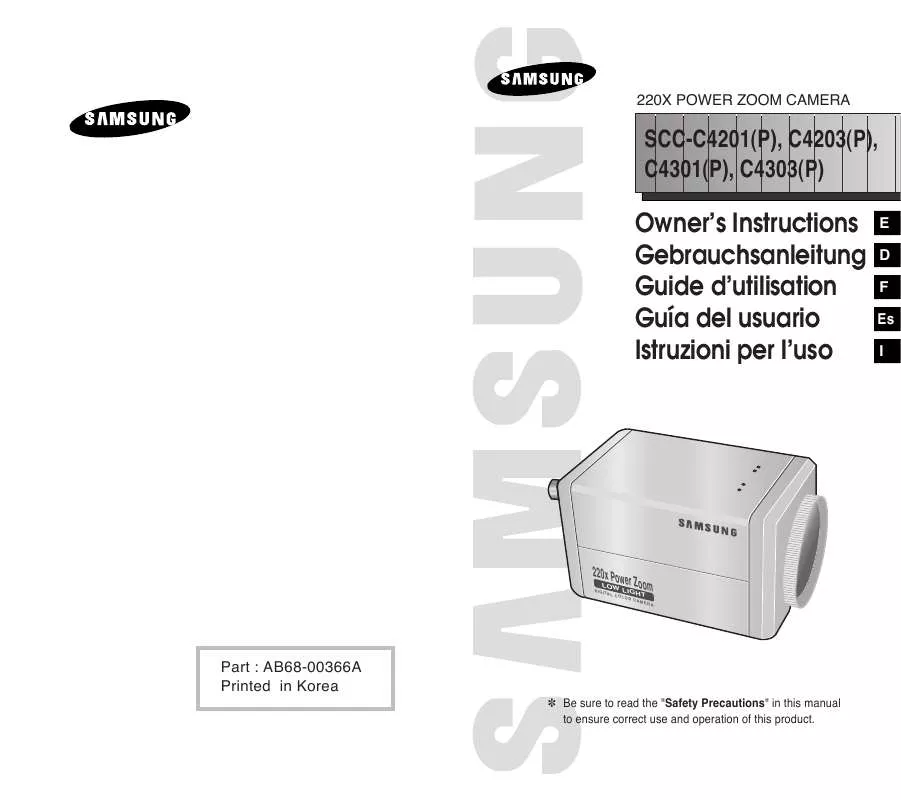
 SAMSUNG SCC-C4303AP (387 ko)
SAMSUNG SCC-C4303AP (387 ko)
