Mode d'emploi SAMSUNG VP-M102
UneNotice offre un service communautaire de partage, d'archivage en ligne et de recherche de documentation relative à l'utilisation de matériels ou logiciels : notice, mode d'emploi, notice d'utilisation, guide d'installation, manuel technique... N'OUBLIEZ PAS DE LIRE LE MODE D'EMPLOI AVANT D'ACHETER!
Si le contenu de ce document correpond à la notice, au mode d'emploi, à la liste d'instruction, d'installation ou d'utilisation, au manuel, au schéma de montage ou au guide que vous cherchez. N'hésitez pas à la télécharger. UneNotice vous permet d'accèder facilement aux informations sur le mode d'emploi SAMSUNG VP-M102. Nous espérons que le manuel SAMSUNG VP-M102 vous sera utile.
Vous possédez un SAMSUNG VP-M102, avec UneNotice, vous allez pouvoir mieux l'utiliser. Si vous avez un problème avec votre SAMSUNG VP-M102, pensez à consulter les dernières pages du mode d'emploi qui contiennent souvent les principales solutions.
Vous pouvez télécharger les notices suivantes connexes à ce produit :
Extrait du mode d'emploi : notice SAMSUNG VP-M102
Les instructions détaillées pour l'utilisation figurent dans le Guide de l'utilisateur.
[. . . ] ENGLISH
FRANÇAIS
THIS CAMCORDER IS MANUFACTURED BY:
CE CAMÉSCOPE EST FABRIQUÉ PAR:
ELECTRONICS
ELECTRONICS
*Samsung Electronics' Internet Home Page United States United Kingdom France Australia Germany Sweden Poland Canada Panama Italia Spain http://www. samsungusa. com http://www. samsungelectronics. co. uk http://www. samsung. fr http://www. samsung. com/au http://www. samsung. de http://www. samsung. se http://www. samsung. com/pl http://www. samsungcanada. com http://www. samsung. com. pa http://www. samsung. it http://www. samsung. es
*Pages d'accueil Web de Samsung Électronique United States United Kingdom France Australia Germany Sweden Poland Canada Panama Italia Spain http://www. samsungusa. com http://www. samsungelectronics. co. uk http://www. samsung. fr http://www. samsung. com/au http://www. samsung. de http://www. samsung. se http://www. samsung. com/pl http://www. samsungcanada. com http://www. samsung. com. pa http://www. samsung. it http://www. samsung. es
ENGLISH
FRANÇAIS
Digital Camcorder
Caméscope numérique
SC-M102/M105/M110
AF CCD LCD
Auto Focus Charge Coupled Device Liquid Crystal Display
SC-M102/M105/M110
AF CCD LCD
Mise au point automatique Dispositif à couplage de charges Affichage à cristaux liquides
Owner's Instruction Book
Before operating the unit, please read this Instruction Book thoroughly, and retain it for future reference.
ELECTRONICS
Manuel de l'usager
Avant d'utiliser l'appareil, lisez ce manuel avec attention et conservez-le en vue d'une utilisation ultérieure.
AD68-00814C
ENGLISH
FRANÇAIS
Contents
Notices and Safety Precautions
8
Precautions on the CAM Care . . . . . . . . . . . . . . . . . . . . . . . . . . . . . . . . . . . . . . . . . . . . . . . . . . . . . . . . . . . . . . . . . . . . . . . . 8 Notes Regarding COPYRIGHT . . . . . . . . . . . . . . . . . . . . . . . . . . . . . . . . . . . . . . . . . . . . . . . . . . . . . . . . . . . . . . . . . . . . . . . . 9 Notes Regarding Moisture Condensation . . . . . . . . . . . . . . . . . . . . . . . . . . . . . . . . . . . . . . . . . . . . . . . . . . . . 9 Notes Regarding the CAM . . . . . . . . . . . . . . . . . . . . . . . . . . . . . . . . . . . . . . . . . . . . . . . . . . . . . . . . . . . . . . . . . . . . . . . . . . . . . . 9 Notes Regarding the Battery Pack . . . . . . . . . . . . . . . . . . . . . . . . . . . . . . . . . . . . . . . . . . . . . . . . . . . . . . . . . . . . . . 10 Notes Regarding a Trademark . . . . . . . . . . . . . . . . . . . . . . . . . . . . . . . . . . . . . . . . . . . . . . . . . . . . . . . . . . . . . . . . . . . . . . 10 Notes Regarding the Lens . . . . . . . . . . . . . . . . . . . . . . . . . . . . . . . . . . . . . . . . . . . . . . . . . . . . . . . . . . . . . . . . . . . . . . . . . . . . 11 Notes Regarding the LCD Display . . . . . . . . . . . . . . . . . . . . . . . . . . . . . . . . . . . . . . . . . . . . . . . . . . . . . . . . . . . . . . . . 11 Precautions Regarding Service . . . . . . . . . . . . . . . . . . . . . . . . . . . . . . . . . . . . . . . . . . . . . . . . . . . . . . . . . . . . . . . . . . . . 11 Precautions Regarding Replacement Parts . . . . . . . . . . . . . . . . . . . . . . . . . . . . . . . . . . . . . . . . . . . . . . . . 11
Table des matières
Avertissements et instructions de sécurité 8
Précautions relatives aux soins à apporter au CAM. . . . . . . . . . . . . . . . . . . . . . . . . . . . . . . . . . . . 8 Remarques concernant les droits d'auteur . . . . . . . . . . . . . . . . . . . . . . . . . . . . . . . . . . . . . . . . . . . . . . . . . . 9 Remarques concernant la formation de condensation . . . . . . . . . . . . . . . . . . . . . . . . . . . . . . 9 Remarques concernant le CAM . . . . . . . . . . . . . . . . . . . . . . . . . . . . . . . . . . . . . . . . . . . . . . . . . . . . . . . . . . . . . . . . . . . . . . 9 Remarques concernant le bloc-pile. . . . . . . . . . . . . . . . . . . . . . . . . . . . . . . . . . . . . . . . . . . . . . . . . . . . . . . . . . . . . . 10 Remarques concernant les marques déposées . . . . . . . . . . . . . . . . . . . . . . . . . . . . . . . . . . . . . . . . 10 Remarques concernant l'objectif . . . . . . . . . . . . . . . . . . . . . . . . . . . . . . . . . . . . . . . . . . . . . . . . . . . . . . . . . . . . . . . . . . 11 Remarques concernant l'écran ACL . . . . . . . . . . . . . . . . . . . . . . . . . . . . . . . . . . . . . . . . . . . . . . . . . . . . . . . . . . . . 11 Précautions relatives aux réparations. . . . . . . . . . . . . . . . . . . . . . . . . . . . . . . . . . . . . . . . . . . . . . . . . . . . . . . . . . 11 Précautions relatives aux pièces de rechange . . . . . . . . . . . . . . . . . . . . . . . . . . . . . . . . . . . . . . . . . . 11
Getting to Know Your CAM
12
Familiarisez-vous avec votre CAM
12
Features . . . . . . . . . . . . . . . . . . . . . . . . . . . . . . . . . . . . . . . . . . . . . . . . . . . . . . . . . . . . . . . . . . . . . . . . . . . . . . . . . . . . . . . . . . . . . . . . . . . . . . . . . . . . 12 Accessories Supplied with the CAM . . . . . . . . . . . . . . . . . . . . . . . . . . . . . . . . . . . . . . . . . . . . . . . . . . . . . . . . . . . . 13
Caractéristiques . . . . . . . . . . . . . . . . . . . . . . . . . . . . . . . . . . . . . . . . . . . . . . . . . . . . . . . . . . . . . . . . . . . . . . . . . . . . . . . . . . . . . . . . . . . . 12 Accessoires fournis avec le CAM . . . . . . . . . . . . . . . . . . . . . . . . . . . . . . . . . . . . . . . . . . . . . . . . . . . . . . . . . . . . . . . . 13
Location of Controls
14
Emplacement des commandes
14
Rear & Left View . . . . . . . . . . . . . . . . . . . . . . . . . . . . . . . . . . . . . . . . . . . . . . . . . . . . . . . . . . . . . . . . . . . . . . . . . . . . . . . . . . . . . . . . . . . . . . 14 Right & Bottom View . . . . . . . . . . . . . . . . . . . . . . . . . . . . . . . . . . . . . . . . . . . . . . . . . . . . . . . . . . . . . . . . . . . . . . . . . . . . . . . . . . . . . . 15 LCD Display . . . . . . . . . . . . . . . . . . . . . . . . . . . . . . . . . . . . . . . . . . . . . . . . . . . . . . . . . . . . . . . . . . . . . . . . . . . . . . . . . . . . . . . . . . . . . . . . . . . . 16 OSD(On Screen Display in Video Record Mode/Video Play Mode) . . . . . . 16 OSD(On Screen Display in Photo Capture Mode/Photo View Mode) . . . . 17 OSD(On Screen Display in MP3 Play Mode/Voice Record/Play Mode) . . 18
Vue arrière et de gauche . . . . . . . . . . . . . . . . . . . . . . . . . . . . . . . . . . . . . . . . . . . . . . . . . . . . . . . . . . . . . . . . . . . . . . . . . . . . . . 14 Vue de droite et de dessous . . . . . . . . . . . . . . . . . . . . . . . . . . . . . . . . . . . . . . . . . . . . . . . . . . . . . . . . . . . . . . . . . . . . . . . . 15 Écran ACL . . . . . . . . . . . . . . . . . . . . . . . . . . . . . . . . . . . . . . . . . . . . . . . . . . . . . . . . . . . . . . . . . . . . . . . . . . . . . . . . . . . . . . . . . . . . . . . . . . . . . . 16
OSD (OSD : On Screen Display (affichage à l'écran)) en modes Video Record/Video Play. . . . . . . . . . . . . . . . . . . . . . . . . . . . . . . . . . . . . . . . . . . . . . . . . . . . . . . . . . . . . . . . . . . . . . . . . . . . . . . . . . . . . . . . . . . . . . . . . . 16 OSD (affichage à l'écran en modes Prise de photo/visionnement de photo) . . . . . . . . . . . . . . . . . . . . . . . . . . 17 OSD (affichage à l'écran en modes MP3 Play/Voice Record/Play) . . . . . . . . . . . . . . . . . . . . . . . . . . . . . . 18
How to Use the Battery Pack
19
Utilisation du bloc-pile
19
Battery Pack Installation / Ejection . . . . . . . . . . . . . . . . . . . . . . . . . . . . . . . . . . . . . . . . . . . . . . . . . . . . . . . . . . . . . . 19 Maintain the Battery Pack . . . . . . . . . . . . . . . . . . . . . . . . . . . . . . . . . . . . . . . . . . . . . . . . . . . . . . . . . . . . . . . . . . . . . . . . . . . . . . 20 Charging the Battery Pack . . . . . . . . . . . . . . . . . . . . . . . . . . . . . . . . . . . . . . . . . . . . . . . . . . . . . . . . . . . . . . . . . . . . . . . . . . . . 23
Installation / Éjection du bloc-pile . . . . . . . . . . . . . . . . . . . . . . . . . . . . . . . . . . . . . . . . . . . . . . . . . . . . . . . . . . . . . . 19 Entretien du bloc-pile . . . . . . . . . . . . . . . . . . . . . . . . . . . . . . . . . . . . . . . . . . . . . . . . . . . . . . . . . . . . . . . . . . . . . . . . . . . . . . . . . . . . 20 Charge du bloc-pile . . . . . . . . . . . . . . . . . . . . . . . . . . . . . . . . . . . . . . . . . . . . . . . . . . . . . . . . . . . . . . . . . . . . . . . . . . . . . . . . . . . . . . . . 23
2
ENGLISH
FRANÇAIS
Contents
Getting Started
24
The Color of the LED . . . . . . . . . . . . . . . . . . . . . . . . . . . . . . . . . . . . . . . . . . . . . . . . . . . . . . . . . . . . . . . . . . . . . . . . . . . . . . . . . . . . 24 Using Hardware Reset Function. . . . . . . . . . . . . . . . . . . . . . . . . . . . . . . . . . . . . . . . . . . . . . . . . . . . . . . . . . . . . . . . . . . . Function . . . . . . . . . . . . . . . . . . . . . . . . . . . . . . . . . . . . . . . . . . . . . . . . . . . . . . . . . . . . . . . . . . . . 95 Setting the Beep Sound . . . . . . . . . . . . . . . . . . . . . . . . . . . . . . . . . . . . . . . . . . . . . . . . . . . . . . . . . . . . . . . . . . . . . . . . . . . . 96 Viewing Version Information . . . . . . . . . . . . . . . . . . . . . . . . . . . . . . . . . . . . . . . . . . . . . . . . . . . . . . . . . . . . . . . . . . . . 97 Setting Memory . . . . . . . . . . . . . . . . . . . . . . . . . . . . . . . . . . . . . . . . . . . . . . . . . . . . . . . . . . . . . . . . . . . . . . . . . . . . . . . . . . . . . . . . . . . . . . . . 98 Selecting the Storage Type . . . . . . . . . . . . . . . . . . . . . . . . . . . . . . . . . . . . . . . . . . . . . . . . . . . . . . . . . . . . . . . . . . . . . . 98 Formatting the Memory . . . . . . . . . . . . . . . . . . . . . . . . . . . . . . . . . . . . . . . . . . . . . . . . . . . . . . . . . . . . . . . . . . . . . . . . . . . . 99 Viewing Memory Space. . . . . . . . . . . . . . . . . . . . . . . . . . . . . . . . . . . . . . . . . . . . . . . . . . . . . . . . . . . . . . . . . . . . . . . . . . . . 100 Using USB Mode . . . . . . . . . . . . . . . . . . . . . . . . . . . . . . . . . . . . . . . . . . . . . . . . . . . . . . . . . . . . . . . . . . . . . . . . . . . . . . . . . . . . . . . . . . . . 101 Transferring Files from the CAM to your computer . . . . . . . . . . . . . . . . . . . . . . . . . . . . . . . . 101 System Environment . . . . . . . . . . . . . . . . . . . . . . . . . . . . . . . . . . . . . . . . . . . . . . . . . . . . . . . . . . . . . . . . . . . . . . . . . . . . . . . . 102 Using PC Cam . . . . . . . . . . . . . . . . . . . . . . . . . . . . . . . . . . . . . . . . . . . . . . . . . . . . . . . . . . . . . . . . . . . . . . . . . . . . . . . . . . . . . . . . . . 103 Connecting the CAM to a Printer . . . . . . . . . . . . . . . . . . . . . . . . . . . . . . . . . . . . . . . . . . . . . . . . . . . . . . . . . . . . 104
Table des matières
Réglages système. . . . . . . . . . . . . . . . . . . . . . . . . . . . . . . . . . . . . . . . . . . . . . . . . . . . . . . . . . . . . . . . . . . . . . . . . . . . . . . . . . . . . . . . . . . . 92 Arrêt automatique . . . . . . . . . . . . . . . . . . . . . . . . . . . . . . . . . . . . . . . . . . . . . . . . . . . . . . . . . . . . . . . . . . . . . . . . . . . . . . . . . . . . . . 92 Fonction Démo . . . . . . . . . . . . . . . . . . . . . . . . . . . . . . . . . . . . . . . . . . . . . . . . . . . . . . . . . . . . . . . . . . . . . . . . . . . . . . . . . . . . . . . . . . 93 Mode Démarrage . . . . . . . . . . . . . . . . . . . . . . . . . . . . . . . . . . . . . . . . . . . . . . . . . . . . . . . . . . . . . . . . . . . . . . . . . . . . . . . . . . . . . . 94 Fonction N° de fichier . . . . . . . . . . . . . . . . . . . . . . . . . . . . . . . . . . . . . . . . . . . . . . . . . . . . . . . . . . . . . . . . . . . . . . . . . . . . . . . . 95 Signal sonore (bip) . . . . . . . . . . . . . . . . . . . . . . . . . . . . . . . . . . . . . . . . . . . . . . . . . . . . . . . . . . . . . . . . . . . . . . . . . . . . . . . . . . . . 96 Affichage de la version . . . . . . . . . . . . . . . . . . . . . . . . . . . . . . . . . . . . . . . . . . . . . . . . . . . . . . . . . . . . . . . . . . . . . . . . . . . . 97 Réglages de la mémoire. . . . . . . . . . . . . . . . . . . . . . . . . . . . . . . . . . . . . . . . . . . . . . . . . . . . . . . . . . . . . . . . . . . . . . . . . . . . . . . . . . 98 Choix du type de stockage . . . . . . . . . . . . . . . . . . . . . . . . . . . . . . . . . . . . . . . . . . . . . . . . . . . . . . . . . . . . . . . . . . . . . . . . 98 Formatage de la mémoire . . . . . . . . . . . . . . . . . . . . . . . . . . . . . . . . . . . . . . . . . . . . . . . . . . . . . . . . . . . . . . . . . . . . . . . . 99 Affichage de l'espace mémoire . . . . . . . . . . . . . . . . . . . . . . . . . . . . . . . . . . . . . . . . . . . . . . . . . . . . . . . . . . . . . . . . 100 Mode USB . . . . . . . . . . . . . . . . . . . . . . . . . . . . . . . . . . . . . . . . . . . . . . . . . . . . . . . . . . . . . . . . . . . . . . . . . . . . . . . . . . . . . . . . . . . . . . . . . . . . . . . . 101 Transfert des fichiers du CAM à votre ordinateur. . . . . . . . . . . . . . . . . . . . . . . . . . . . . . . . . . . . 101 Environnement système . . . . . . . . . . . . . . . . . . . . . . . . . . . . . . . . . . . . . . . . . . . . . . . . . . . . . . . . . . . . . . . . . . . . . . . . . . 102 Utilisation en tant que Web cam . . . . . . . . . . . . . . . . . . . . . . . . . . . . . . . . . . . . . . . . . . . . . . . . . . . . . . . . . . . . . . 103 Raccordement du CAM à une imprimante . . . . . . . . . . . . . . . . . . . . . . . . . . . . . . . . . . . . . . . . . . . . . . 104
Miscellaneous Information
105
Divers
105
Connecting the CAM with other Devices . . . . . . . . . . . . . . . . . . . . . . . . . . . . . . . . . . . . . . . . . . . . . . . . . . . . 106 Connecting the CAM to TV . . . . . . . . . . . . . . . . . . . . . . . . . . . . . . . . . . . . . . . . . . . . . . . . . . . . . . . . . . . . . . . . . . . . 106 Connecting the CAM to a VCR or DVD Recorder . . . . . . . . . . . . . . . . . . . . . . . . . . . . . . . . . . 107 Copying Video files to a VCR Tape. . . . . . . . . . . . . . . . . . . . . . . . . . . . . . . . . . . . . . . . . . . . . . . . . . . . . . . . . . 108 Connecting the CAM to a PC using the USB cable . . . . . . . . . . . . . . . . . . . . . . . . . . . . . . . . 109 Installing Programs . . . . . . . . . . . . . . . . . . . . . . . . . . . . . . . . . . . . . . . . . . . . . . . . . . . . . . . . . . . . . . . . . . . . . . . . . . . . . . . . . . . . . . . . 110 Installing Image Mixer . . . . . . . . . . . . . . . . . . . . . . . . . . . . . . . . . . . . . . . . . . . . . . . . . . . . . . . . . . . . . . . . . . . . . . . . . . . . . . 110 Installing software for using PC-Cam . . . . . . . . . . . . . . . . . . . . . . . . . . . . . . . . . . . . . . . . . . . . . . . . . . . . . . 112 Installing Windows98SE Driver(For only Windows98SE). . . . . . . . . . . . . . . . . . . . . . . . 113 Printing Photos. . . . . . . . . . . . . . . . . . . . . . . . . . . . . . . . . . . . . . . . . . . . . . . . . . . . . . . . . . . . . . . . . . . . . . . . . . . . . . . . . . . . . . . . . . . . . . . . 115 Printing with PictBridge Function. . . . . . . . . . . . . . . . . . . . . . . . . . . . . . . . . . . . . . . . . . . . . . . . . . . . . . . . . . . . . . 115 Printing Photos with DPOF Files . . . . . . . . . . . . . . . . . . . . . . . . . . . . . . . . . . . . . . . . . . . . . . . . . . . . . . . . . . . . . . 116
Raccordement du CAM à d'autres appareils . . . . . . . . . . . . . . . . . . . . . . . . . . . . . . . . . . . . . . . . . . . . . . 106 Raccordement du CAM à un téléviseur . . . . . . . . . . . . . . . . . . . . . . . . . . . . . . . . . . . . . . . . . . . . . . . . . . 106 Raccordement du CAM à un magnétoscope . . . . . . . . . . . . . . . . . . . . . . . . . . . . . . . . . . . . . . . . . . . . . . 107 Copie de fichiers vidéo sur une cassette VHS . . . . . . . . . . . . . . . . . . . . . . . . . . . . . . . . . . . . . . . . 108 Raccordement du CAM à un ordinateur à l'aide du câble USB. . . . . . . . . . . . . . 109 Installation des logiciels . . . . . . . . . . . . . . . . . . . . . . . . . . . . . . . . . . . . . . . . . . . . . . . . . . . . . . . . . . . . . . . . . . . . . . . . . . . . . . . . 110 Installation d'Image Mixer . . . . . . . . . . . . . . . . . . . . . . . . . . . . . . . . . . . . . . . . . . . . . . . . . . . . . . . . . . . . . . . . . . . . . . . . 110 Installation du pilote de Web cam . . . . . . . . . . . . . . . . . . . . . . . . . . . . . . . . . . . . . . . . . . . . . . . . . . . . . . . . . . . . 112 Installation du pilote Windows98SE (uniquement pour Windows98SE) 113 Impression des photos . . . . . . . . . . . . . . . . . . . . . . . . . . . . . . . . . . . . . . . . . . . . . . . . . . . . . . . . . . . . . . . . . . . . . . . . . . . . . . . . . . 115 Impression avec PictBridge . . . . . . . . . . . . . . . . . . . . . . . . . . . . . . . . . . . . . . . . . . . . . . . . . . . . . . . . . . . . . . . . . . . . . . 115 Impression de photos à partir de fichiers DPOF. . . . . . . . . . . . . . . . . . . . . . . . . . . . . . . . . . . . . . 116
6
ENGLISH
FRANÇAIS
Contents
Maintenance
117
Cleaning and Maintaining the CAM . . . . . . . . . . . . . . . . . . . . . . . . . . . . . . . . . . . . . . . . . . . . . . . . . . . . . . . . . . . . . . 117 After using the CAM. . . . . . . . . . . . . . . . . . . . . . . . . . . . . . . . . . . . . . . . . . . . . . . . . . . . . . . . . . . . . . . . . . . . . . . . . . . . . . . . . . 117 Cleaning the Body . . . . . . . . . . . . . . . . . . . . . . . . . . . . . . . . . . . . . . . . . . . . . . . . . . . . . . . . . . . . . . . . . . . . . . . . . . . . . . . . . . 118 Using the Built-in Rechargeable Battery . . . . . . . . . . . . . . . . . . . . . . . . . . . . . . . . . . . . . . . . . . . . . . . . . . 118 Using the CAM Abroad . . . . . . . . . . . . . . . . . . . . . . . . . . . . . . . . . . . . . . . . . . . . . . . . . . . . . . . . . . . . . . . . . . . . . . . . . . . . 119
Table des matières
Entretien
117
Nettoyage et entretien du CAM . . . . . . . . . . . . . . . . . . . . . . . . . . . . . . . . . . . . . . . . . . . . . . . . . . . . . . . . . . . . . . . . . . . . 117 Après l'utilisation du CAM . . . . . . . . . . . . . . . . . . . . . . . . . . . . . . . . . . . . . . . . . . . . . . . . . . . . . . . . . . . . . . . . . . . . . . . . 117 Nettoyage du boîtier. . . . . . . . . . . . . . . . . . . . . . . . . . . . . . . . . . . . . . . . . . . . . . . . . . . . . . . . . . . . . . . . . . . . . . . . . . . . . . . . . . 118 Pile interne rechargeable. . . . . . . . . . . . . . . . . . . . . . . . . . . . . . . . . . . . . . . . . . . . . . . . . . . . . . . . . . . . . . . . . . . . . . . . . . 118 Utilisation du CAM à l'étranger . . . . . . . . . . . . . . . . . . . . . . . . . . . . . . . . . . . . . . . . . . . . . . . . . . . . . . . . . . . . . . . . 119
Troubleshooting Using the Menu Specifications Index Warranty (Canada User's Only)
120 122 124 126 128
Dépannage Menus Caractéristiques techniques Index Garantie pour le Canada
120 122 124 126 128
Self Diagnosis Display . . . . . . . . . . . . . . . . . . . . . . . . . . . . . . . . . . . . . . . . . . . . . . . . . . . . . . . . . . . . . . . . . . . . . . . . . . . . . . . . . . 120
Auto-diagnostic . . . . . . . . . . . . . . . . . . . . . . . . . . . . . . . . . . . . . . . . . . . . . . . . . . . . . . . . . . . . . . . . . . . . . . . . . . . . . . . . . . . . . . . . . . . . . . 120
7
ENGLISH
FRANÇAIS
Notices and Safety Precautions
Precautions on the CAM Care
Avertissements et instructions de sécurité
Précautions relatives aux soins à apporter au CAM
Veuillez tenir compte des précautions d'utilisation suivantes. Veillez à ranger cet appareil dans un endroit sûr. [. . . ] Slide the [ v /w ] switch to select <Program AE> and press the [OK] button.
x Auto: Auto balances between the subject and
4
Photo Settings Light Focus EIS Program AE Auto AF On Auto
4.
Appuyez sur le bouton [Menu] et déplacez l'interrupteur [ v /w ]. Appuyez sur le bouton [OK] après avoir sélectionné <Settings> (Réglages). Déplacez l'interrupteur [ v /w ] pour sélectionner <Program AE> puis appuyez sur le bouton [OK].
x Auto : L'équilibre se fait automatiquement entre le sujet et l'arrière-plan pour parvenir au meilleur résultat. Le vitesse d'obturation varie automatiquement entre 1/60e et 1/250e de seconde selon la scène filmée. x Sports ( ) : Permet de photographier des personnes ou des objets animés de mouvements rapides. Cette fonction convient particulièrement aux manifestations sportives et aux enregistrements réalisés depuis l'intérieur d'une voiture. x Spotligh (Projecteur) ( ) : Permet de compenser une trop forte luminosité due à une exposition directe à une puissante source d'éclairage (projecteur, par exemple). Cette fonction convient particulièrement aux concerts et aux représentations scolaires. x Sand/Snow (Sable/Neige) ( ) : Utile lorsque la lumière est crue, comme sur un plage ou dans un paysage enneigé. x HS Shutter (Obturation haute vitesse) ( ) : Permet de réaliser une prise de photos cadre par cadre d'images animées de mouvements rapides.
background to get the best result. The shutter speed automatically varies from 1/60 to 1/250 per second depending on the scene. x Sports( ): For fast-moving people or objects. It is suitable for sports events or when you are outside in the car. x Spotlight( ) : Compensates for a subject that appears too bright under strong direct light such as spotlight. It is suitable for concerts and school performances. x Sand/Snow( ): Use when the light is very strong such as on the beach or in the snow. x HS Shutter( ): Allows fast-moving images to be captured one frame at a time.
White Balance Auto
5
Photo Settings Light Focus EIS Program AE Auto AF On
White Balance Auto Sand/Snow
800
5. 6.
Slide the [ v /w ] switch to select desired setting and press the [OK] button. Press the [Menu] button to finish setting.
x The selected function icon is displayed. x If you select <Auto>, any icon is not displayed.
6
Photo Capture
5. 6.
Déplacez l'interrupteur [ v /w ] pour sélectionner le réglage souhaité puis appuyez sur le bouton [OK]. Appuyez sur le bouton [Menu] pour terminer le réglage.
x L'icône de l'option sélectionnée s'affiche. [. . . ] (The name and address of the location nearest you can be obtained by calling toll free: 1-800-SAMSUNG) Labor 1 year carry-in Parts 1 year On carry-in models, transportation to and from the service center is the customer's responsibility. The original dated sales receipt must be retained by the customer and is the only acceptable proof of purchase. It must be presented to the authorized service center at the time service is requested. EXCLUSIONS (WHAT IS NOT COVERED) This warranty does not cover damage due to accident, fire, flood and/or other acts of god;misuse, incorrect line voltage, improper installation, improper or unauthorized repairs, commercial use, or damage that occurs in shipping. [. . . ]
CONDITIONS DE TELECHARGEMENT DE LA NOTICE SAMSUNG VP-M102 UneNotice offre un service communautaire de partage, d'archivage en ligne et de recherche de documentation relative à l'utilisation de matériels ou logiciels : notice, mode d'emploi, notice d'utilisation, guide d'installation, manuel technique...notice SAMSUNG VP-M102
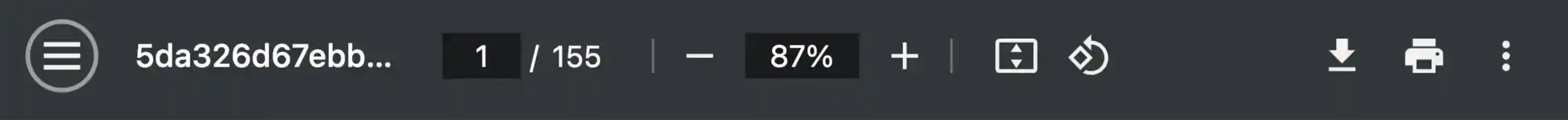
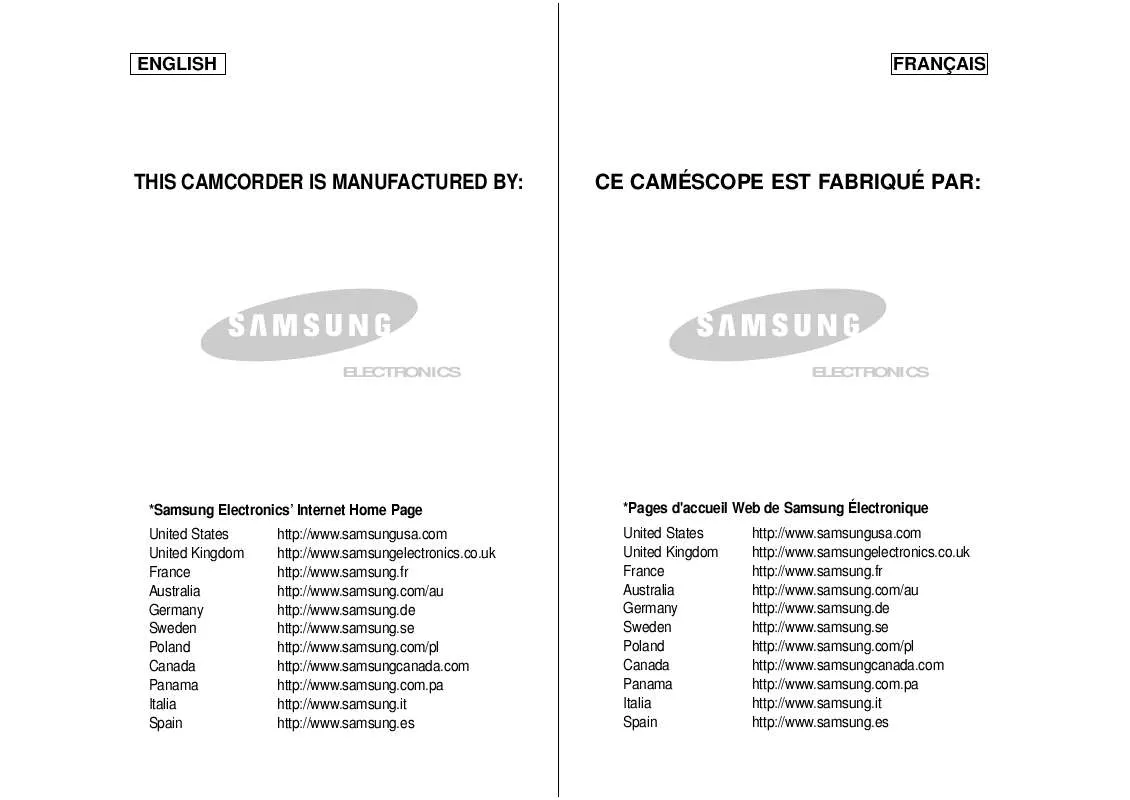
 SAMSUNG VP-M102 (2096 ko)
SAMSUNG VP-M102 (2096 ko)
