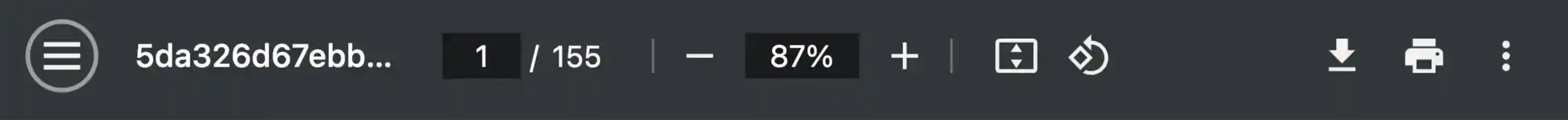Mode d'emploi TOSHIBA SD1020KE
UneNotice offre un service communautaire de partage, d'archivage en ligne et de recherche de documentation relative à l'utilisation de matériels ou logiciels : notice, mode d'emploi, notice d'utilisation, guide d'installation, manuel technique... N'OUBLIEZ PAS DE LIRE LE MODE D'EMPLOI AVANT D'ACHETER!
Si le contenu de ce document correpond à la notice, au mode d'emploi, à la liste d'instruction, d'installation ou d'utilisation, au manuel, au schéma de montage ou au guide que vous cherchez. N'hésitez pas à la télécharger. UneNotice vous permet d'accèder facilement aux informations sur le mode d'emploi TOSHIBA SD1020KE. Nous espérons que le manuel TOSHIBA SD1020KE vous sera utile.
Vous possédez un TOSHIBA SD1020KE, avec UneNotice, vous allez pouvoir mieux l'utiliser. Si vous avez un problème avec votre TOSHIBA SD1020KE, pensez à consulter les dernières pages du mode d'emploi qui contiennent souvent les principales solutions.
Extrait du mode d'emploi : notice TOSHIBA SD1020KE
Les instructions détaillées pour l'utilisation figurent dans le Guide de l'utilisateur.
[. . . ] DVD player
SD3020KE
Owner’s Manual
Downloaded from www. Manualslib. com manuals search engine
Contents
1 Important. . . . . . . . . . . . . . . . . . . . . . . . . . . . . . . . . . . . . . . . . . . . . . . . . . . . . . . . . . . . . . . . . . . . . . . . . . . . . . . . . . . . . . . . . . . . . . . . . . . . 3 Safety and important notice. . . . . . . . . . . . . . . . . . . . . . . . . . . . . . . . . . . . . . . . . . . . . . . . . . . . . . . . . . . . . . . . . . . . . . . . . . . . . . . . 3 Disposal of your old product and batteries. . . . . . . . . . . . . . . . . . . . . . . . . . . . . . . . . . . . . . . . . . . . . . . . . . . . . . . . . 3-4 Notice for Trademark. . . . . . . . . . . . . . . . . . . . . . . . . . . . . . . . . . . . . . . . . . . . . . . . . . . . . . . . . . . . . . . . . . . . . . . . . . . . . . . . . . . . . . . . . 5 2 Your Product. . . . . . . . . . . . . . . . . . . . . . . . . . . . . . . . . . . . . . . . . . . . . . . . . . . . . . . . . . . . . . . . . . . . . . . . . . . . . . . . . . . . . . . . . . . . . . . 5 Regions codes. . . . . . . . . . . . . . . . . . . . . . . . . . . . . . . . . . . . . . . . . . . . . . . . . . . . . . . . . . . . . . . . . . . . . . . . . . . . . . . . . . . . . . . . . . . . . . . . . . . 5 Product overview. . . . . . . . . . . . . . . . . . . . . . . . . . . . . . . . . . . . . . . . . . . . . . . . . . . . . . . . . . . . . . . . . . . . . . . . . . . . . . . . . . . . . . . . . . . . . . . 6 Remote control. . . . . . . . . . . . . . . . . . . . . . . . . . . . . . . . . . . . . . . . . . . . . . . . . . . . . . . . . . . . . . . . . . . . . . . . . . . . . . . . . . . . . . . . . . . . . . . . . . 7 3 Connections. . . . . . . . . . . . . . . . . . . . . . . . . . . . . . . . . . . . . . . . . . . . . . . . . . . . . . . . . . . . . . . . . . . . . . . . . . . . . . . . . . . . . . . . . . . . . . . . . 8 Connecting to a TV. . . . . . . . . . . . . . . . . . . . . . . . . . . . . . . . . . . . . . . . . . . . . . . . . . . . . . . . . . . . . . . . . . . . . . . . . . . . . . . . . . . . . . . . . . . . 8 Connecting to a Stereo System. . . . . . . . . . . . . . . . . . . . . . . . . . . . . . . . . . . . . . . . . . . . . . . . . . . . . . . . . . . . . . . . . . . . . . . . . . . 8 Connecting to the digital amplifier/receiver. . . . . . . . . . . . . . . . . . . . . . . . . . . . . . . . . . . . . . . . . . . . . . . . . . . . . . . . . . . 8 Connecting Power. . . . . . . . . . . . . . . . . . . . . . . . . . . . . . . . . . . . . . . . . . . . . . . . . . . . . . . . . . . . . . . . . . . . . . . . . . . . . . . . . . . . . . . . . . . . . . 8 4 Preparation. . . . . . . . . . . . . . . . . . . . . . . . . . . . . . . . . . . . . . . . . . . . . . . . . . . . . . . . . . . . . . . . . . . . . . . . . . . . . . . . . . . . . . . . . . . . . . . . . 9 Prepare the remote control. . . . . . . . . . . . . . . . . . . . . . . . . . . . . . . . . . . . . . . . . . . . . . . . . . . . . . . . . . . . . . . . . . . . . . . . . . . . . . . . . 9 Setting up the player. . . . . . . . . . . . . . . . . . . . . . . . . . . . . . . . . . . . . . . . . . . . . . . . . . . . . . . . . . . . . . . . . . . . . . . . . . . . . . . . . . . . . . . . . . 9 5 Playback. . . . . . . . . . . . . . . . . . . . . . . . . . . . . . . . . . . . . . . . . . . . . . . . . . . . . . . . . . . . . . . . . . . . . . . . . . . . . . . . . . . . . . . . . . . . . . 10-11 Playback Functions. . . . . . . . . . . . . . . . . . . . . . . . . . . . . . . . . . . . . . . . . . . . . . . . . . . . . . . . . . . . . . . . . . . . . . . . . . . . . . . . . . . . . . 10-11 6 Customizing. . . . . . . . . . . . . . . . . . . . . . . . . . . . . . . . . . . . . . . . . . . . . . . . . . . . . . . . . . . . . . . . . . . . . . . . . . . . . . . . . . . . . . . . . 12-14 General. . . . . . . . . . . . . . . . . . . . . . . . . . . . . . . . . . . . . . . . . . . . . . . . . . . . . . . . . . . . . . . . . . . . . . . . . . . . . . . . . . . . . . . . . . . . . . . . . . . . . . . . . . . 12 Audio. . . . . . . . . . . . . . . . . . . . . . . . . . . . . . . . . . . . . . . . . . . . . . . . . . . . . . . . . . . . . . . . . . . . . . . . . . . . . . . . . . . . . . . . . . . . . . . . . . . . . . . . . 12-13 Video. . . . . . . . . . . . . . . . . . . . . . . . . . . . . . . . . . . . . . . . . . . . . . . . . . . . . . . . . . . . . . . . . . . . . . . . . . . . . . . . . . . . . . . . . . . . . . . . . . . . . . . . . . . . . . 13 Preference. . . . . . . . . . . . . . . . . . . . . . . . . . . . . . . . . . . . . . . . . . . . . . . . . . . . . . . . . . . . . . . . . . . . . . . . . . . . . . . . . . . . . . . . . . . . . . . . . 13-14 7 Specifications. . . . . . . . . . . . . . . . . . . . . . . . . . . . . . . . . . . . . . . . . . . . . . . . . . . . . . . . . . . . . . . . . . . . . . . . . . . . . . . . . . . . . . . . . . . . 15 8 Troubleshooting. . . . . . . . . . . . . . . . . . . . . . . . . . . . . . . . . . . . . . . . . . . . . . . . . . . . . . . . . . . . . . . . . . . . . . . . . . . . . . . . . . 16-17 9 Glossary. . . . . . . . . . . . . . . . . . . . . . . . . . . . . . . . . . . . . . . . . . . . . . . . . . . . . . . . . . . . . . . . . . . . . . . . . . . . . . . . . . . . . . . . . . . . . . . . . . . . 18
Downloaded from www. Manualslib. com manuals search engine
English
2
1 Important
Safety and important notice
Warning: • Risk of overheating!Never install the product in a confined space. Always leave a space of at least 10cm around the product for ventilation. Ensure curtains or other objects never cover the ventilation slots on the product. [. . . ] 1. If the setup option is greyed out, it means the setting cannot be changed at the current state. 2. �P ress the SETUP button in stop mode to display the setup screen.
General Audio Video Preference - - General Setup Page - TV Display Angle Mark OSD Lang Screen Saver Full On Eng On
[Screen Saver] Turn On or Off the screen saver mode. {On} - Set the screen saver active after approximately 2 minutes without operation. -- � he DVD player will switch to standby mode if T there is no operation after the screen saver is engaged for approximately 18 minutes. -- � he DVD player will not switch to standby mode T automatically.
Downloaded from www. Manualslib. com manuals search engine
English
Audio
1. �n Setup menu, use b/B to select Audio and I press OK. 2. �Press v/V to select an option and press OK. 3. �Use v/V to select the desired Audio setting and press OK. 4. Press b or the RETURN button to return to the previous menu. Analog Setup [Analog] {Down Sampling} - Downmixes the multichannel audio into two channel surround compatible stereo. Choose when the unit is connected to equipment that support virtual surround function such as Dolby Pro Logic. This mode make a downmix as decode surround elements when the original audio does include channel mode such as surround elements. {Stereo} - Downmixes the multi-channel audio into two channel stereo. Choose when the unit is connected to equipment that does not support virtual surround function such as Dolby Pro Logic. This mode make a stereo mix audio when the original audio does not include channel mode such as surround elements. {Surround} - Downmixes the multi-channel audio into two channel virtual surround stereo. Choose when the unit is connected to equipment that does not support virtual surround function such as Dolby Pro Logic. [DRC] Select the Dynamic Range Control mode which makes it available to listen to a movie at a low volume without losing sound clarity. SPDIF Setup [SPDIF Output] When you connect an audio system to the COAXIAL DIGITAL OUT jack, the options are:
Go To Setup Page
General
1. In Setup menu, use b/B to select General and press OK. 2. �Press v/V to select an option and press OK. 3. Press b or the RETURN button to return to the previous menu. [TV Display] Select the screen format according to how you want the picture to appear on the TV. {4:3 Pan Scan} - For standard TV, it displays a wide picture on the entire screen and cuts off the redundant portions. [. . . ] Dolby® Digital The system to compress digital sound developed by Dolby Laboratories. It offers you sound of stereo (2ch) or multichannel audio. HDCP High-bandwidth Digital Content Protection. This is a specification that provides a secure transmission
of digital contents between different devices (to prevent unauthorized copyright. ) HDMI® High-Definition Multimedia Interface (HDMI) is a high-speed digital interface that can transmit uncompressed high definition video and digital multichannel audio. [. . . ]
CONDITIONS DE TELECHARGEMENT DE LA NOTICE TOSHIBA SD1020KE UneNotice offre un service communautaire de partage, d'archivage en ligne et de recherche de documentation relative à l'utilisation de matériels ou logiciels : notice, mode d'emploi, notice d'utilisation, guide d'installation, manuel technique...notice TOSHIBA SD1020KE